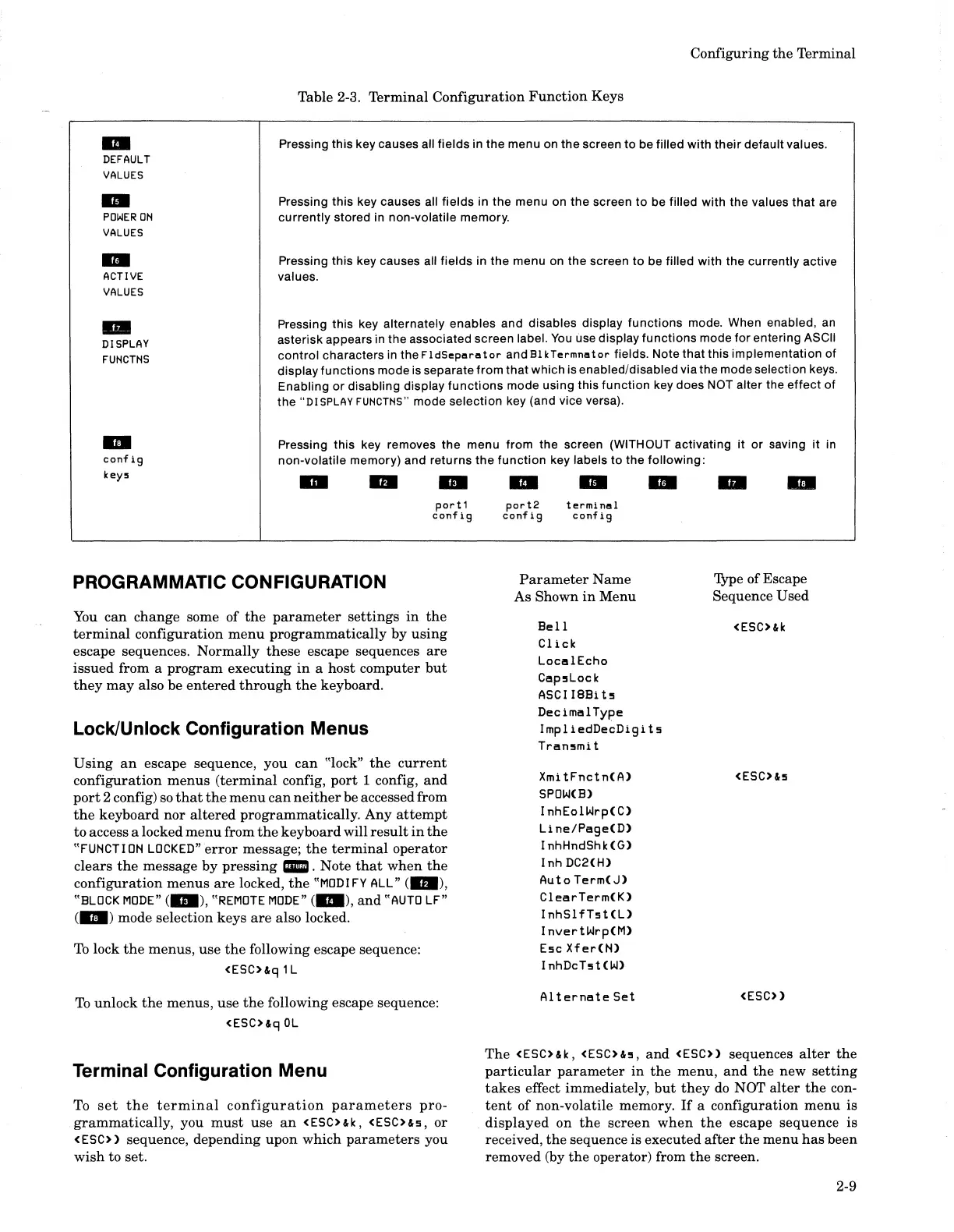Configuring
the
Terminal
Table 2-3.
Terminal
Configuration
Function
Keys
D
Pressing this key causes all fields in
the
menu on
the
screen
to
be filled
with
their
default values.
DEFAULT
VALUES
..
POWER
ON
VALUES
Pressing this key causes all fields in
the
menu on
the
screen
to
be filled with the values
that
are
currently
stored in non-volatile memory.
..
ACTIVE
VALUES
Pressing this key causes all fields in
the
menu on the screen
to
be filled with the currently active
values.
..
DISPLAY
FUNCTNS
Pressing this key alternately enables and disables display
functions
mode. When enabled,
an
asterisk appears in
the
associated screen label.
You
use display
functions
mode
for
entering ASCII
control
characters in the F
ldS"p"r"
t
or
and
Bl
kTermn"
t
or
fields. Note
that
this implementation of
display
functions
mode is separate
from
that
which is enabled/disabled via the mode selection keys.
Enabling
or
disabling display
functions
mode using this
function
key does NOT alter the
effect
of
the
"DISPLAY
FUNCTNS"
mode selection key (and vice versa) .
..
config
keY5
Pressing this key removes the menu from the screen (WITHOUT activating
it
or saving
it
in
non-volatile memory) and returns
the
function
key labels
to
the
following:
..
m
PROGRAMMATIC CONFIGURATION
..
port
1
config
You
can
change
some of
the
parameter
settings
in
the
terminal
configuration
menu
programmatically
by
using
escape sequences.
Normally
these
escape sequences
are
issued
from a
program
executing
in
a
host
computer
but
they
may
also be
entered
through
the
keyboard.
Lock/Unlock Configuration Menus
U
sing
an
escape sequence,
you
can
"lock"
the
current
configuration
menus
(terminal
config,
port
1 config,
and
port
2 config)
so
that
the
menu
can
neither
be accessed from
the
keyboard
nor
altered
programmatically.
Any
attempt
to
access a locked
menu
from
the
keyboard
will
result
in
the
"FUNCTI
ON
LOCKED"
error
message;
the
terminal
operator
clears
the
message
by
pressing
l1li.
Note
that
when
the
configuration
menus
are
locked,
the
"MODI
FY
ALL"
(m),
"BLOCK
MODE"
(
..
), "REMOTE
MODE"
(D),
and
"AUTO
LF"
(1IlII)
mode selection keys
are
also locked.
To
lock
the
menus,
use
the
following escape sequence:
<ESC>&g 1 L
To
unlock
the
menus,
use
the
following escape sequence:
<ESC>&g
OL
Terminal Configuration Menu
To
set
the
terminal
configuration
parameters
pro-
grammatically,
you
must
use
an
<ESC>&k,
<ESC>&!!,
or
<ESC»
sequence,
depending
upon
which
parameters
you
wish
to set.
D
..
..
port2
config
termin"l
config
Parameter
Name
As Shown
in
Menu
Bell
Click
LocalEcho
Cap!5Lock
ASCI18Bit!5
DecimalType
ImpliedDecDigit5
Tran!5mi
t
Xmi
tFnctn(A)
SPOW(B)
InhEoIWrp(C)
li
ne/Page(D)
InhHndShk(G)
InhDC2(H)
Auto
Term(J)
ClearTerm(K)
InhSlfT5t(U
InvertWrp(M)
E5c
Xfer<l'O
InhDcT5t<W>
Al
ternate
Set
..
..
1YPe
of Escape
Sequence
Used
<ESC>&k
<ESC>&!!
<ESC»
The
<ESC> &
k,
<ESC>&!I,
and
<ESC» sequences
alter
the
particular
parameter
in
the
menu,
and
the
new
setting
takes
effect immediately,
but
they
do
NOT
alter
the
con-
tent
of non-volatile memory.
If
a
configuration
menu
is
displayed
on
the
screen
when
the
escape
sequence
is
received,
the
sequence is executed
after
the
menu
has
been
removed (by
the
operator) from
the
screen.
2-9