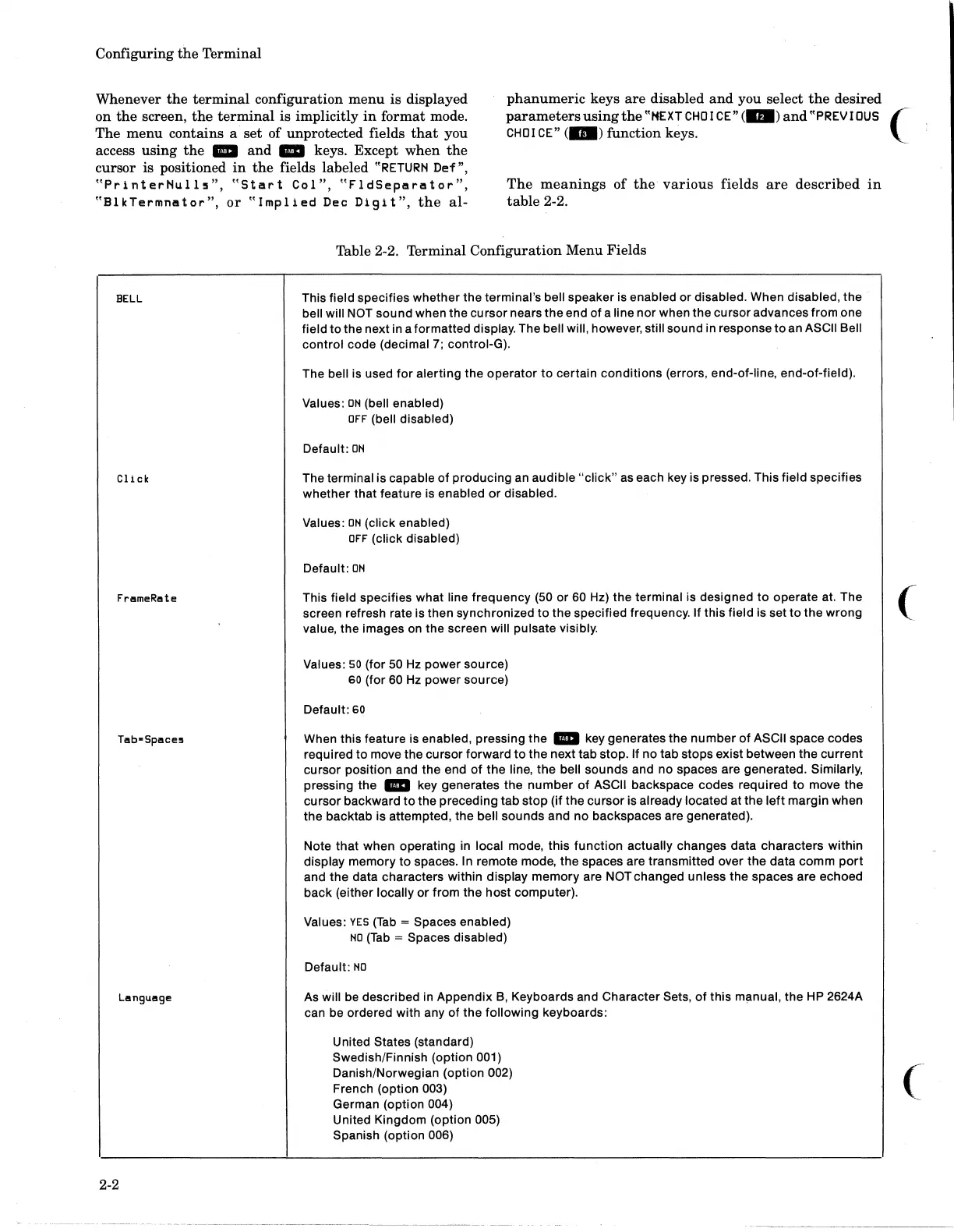Configuring
the
Terminal
Whenever
the
terminal
configuration
menu
is
displayed
on
the
screen,
the
terminal
is implicitly
in
format mode.
The
menu
contains a
set
of unprotected fields
that
you
access using
the
_
and
..
keys. Except
when
the
cursor is positioned
in
the
fields labeled
"RETURN
Def",
"PrinterNull!i",
"Start
Col",
"FldSeparator",
"BlkTermnator",
or
"Implied
Dec
Digit",
the
al-
phanumeric
keys
are
disabled
and
you select
the
desired
parameters
using
the
"H£XT
CHO
ICE"
<_)
and
"PREV I
OUS
CHOICE" <
..
) function keys.
The
meanings
of
the
various
fields
are
described
in
table
2-2.
BELL
Click
rrameRate
Tab-Space!!
Lan9uage
2-2
Table 2-2. Terminal Configuration Menu Fields
This field specifies whether the terminal's bell speaker is enabled or disabled. When disabled, the
bell will
NOT
sound when the cursor nears the end
of
a line nor when the cursor advances from.one
field to the next in a formatted display. The
bell will, however, still sound in response
to
an
ASCII Bell
control code (decimal
7;
control-G).
The
bell is used for alerting the operator
to
certain conditions (errors, end-of-line, end-of-field).
Values:
01'1
(bell enabled)
orr
(bell disabled)
Default:
01'1
The terminal is capable
of
producing
an
audible
"click"
as
each key is pressed. This field specifies
whether that feature is enabled or disabled.
Values:
01'1
(click enabled)
orr
(click disabled)
Default:
01'1
This field specifies what line frequency
(50
or
60
Hz)
the terminal is designed
to
operate at. The
screen refresh rate is then synchronized to the specified frequency. If this field is set
to
the wrong
value, the images
on
the screen will pulsate visibly.
Values:
50
(for
50
Hz
power source)
60
(for
60
Hz
power source)
Default:
60
When this feature is enabled, pressing the _ key generates the number
of
ASCII space codes
required to move the cursor forward
to
the next tab stop. If no tab stops exist between the current
cursor position and the end
of
the line, the bell sounds and no spaces are generated. Similarly,
pressing the
..
key generates the number
of
ASCII backspace codes required
to
move the
cursor backward
to
the preceding tab stop (if the cursor is already located at the
left
margin when
the backtab is attempted, the bell sounds and no backspaces are generated).
Note that when operating in local mode, this function actually changes data characters within
display memory to spaces. In remote mode, the spaces are transmitted over the data comm
port
and the data characters within display memory are NOT changed unless the spaces are echoed
back (either locally or from the host computer).
Values:
YES
(Tab
= Spaces enabled)
1'10
(Tab
= Spaces disabled)
Default:
1'10
As
will be described
in
Appendix
B,
Keyboards and Character Sets,
of
this m!inual, the
HP
2624A
can be ordered with any of the following keyboards:
United States (standard)
Swedish/Finnish (option 001)
Danish/Norwegian (option 002)
French (option 003)
German (option 004)
United Kingdom (option 005)
Spanish
(option 006)
(
(
(
