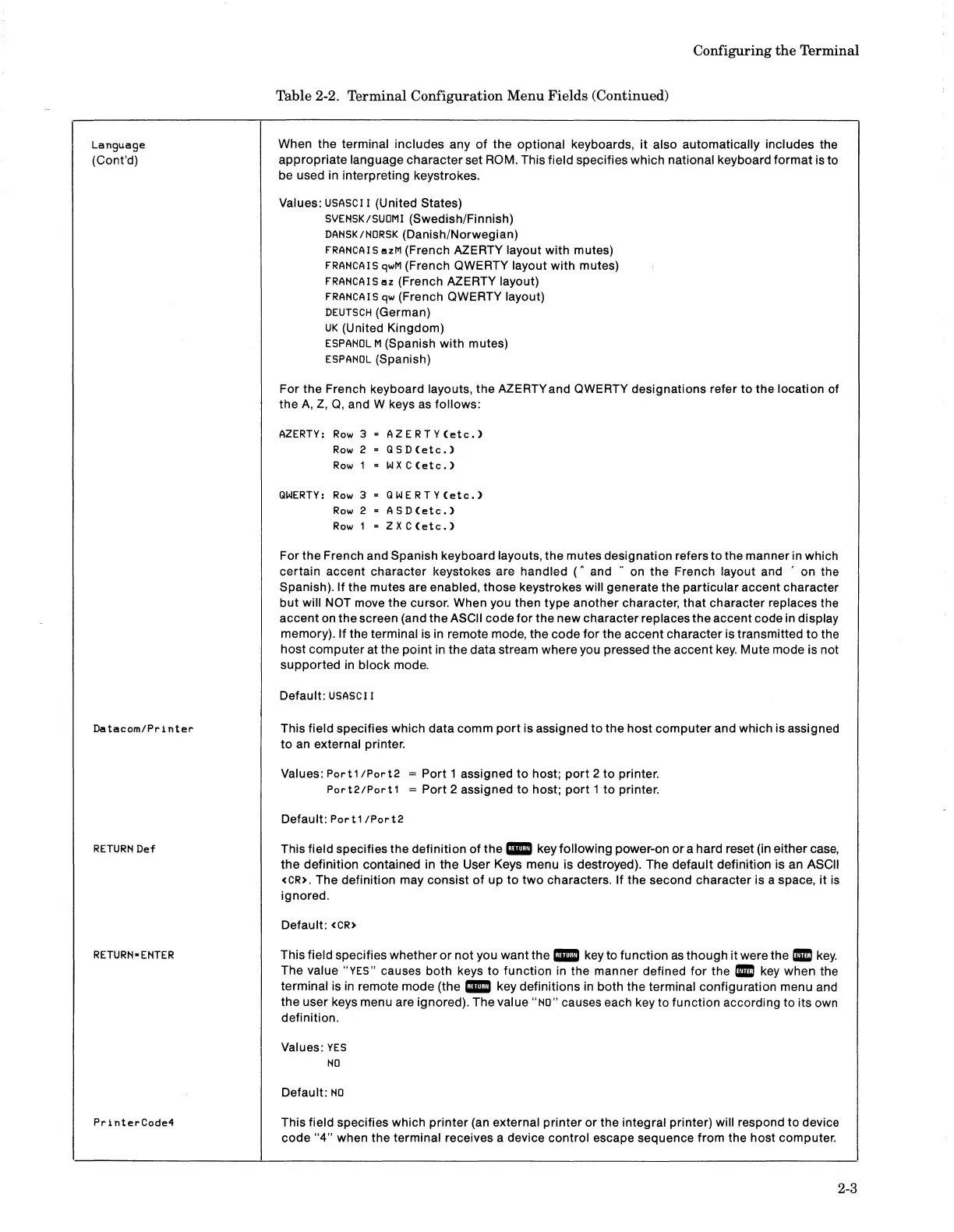Language
(Cont'd)
Datacom/Printer
RETURN
Def
RETURN-ENTER
Printl!rCode4
Configuring
the
Terminal
Table 2-2. Terminal Configuration
Menu
Fields (Continued)
When
the
terminal includes any
of
the
optional keyboards,
it
also automatically includes the
appropriate language character set ROM. This
field specifies which national keyboard
format
is to
be used
in
interpreting keystrokes.
Values:
USASCII
(United States)
SVENSK/SUOMI (Swedish/Finnish)
DANSK/NORSK (Danish/Norwegian)
FRANCA
I S
azM
(French AZERTY layout with mutes)
FRANCAIS
CjwM
(French aWERTY layout with mutes)
FRANCA
I S
az
(French AZERTY layout)
FRANCA I S
CjW
(French aWERTY layout)
DEUTSCH (German)
UK
(United Kingdom)
ESPANOL M (Spanish with mutes)
ESPANOL (Spanish)
For the French keyboard layouts, the AZERTYand aWERTY designations refer
to
the
location of
the
A,
Z,
a,
and W keys as follows:
AZERTY: Row 3
AZERTY(etc.)
Row 2 •
QSDCl!tc.)
Row 1
-WXCCl!tc.)
QWERTY:
Row 3
QWERTY(etc.)
Row 2 • A S D C
I!t
c.
)
Row
1 •
ZXCCl!tc.)
For
the
French and Spanish keyboard layouts, the mutes designation refers
to
the manner in which
certain accent character keystokes are handled
(.
and
..
on the French layout and ' on the
Spanish). If the mutes are enabled, those keystrokes will generate the particular accent character
but
will NOT move the cursor. When you then type another character, that character replaces the
accent on the screen (and the
ASCII code
for
the new character replaces the accent code in display
memory).
If the terminal is in remote mode, the code
for
the accent character is transmitted
to
the
host computer at the
point
in
the
data stream where you pressed
the
accent
key.
Mute mode is not
supported
in
block
mode.
Default:
USASCI I
This
field specifies which data comm
port
is assigned
to
the
host
computer
and which is assigned
to
an
external printer.
Values:
Port
1
/Port2
= Port 1 assigned
to
host;
port
2
to
printer.
Port2lPort
1 = Port 2 assigned
to
host;
port
1
to
printer.
Default:
Port
1
/Port2
This field specifies the definition of the _ key following power-on
or
a hard reset (in either case,
the
definition contained in
the
User Keys menu is destroyed). The
default
definition is an ASCII
<CR>. The definition may consist
of
up
to
two
characters. If the second character is a space,
it
is
ignored.
Default:
<CR>
This field specifies whether
or
not
you want the _ key to function
as
though
it
were the
II
key.
The value
"YES"
causes both keys
to
function in the manner defined
for
the
II
key when the
terminal is
in
remote mode (the _ key definitions in
both
the terminal configuration menu and
the user keys menu are ignored). The
value
"NO"
causes each key to
function
according
to
its own
definition.
Values:
YES
NO
Default:
NO
This field specifies which printer (an external printer
or
the integral printer) will respond
to
device
code
"4"
when the terminal receives a device control escape sequence from the host computer.
2-3