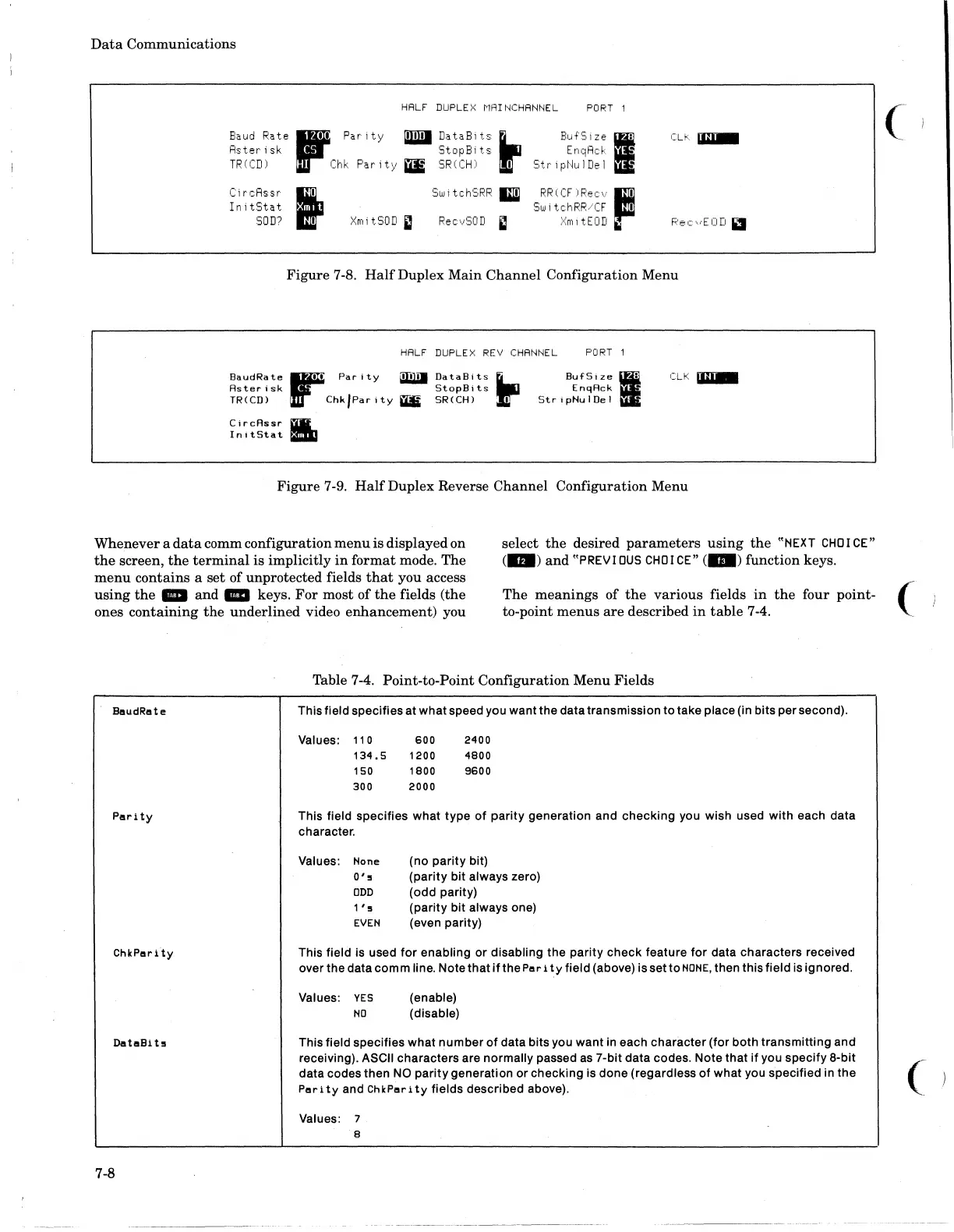Data
Communications
HRLF
DUPLEX
MRINCHRNNEL
PORT
1
Baud
Rate,
Parity
_ DataBlts
~
BufSize I
Rsterisk
StopBlts
EnqRck
~
TR(CD)
Chk
Parity
DE
SR(CH)
I StripHulDel
~
Ci
r cRssr
InitStat
SOD?
I
Xm
i
tSOD
Il
SWitchSRR
IIIil
RecvSOD
Il
RR(CF)Rec'J
,
SwitchRR/CF
XmltEOD
Fi'ecuECID
IiJ
Figure 7·8.
Half
Duplex Main Channel Configuration Menu
HRLF
DUPLEX
REV
CHRNNEL
PORT
1
BaudRate
r
Parity
~
DataBits
If
Rsterisk
StopBits
TR(CD)
Chklpar
i
ty
i1lK
SR(CH)
BufSize
I'
EnqRck
StripHulDel
CLK~
CircAssr
rill
In
i t
Sta
t
ti1IIIII
Figure
7-9.
Half
Duplex Reverse Channel Configuration Menu
select
the
desired
parameters
using
the
"NEXT
CHOICE"
(m)
and
"PREVIOUS
CHO
ICE" (
..
) function keys.
Whenever a
data
comm configuration
menu
is
displayed on
the
screen,
the
terminal
is
implicitly
in
format mode. The
menu
contains a set of unprotected fields
that
you access
using
the
_
and"
keys.
For
most of
the
fields (the
ones containing
the
underlined video enhancement) you
The
meanings
of
the
various fields
in
the
four point- (
to-point
menus
are
described
in
table
7-4.
BlludRllte
Pllrity
ChkPllrlty
DlltllBih
7·8
Table 7-4. Point-to-Point Configuration Menu Fields
This field specifies
at
what speed you want the data transmission
to
take place (in bits per second).
Values:
110
600
2400
134.5
1200
4800
150
1800
9600
300
2000
This field specifies what type
of
parity
generation and checking you wish used
with
each data
character.
Values:
None
(no
parity
bit)
0'5
(parity
bit always zero)
DOD
(odd
parity)
1'5
(parity
bit
always one)
EVEN
(even parity)
This field is used
for
enabling
or
disabling the
parity
check
feature
for
data characters received
over the data
comm
line.
NotethatifthePllri
ty
field (above) issettoNDNE, then this field is ignored.
Values:
YES
NO
(enable)
(disable)
This field specifies what
number
of
data bits you want in each character (for both transmitting and
receiving).
ASCII characters are normally passed
as
7-bit data codes. Note that
if
you specify B-bit
data codes then
NO
parity
generation
or
checking is done (regardless
of
what you specified in the
Pllri
ty
and ChkPllri
ty
fields described above).
Values: 7
8
(
