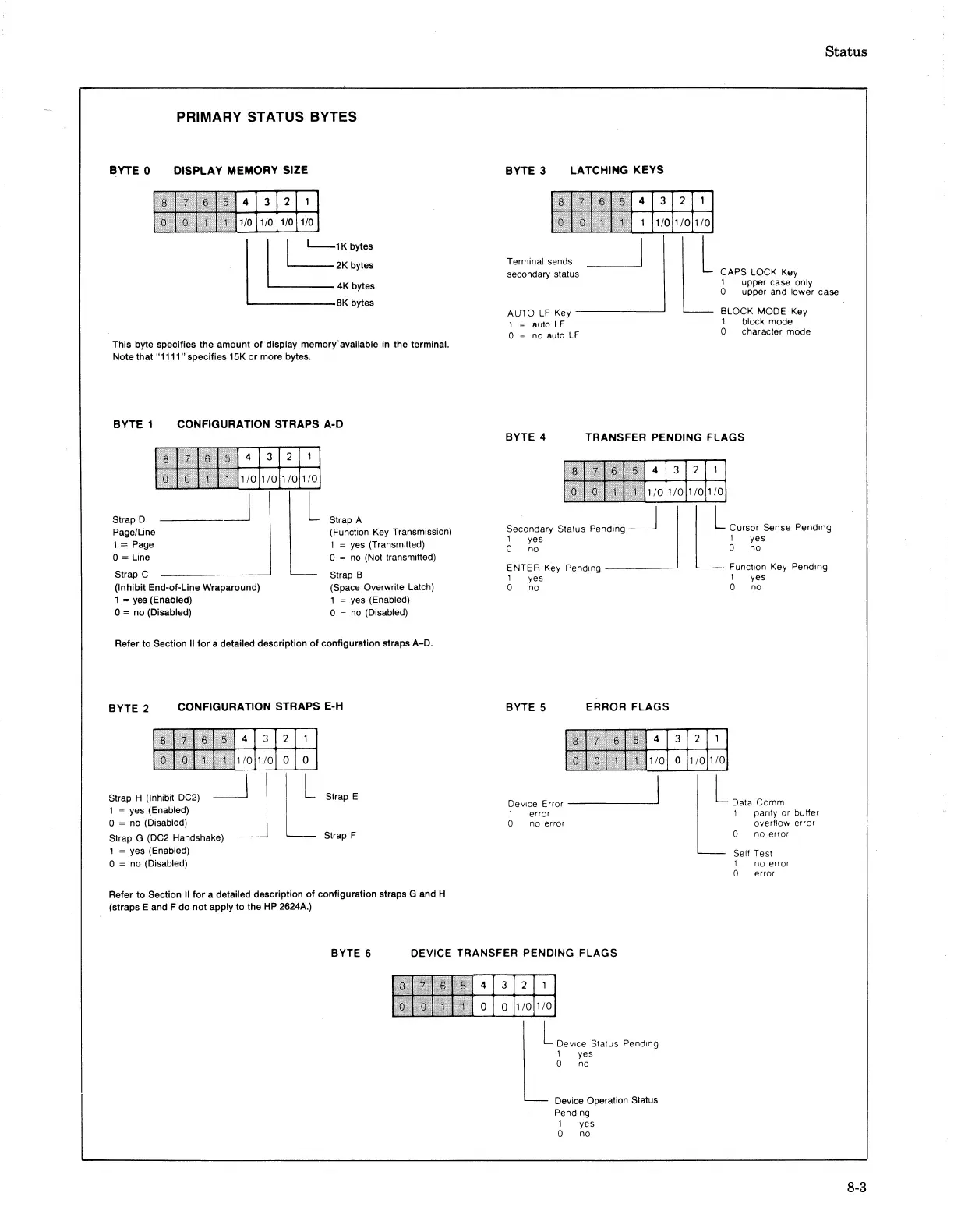PRIMARY STATUS BYTES
BYTE 0 DISPLAY MEMORY SIZE
l§
'
L-1Kbytes
L--2Kbytes
4K bytes
8K bytes
This byte specifies the amount
of
display memory'avallable in the terminal.
Note that "1111"specifies
15K
or more bytes.
BYTE 1 CONFIGURATION STRAPS A-D
Strap D
Page/Une
1 = Page
0=
Line
Strap C
(Inhibit
End-of-line
Wraparound)
1 =
yes
(Enabled)
o = no (Disabled)
Strap A
(Function
Key
Transmission)
1 = yes (Transmitted)
o =
no
(Not transmitted)
Strap B
(Space Overwrite Latch)
1 = yes (Enabled)
o =
no
(Disabled)
Refer to
Section
II
for
a detailed description
of
configuration straps A-D.
BYTE 2
CONFIGURATION STRAPS E-H
Strap H (Inhibit
DC2)
1 = yes (Enabled)
o =
no
(Disabled)
Strap G (DC2 Handshake)
1 = yes (Enabled)
o =
no
(Disabled)
Strap F
Refer
to
Section
II
for
a detailed description
of
configuration straps G and H
(straps E and F
do
not
apply to the
HP
2624A.)
BYTE 3
LATCHING
KEYS
Terminal sends
secondary status
AUTO
LF
Key
-------'
1
auto
LF
o = no
auto
LF
Status
CAPS LOCK Key
1 upper case only
o upper
and
lower case
BLOCK MODE
Key
1 block mode
o character mode
BYTE 4
TRANSFER PENDING FLAGS
'OC'M'O
"",'
""""0
I I
1 yes
o no
ENTER
Key
Pending
1 yes
o
no
BYTE 5
ERROR FLAGS
DeVIce Error
--------'
1 error
o no error
l
Cursor Sense Pending
1 yes
o
no
. F unction
Key
Pending
1 yes
o
no
L
Data Comm
1 panty or buHer
overlloVot
error
o no error
Sell Test
1 no error
o error
BYTE 6 DEVICE TRANSFER PENDING FLAGS
L
L DeVice Status Pending
1 yes
o
no
DeVice
Operation Status
Pending
1 yes
o no
8-3