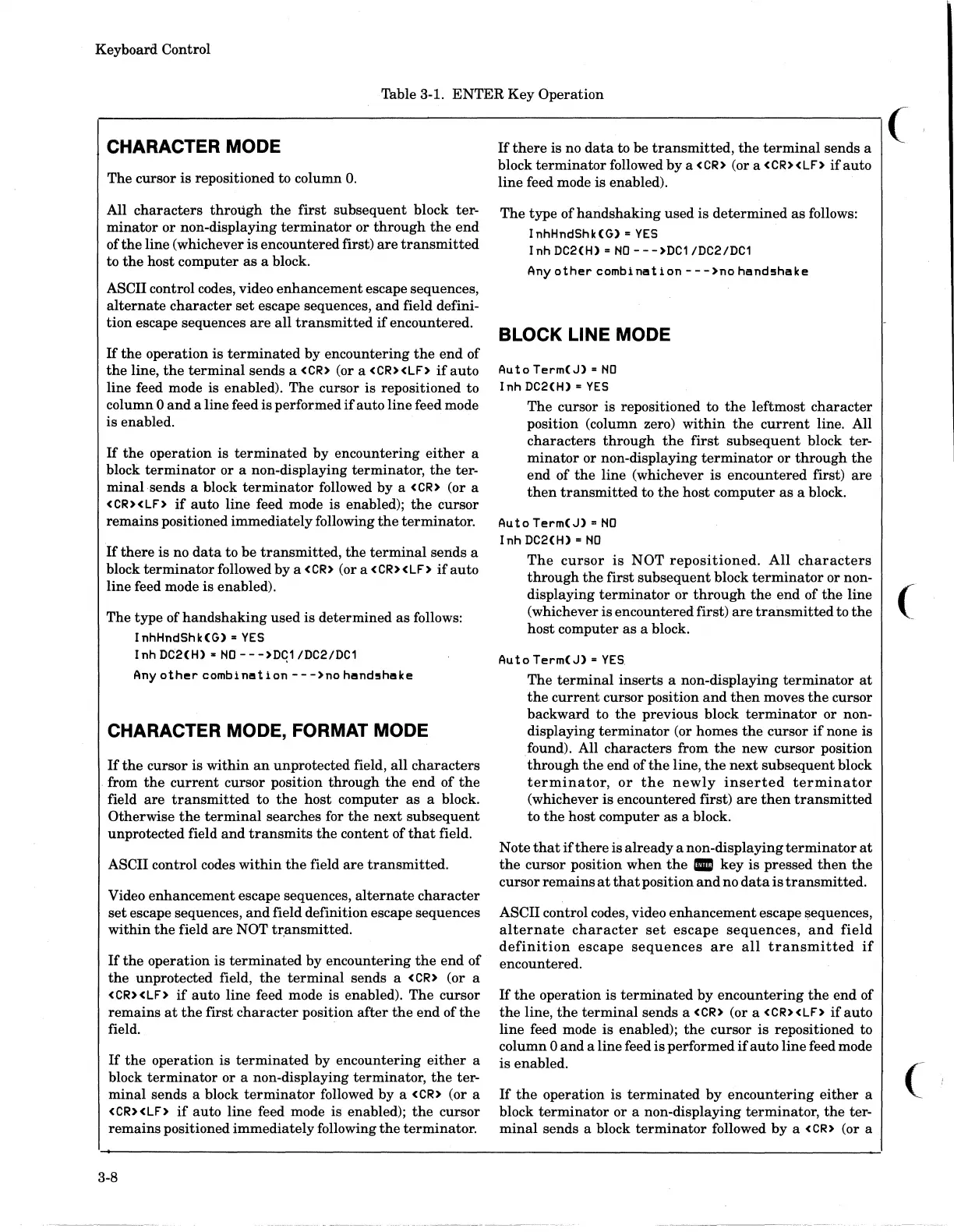Keyboard Control
Table 3-1.
ENTER
Key
Operation
CHARACTER MODE
The cursor is repositioned to column
O.
All
characters
through
the
first
subsequent
block ter-
minator
or
non-displaying
terminator
or
through
the
end
of
the
line (whichever is encountered first)
are
transmitted
to
the
host
computer
as
a block.
ASCII control codes, video
enhancement
escape sequences,
alternate
character
set
escape sequences,
and
field defini-
tion
escape sequences
are
all
transmitted
if
encountered.
If
the
operation
is
terminated
by
encountering
the
end
of
the
line,
the
terminal
sends a
<CR>
(or a
<CR><LF>
ifauto
line feed mode is enabled). The cursor
is
repositioned to
column
0
and
a
line
feed is performed
if
auto
line
feed mode
is enabled.
If
the
operation
is
terminated
by
encountering
either
a
block
terminator
or a non-displaying terminator,
the
ter-
minalsends
a block
terminator
followed
by
a
<CR>
(or a
<CR><LF>
if
auto
line
feed mode is enabled);
the
cursor
remains
positioned
immediately
following
the
terminator.
If
there
is no
data
to be
transmitted,
the
terminal
sends
a
block
terminator
followed
by
a
<CR>
(or a <CR><LF>
ifauto
line feed mode is enabled).
The
type
of
handshaking
used
is determined
as
follows:
inhHndShk(G)
=
YES
I
nh
DC2(H)
•
NO
- - -
)D~1/DC2/DC1
Any
other
combi
nation
- -
-)no
hand5hake
CHARACTER MODE, FORMAT MODE
If
the
cursor is
within
an
unprotected field,
all
characters
. from
the
current
cursor
position
through
the
end
of
the
field
are
transmitted
to
the
host
computer
as
a block.
Otherwise
the
terminal
searches for
the
next
subsequent
unprotected field
and
transmits
the
content of
that
field.
ASCII control codes
within
the
field
are
transmitted.
Video
enhancement
escape sequences,
alternate
character
set
escape sequences,
and
field definition escape sequences
within
the
field
are
NOT tr.ansmitted.
If
the
operation
is
terminated
by
encountering
the
end
of
the
unprotected field,
the
terminal
sends a <CR) (or a
<CR><LF)
if
auto
line feed mode is enabled). The
cursor
remains
at
the
first
character
position
after
the
end
of
the
field.
If
the
operation
is
terminated
by encountering
either
a
block
terminator
or a non-displaying
terminator,
the
ter-
minal
sends a block
terminator
followed
by
a <CR) (or a
<CR><LF>
if
auto
line
feed mode is enabled);
the
cursor
remains
positioned
immediately
following
the
terminator.
3-8
If
there
is no
data
to be
transmitted,
the
terminal
sends a
block
terminator
followed
by
a <CR) (or a <CR><LF>
ifauto
line
feed mode is enabled).
The
type
of
handshaking
used is
determined
as
follows:
inhHndShk<G)
=
YES
I
nh
DC2(H)
=
NO
- - -
>DC1
IDC2/DC1
Anyother
combination
---)nohand5hake
BLOCK LINE MODE
Auto
Term(J)
=
NO
inh
DC2(H)
=
YES
The
cursor is repositioned to
the
leftmost
character
position (column zero)
within
the
current
line. All
characters
through
the
first
subsequent
block ter-
minator
or non-displaying
terminator
or
through
the
end
of
the
line
(whichever is
encountered
first)
are
then
transmitted
to
the
host
computer
as
a block.
Auto
Term(J)"
NO
inh
DC2(H)
=
NO
The
cursor
is
NOT
repositioned.
All
characters
through
the
first
subsequent
block
terminator
or non-
displaying
terminator
or
through
the
end
of
the
line
(whichever
is
encountered first)
are
transmitted
to
the
host
computer
as
a block.
Au
t 0
Term(
J)
=
YES.
The
terminal
inserts
a non-displaying
terminator
at
the
current
cursor position
and
then
moves
the
cursor
backward to
the
previous block
terminator
or non-
displaying
terminator
(or
homes
the
cursor
if
none is
found). All
characters
from
the
new
cursor
position
through
the
end of
the
line,
the
next
subsequent
block
terminator,
or
the
newly
inserted
terminator
(whichever is encountered first)
are
then
transmitted
to
the
host
computer
as
a block.
Note
that
ifthere
is
already
a non-displaying
terminator
at
the
cursor position
when
the
II
key
is
pressed
then
the
cursor
remains
at
that
position
and
no
data
is
transmitted.
ASCII control codes, video
enhancement
escape sequences,
alternate
character
set
escape
sequences,
and
field
definition
escape
sequences
are
all
transmitted
if
encountered.
If
the
operation is
terminated
by
encountering
the
end
of
the
line,
the
terminal
sends a <CR) (or a <CR><LF>
ifauto
line
feed mode is enabled);
the
cursor
is repositioned to
column
0
and
a
line
feed is
performed
if
auto
line
feed mode
is enabled.
If
the
operation
is
terminated
by
encountering
either
a
block
terminator
or a non-displaying
terminator,
the
ter-
minal
sends a block
terminator
followed
by
a
<CR>
(or a
(
(
(
