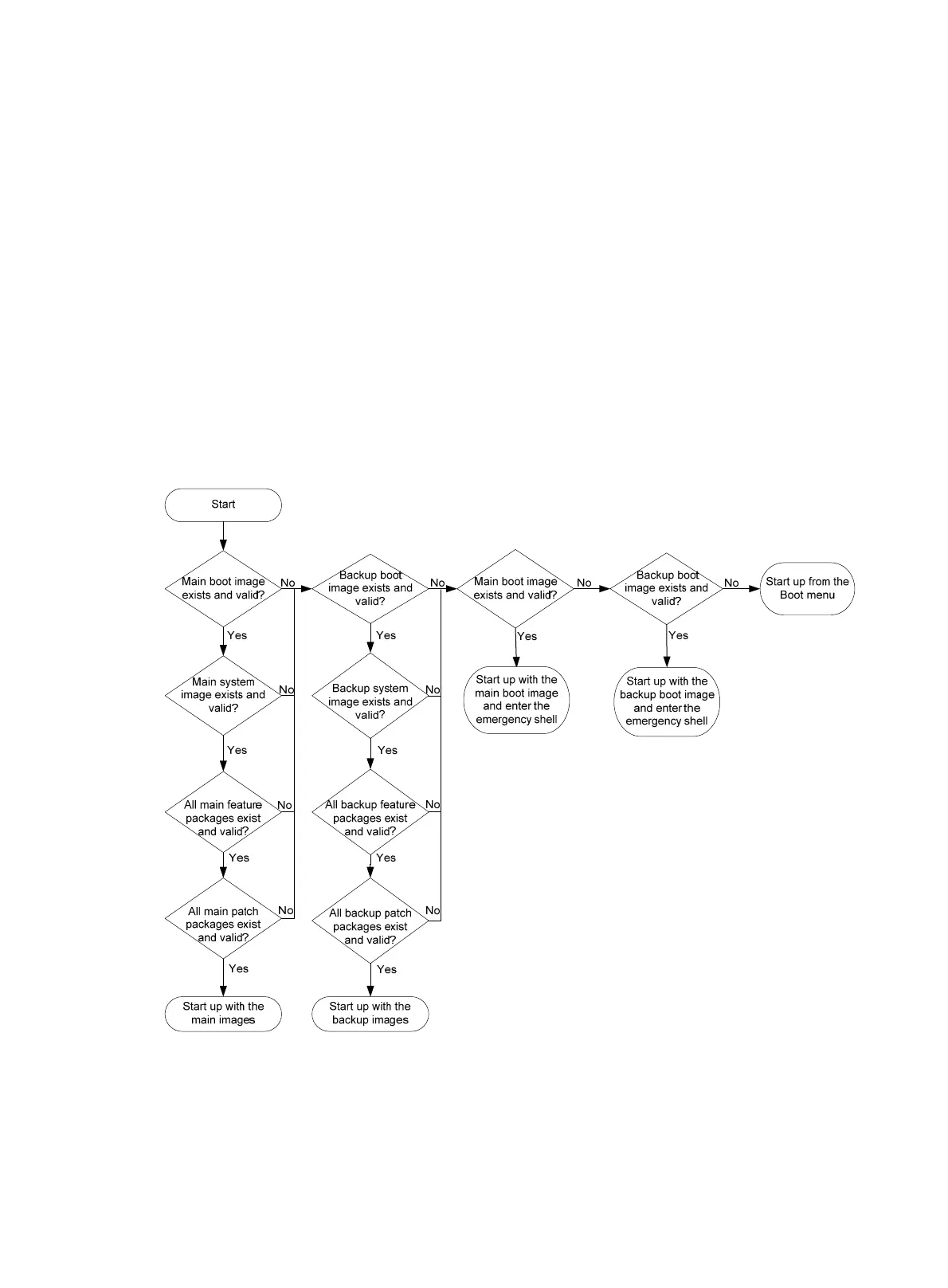102
Comware image redundancy and loading procedure
You can specify two lists of Comware software images: one main (primary) and one backup.
The system always attempts to start up with the main images. If any main images do not exist or are
invalid, the system tries the backup images.
Figure 29
shows the entire Comware image loading procedur
e. In this procedure, both the main and
backup image lists have feature and patch images. If an image list does not have either feature or patch
images, the system starts up with the main boot and system images after they pass verification.
If both the main and backup boot images do not exist or are invalid, power cycle the device to load a
boot image from the Boot menu through the console port. For more information about downloading and
loading a boot image, see the release notes for the software version.
After accessing the emergency shell, connect to the console port and load a system image so you can
access the Comware system. For more information about using the emergency shell, see "Using the
emer
gency s
hell."
Figure 29 Comware image loading procedure
System startup process
Upon power-on, the Boot ROM image runs to initialize hardware, and then the startup software images
run to start up the entire system, as shown in Figure 30.
