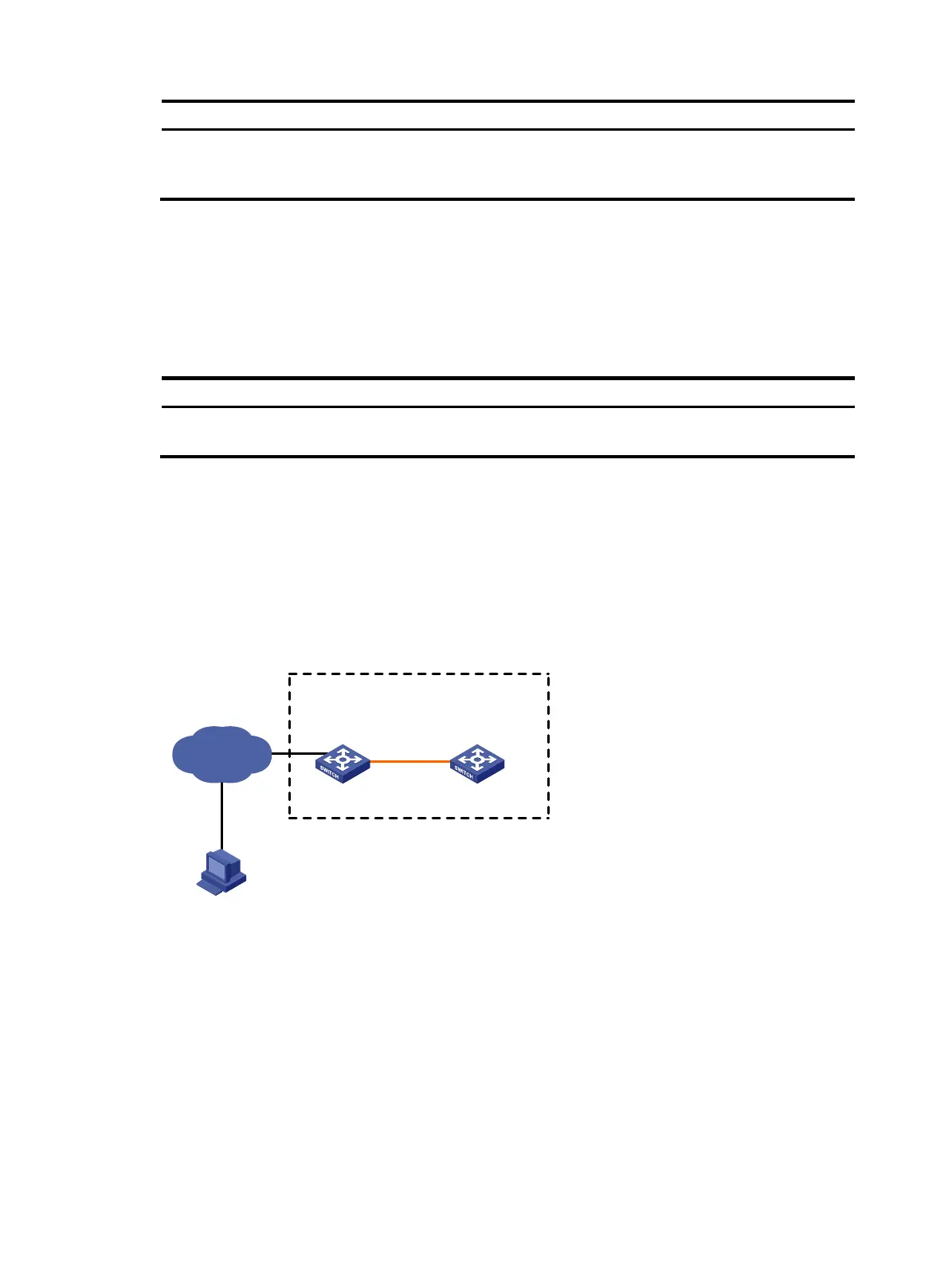106
Ste
Command
Remarks
5. (Optional.) Verify the
software image settings.
display boot-loader [ slot
slot-number ]
Verify that the current software images
are the same as the startup software
images.
Displaying and maintaining software image
settings
Execute display commands in any view.
Task Command
Display current software images and startup
software images.
display boot-loader [ slot slot-number ]
Non-ISSU software upgrade example
Network requirements
Use the file startup-r2310.ipe to upgrade software images for the IRF fabric in Figure 31.
Figure 31 Network diagram
Configuration procedure
# Configure IP addresses and routes. Make sure the device and the TFTP server can reach each other.
(Details not shown.)
# Complete TFTP settings on both the device and the TFTP server. (Details not shown.)
# Display information about the current software images.
<Sysname> display version
TFTP server
2.2.2.2/24
Internet
IRF
1.1.1.1/24
IRF link
Master
(Member ID = 1)
Subordinate
(Member ID = 2)
