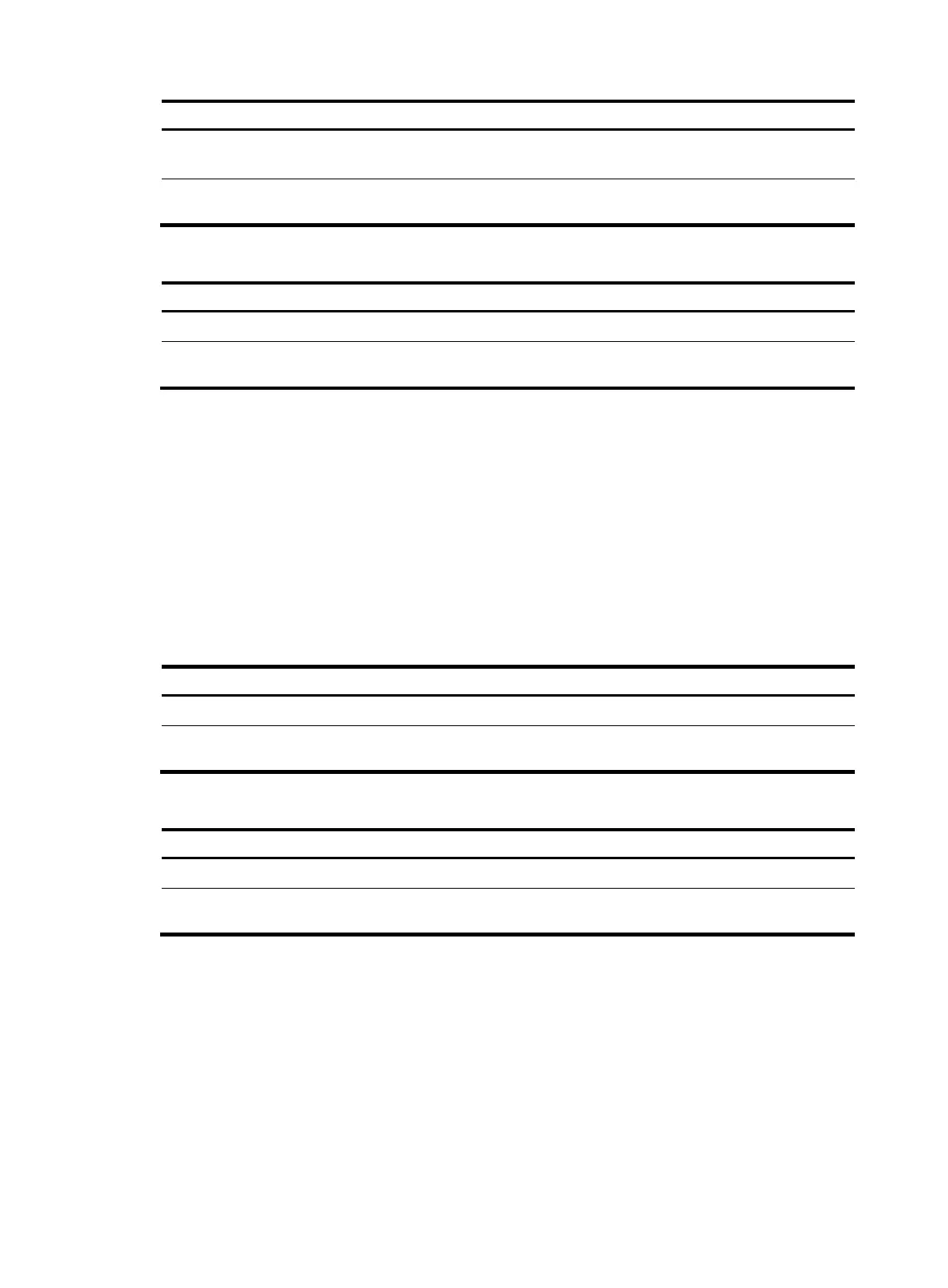125
Ste
Command
2. Activate the images.
install activate { boot filename | system filename | feature
filename&<1-30> } * slot slot-number
3. (Optional.) Confirm the software
changes.
install commit
To install or upgrade patch images, execute the following commands in user view:
Ste
Command
1. Activate the patch images.
install activate patch filename slot slot-number
2. (Optional.) Confirm the
software changes.
install commit
Uninstalling feature or patch images
You can uninstall only feature images and patch images from the device. Boot and system images cannot
be uninstalled.
Uninstalled images are still saved on the storage medium. To permanently remove the images from the
device, execute the install remove command.
To uninstall an image, deactivate it and then confirm the software change. If you do not confirm the
deactivation, the deactivated image will become active after a reboot.
To uninstall feature images, execute the following commands in user view:
Ste
Command
1. Deactivate feature images.
install deactivate feature filename&<1-30> slot slot-number
2. (Optional.) Confirm the software
changes.
install commit
To uninstall patch images, execute the following commands in user view:
Ste
Command
1. Deactivate patch images.
install deactivate patch filename slot slot-number
2. (Optional.) Confirm the software
changes.
install commit
Rolling back the software configuration
Every time you activate or deactivate a software image, the system creates a rollback point to record the
current software configuration. Before you execute the install commit command to confirm the software
changes (executing this command also removes all rollback points), you can roll back the software
configuration to a rollback point to cancel all software image upgrade-related operations performed
after the rollback point. You can also roll back the software configuration to the original software
configuration (the software configuration before you performed the ISSU).
