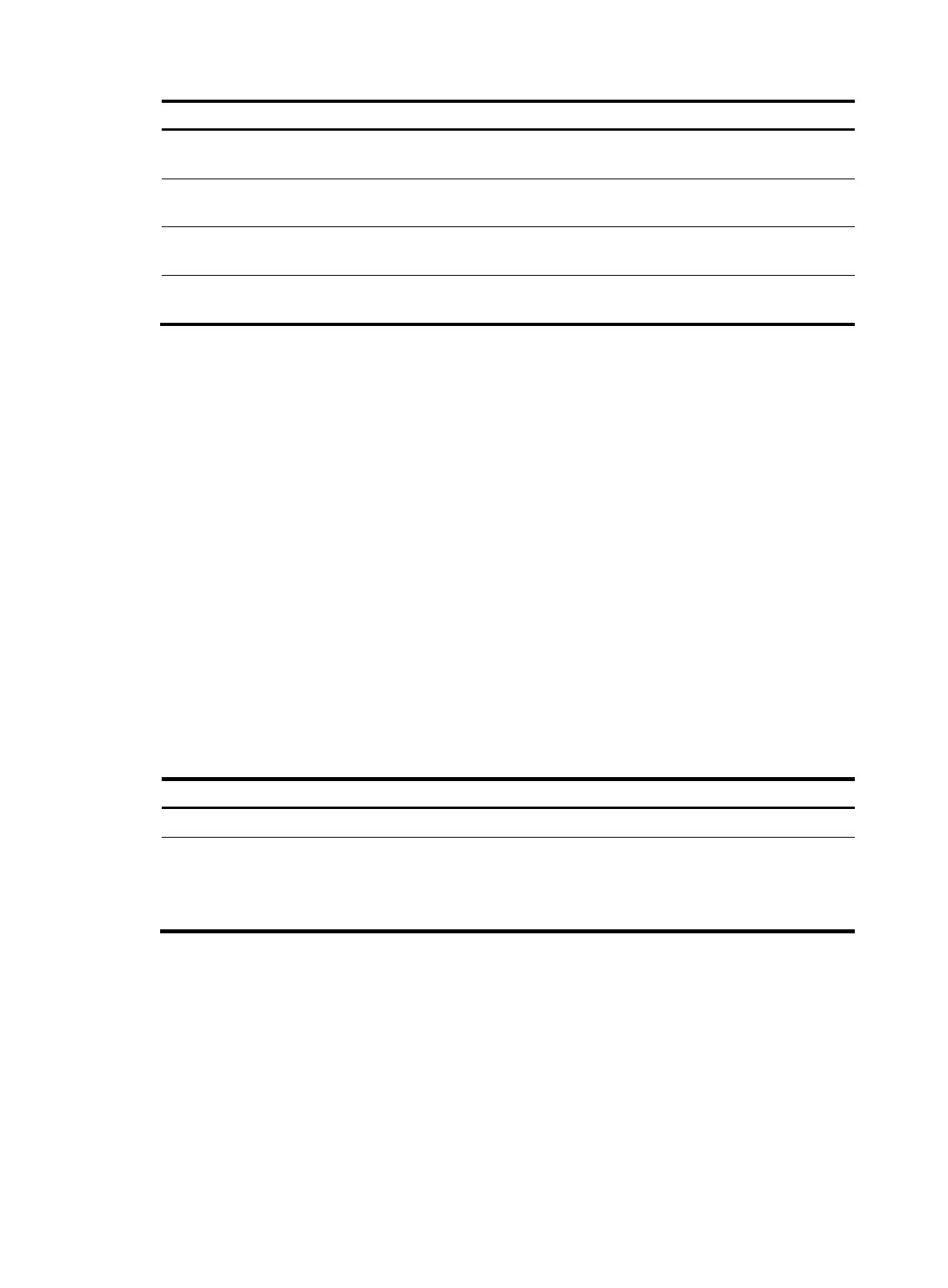142
Ste
Command
Remarks
3. Configure the MOTD banner.
header motd text
By default, the device does not have a
banner.
4. Configure the login banner.
header login text
By default, the device does not have a
banner.
5. Configure the incoming
banner.
header incoming text
By default, the device does not have a
banner.
6. Configure the shell banner.
header shell text
By default, the device does not have a
banner.
Setting the system operating mode
The device can operate in the following modes:
• advance—Advanced mode.
• standard—Standard mode.
In different operating modes, the device supports different features, and might have different
specifications for the supported features. For example, the device supports FCoE only in advanced mode.
If the message "Not enough hardware resources available." appears when you execute the
system-working-mode command, perform the following tasks:
• Use the display qos-acl resource command to view the device's ACL resources.
• Use the undo acl command to delete unused ACLs.
• Configure system-working-mode command again.
For more information about the display qos-acl resource and undo acl commands, see ACL and QoS
Command Reference.
To set the system operating mode:
Ste
Command
Remarks
1. Enter system view.
system-view N/A
2. Set the system operating
mode.
system-working-mode { advance |
standard }
By default, the device operates in
standard mode.
Change to the operating mode
takes effect after a reboot.
