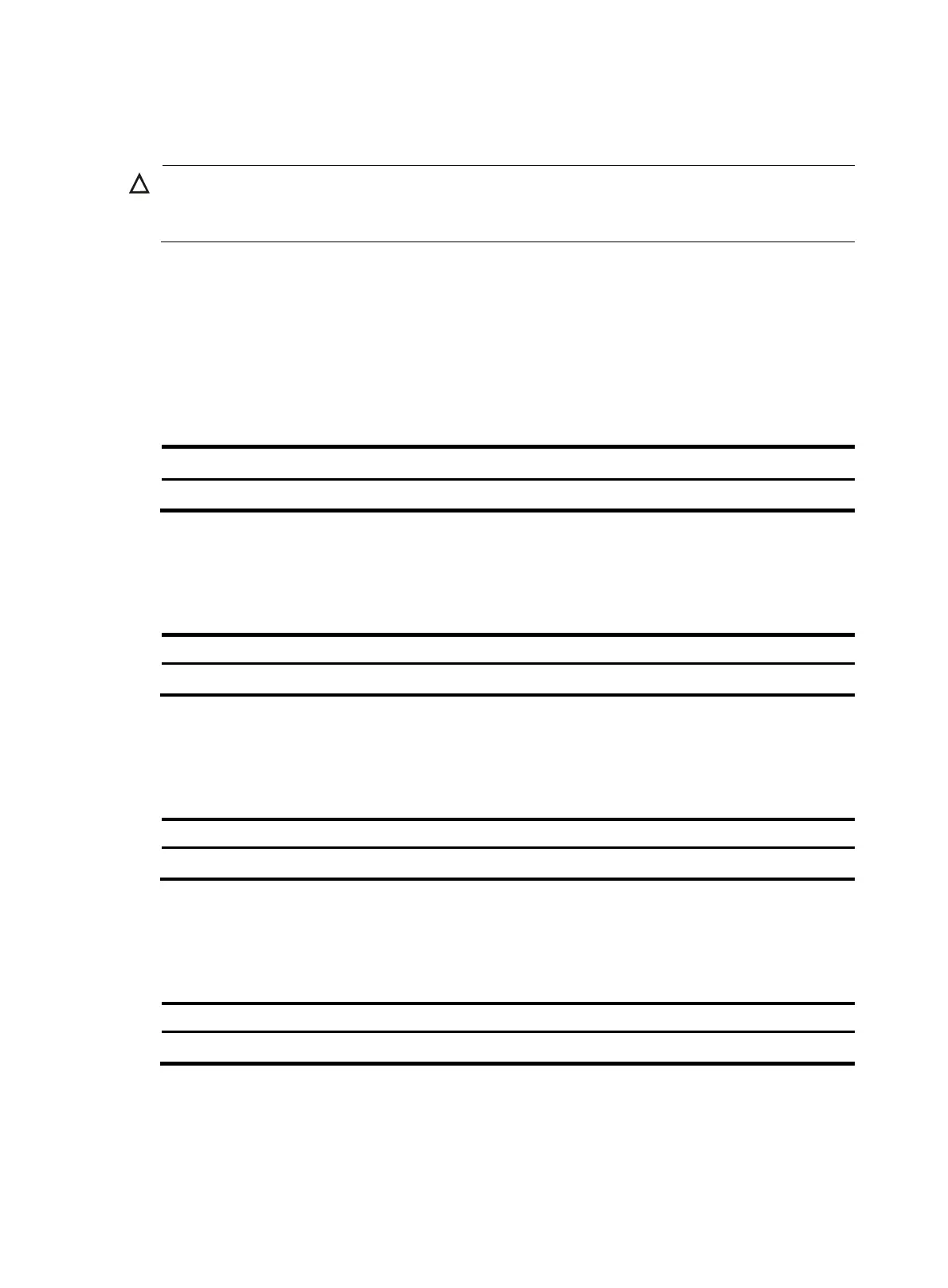87
Managing directories
CAUTION:
To avoid file system corruption, do not install or remove storage media or perform master/subordinate
switchover during directory operations.
You can create or remove a directory, display or change the current working directory, and display a
specific directory.
Before you create or remove a directory on a USB disk, make sure the disk is not write protected.
Displaying directory information
Perform this task in user view.
Task Command
Display directory or file information. dir [ /all ] [ file-url | /all-filesystems ]
Displaying the current working directory
Perform this task in user view.
Task Command
Display the current working directory. pwd
Changing the current working directory
Perform this task in user view.
Task Command
Change the current working directory. cd { directory | .. | / }
Creating a directory
Perform this task in user view.
Task Command
Create a directory. mkdir directory
