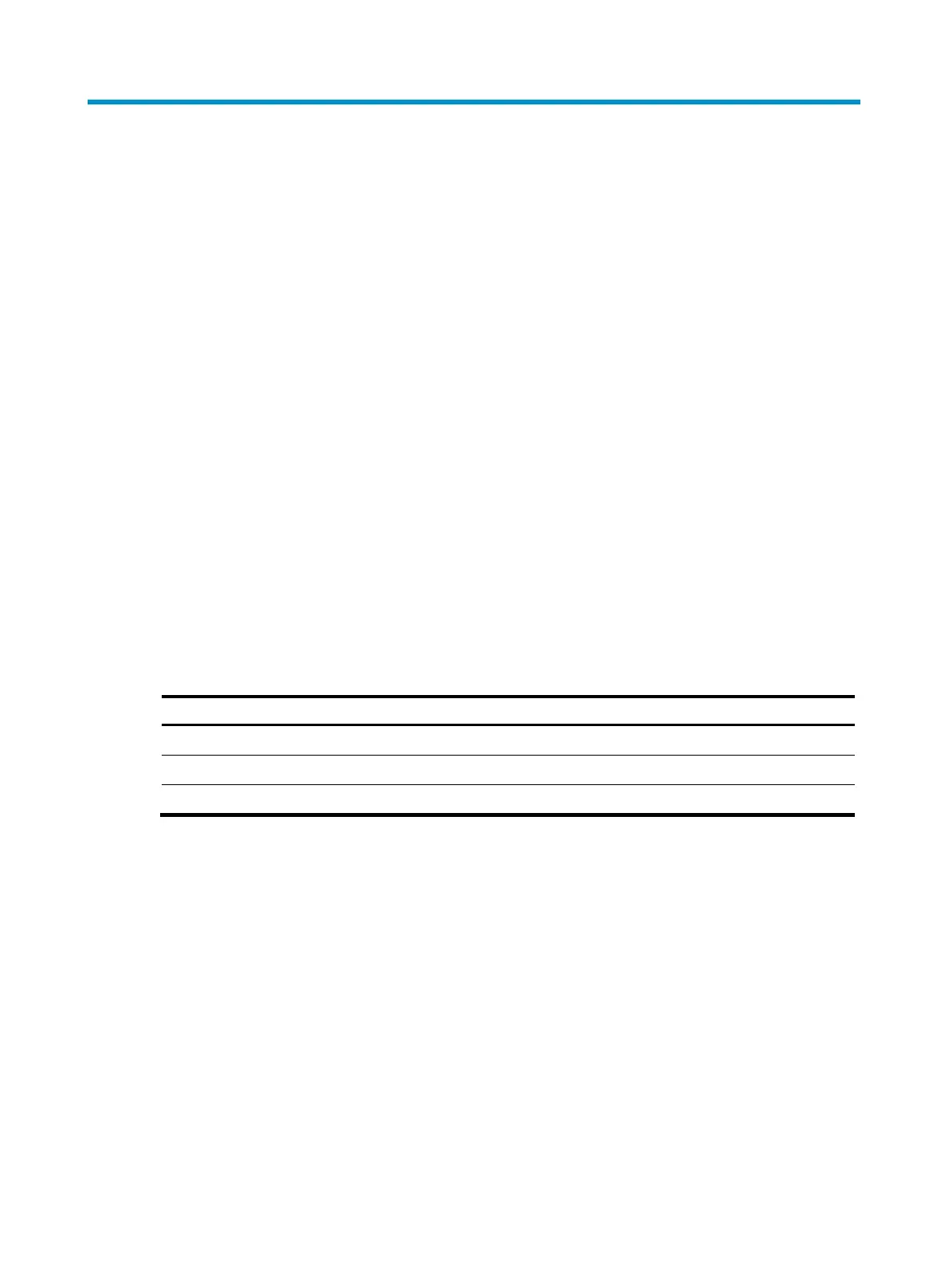157
Using Tcl
Comware V7 provides a built-in tool command language (Tcl) interpreter. From user view, you can use
the tclsh command to enter Tcl configuration view to execute the following commands:
• Tcl 8.5 commands.
• Comware commands.
The Tcl configuration view is equivalent to the user view. You can use Comware commands in Tcl
configuration view in the same way they are used in user view. For example, you can perform the
following tasks:
{ Use the system-view command to enter system view to configure features.
{ Use the quit command to return to the upper-level view.
Using Tcl to configure the device
When you use Tcl to configure the device, follow these guidelines and restrictions:
• You can apply Tcl environment variables to Comware commands.
• No online help information is provided for Tcl commands.
• You cannot press Tab to complete an abbreviated Tcl command.
• Successfully executed Tcl commands are not saved to command history buffers.
To use Tcl to configure the device:
Task Command
Enter Tcl configuration view from user view. tclsh
Execute a Tcl command. Tcl command
Return from Tcl configuration view to user view. tclquit
Executing Comware commands in Tcl configuration
view
Follow these restrictions and guidelines when you execute Comware commands in Tcl configuration view:
• For Comware commands, you can enter ? to obtain online help or press Tab to complete an
abbreviated command. For more information, see "Using the CLI."
• Th
e cli command is a Tcl command, so you cannot enter ? to obtain online help or press Tab to
complete an abbreviated command.
• Successfully executed Comware commands are saved to command history buffers. You can use the
upper arrow or lower arrow key to obtain executed commands.
• To execute multiple Comware commands in one operation:
