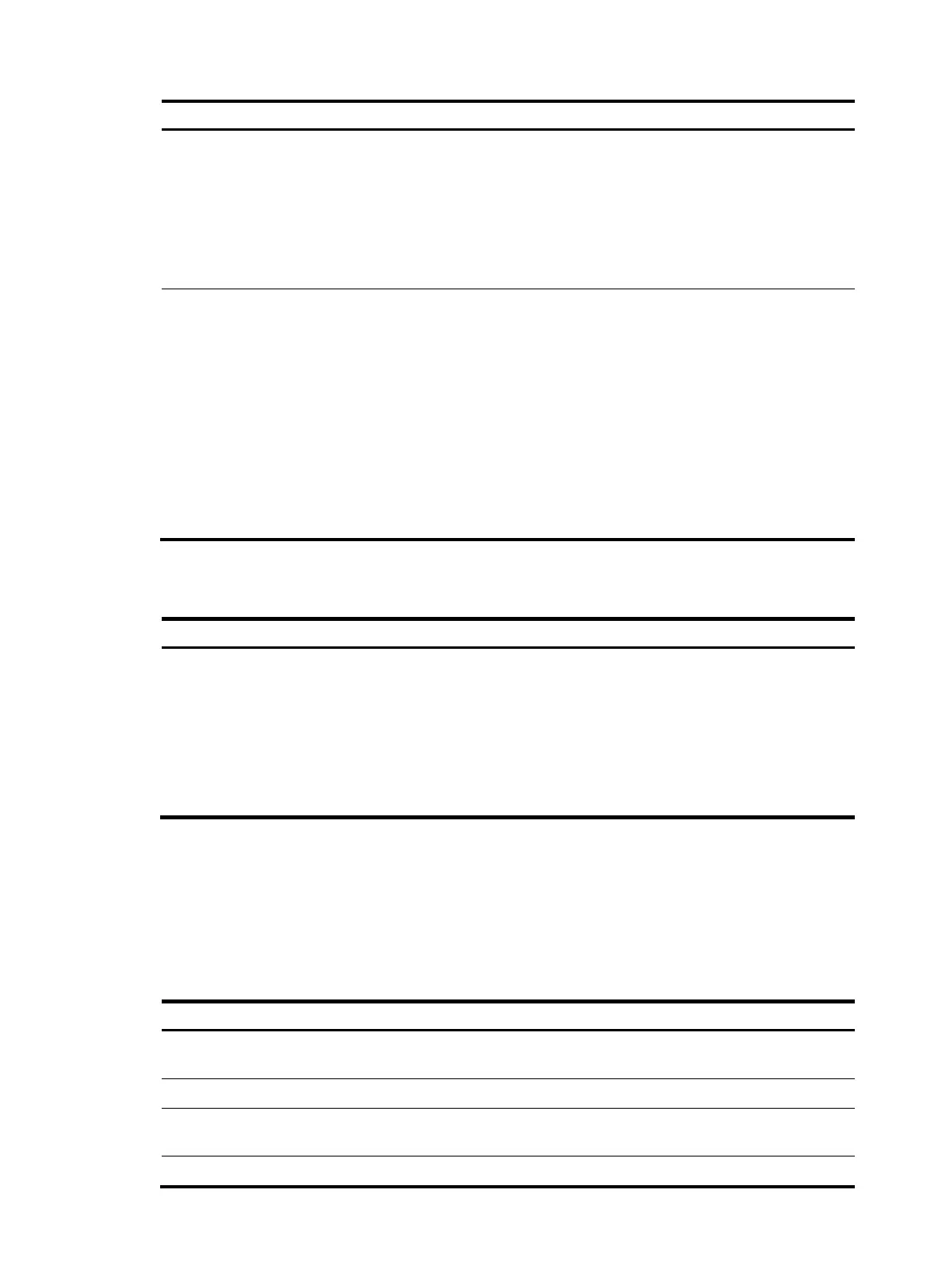115
Ste
Command Remarks
1. Upgrade the
member and
configure the
upgrade images
as the main
startup software
images for the
member.
• Method 1:
issu load file { boot filename | system
filename | feature filename&<1-30> } *
slot slot-number
• Method 2:
issu load file ipe ipe-filename slot
slot-number
Specify the member ID of the only
member for the slot slot-number option.
2. Complete the
ISSU process or
roll back to the
original
software
configuration.
• To complete the ISSU process:
issu commit slot slot-number
• To roll back to the original software
configuration:
issu rollback
Specify the member ID of the only
member for the slot slot-number option.
After the issu commit command is
completed, the ISSU process ends and
the ISSU status changes to Init.
During this ISSU process, automatic
rollback is not supported, but you can
use the issu rollback command to
manually roll back to the original
software configuration. For more
information about rollback, see
Fundamentals Command Reference.
To perform a reboot upgrade or ISSU reboot upgrade to a compatible version, or an ISSU for an
incompatible version, execute one of the following commands in user view:
Task Command
Remarks
Upgrade the member and
configure the upgrade
images as the main startup
software images for the
member.
• Method 1:
issu load file { boot filename |
system filename | feature
filename&<1-30> } * slot
slot-number
• Method 2:
issu load file ipe ipe-filename slot
slot-number
Specify the member ID of the only
member for the slot slot-number option.
This single command starts and finishes
the ISSU process. After this command is
completed, the ISSU process ends and
the ISSU status changes to Init. No
rollback can be performed during the
ISSU process.
Displaying and maintaining ISSU
The display and reset commands described in this section apply to all ISSU processes, regardless of
whether the install or issu series commands are used.
Execute display commands in any view and reset commands in user view.
Task Command
Display version compatibility
information.
display version comp-matrix
Display ISSU status information. display issu state
Display automatic-rollback timer
information.
display issu rollback-timer
Display active software images. display install active [ slot slot-number ] [ verbose ]
