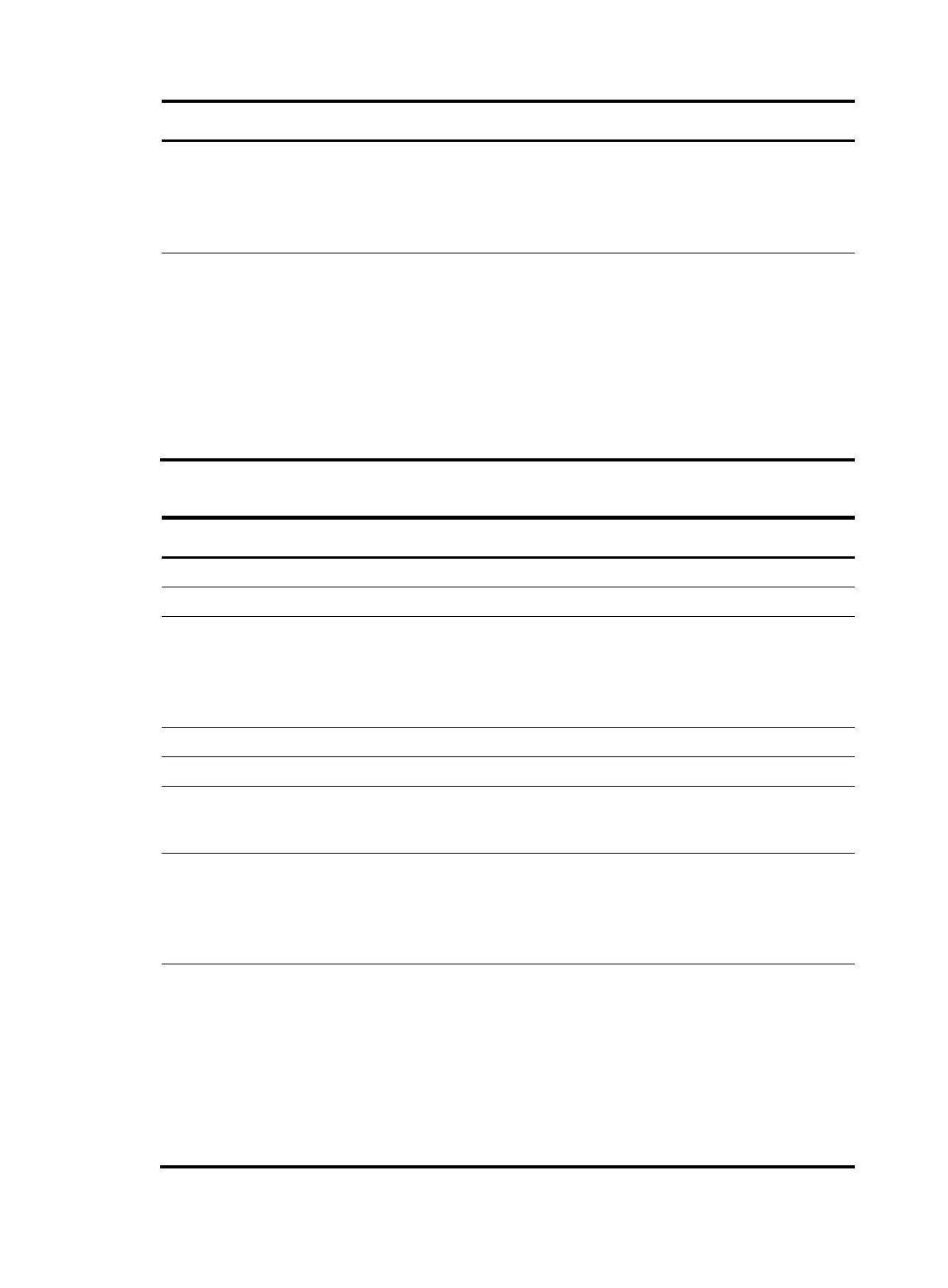145
Step Command Remarks
7. Assign a job to a
schedule.
job job-name
By default, no job is assigned to a
schedule.
You can assign multiple jobs to a
schedule. The jobs will be executed
concurrently.
8. Specify an execution
time table for the
one-time schedule.
• Specify the execution date and
time:
time at time date
• Specify the execution days and
time:
time once at time [ month-date
month-day | week-day
week-day&<1-7> ]
• Specify the execution delay time:
time once delay time
Configure one command as
required.
By default, no execution time is
specified for a schedule.
Executing commands clock
datetime, clock summer-time, and
clock timezone does not change the
execution time table that is already
configured for a schedule.
To configure a periodic schedule for the device:
Step Command Remarks
1. Enter system view.
system-view N/A
2. Create a job.
scheduler job job-name By default, no job exists.
3. Assign a command to
the job.
command id command
By default, no command is assigned
to a job.
You can assign multiple commands
to a job. A job with a smaller ID will
be executed first.
4. Exit system view.
quit N/A
5. Create a schedule.
scheduler schedule schedule-name By default, no schedule exists.
6. Assign user roles to the
schedule.
user-role role-name
By default, the user roles of a
schedule are the user roles of the
schedule creator.
7. Assign a job to a
schedule.
job job-name
By default, no job is assigned to a
schedule.
You can assign multiple jobs to a
schedule. The jobs will be executed
concurrently.
8. Specify an execution
time table for the
periodic schedule.
• Execute the schedule at an interval
from the specified time on:
time repeating at time
[ month-date [ month-day | last ] |
week-day week-day&<1-7> ]
• Execute the schedule at the
specified time on every specified
day in a month or week:
time repeating [ at time [date ] ]
interval interval-time
Configure either command.
By default, no execution time is
specified for a schedule.
Executing commands clock
datetime, clock summer-time, and
clock timezone does not change the
execution time table that is already
configured for a schedule.
