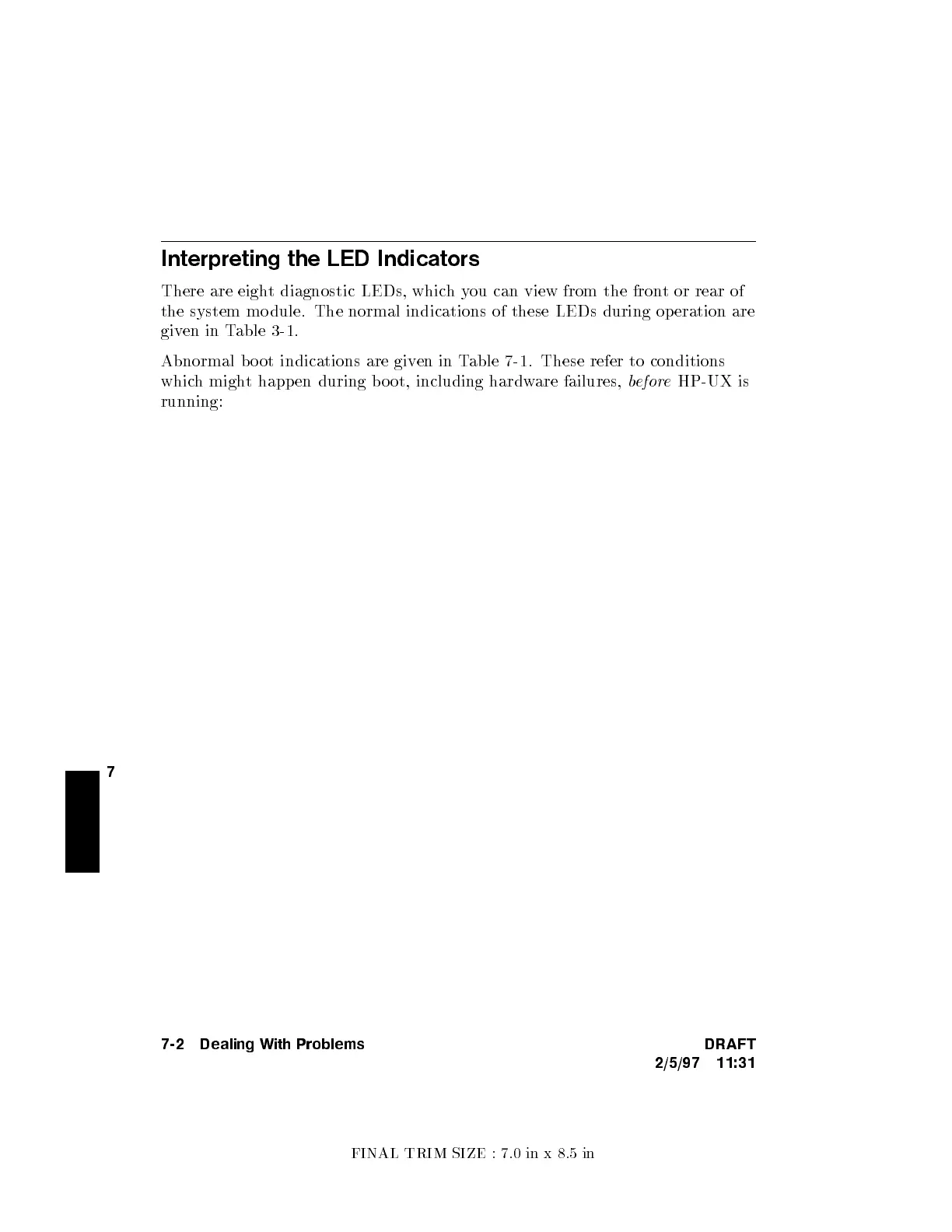FINAL TRIM SIZE : 7.0 in x 8.5 in
7
Interpreting the LED Indicators
There are eight diagnostic LEDs, whic
hyou can view from the fron
t or rear of
the system mo dule. The normal indications of these LEDs during operation are
given in Table 3-1.
Abnormal b o ot indications are giv
en in Table 7-1. These refer to conditions
which might happen during b oot, including hardw
are failures,
before
HP-UX is
running:
7-2 Dealing With Problems DRAFT
2/5/97 11:31
