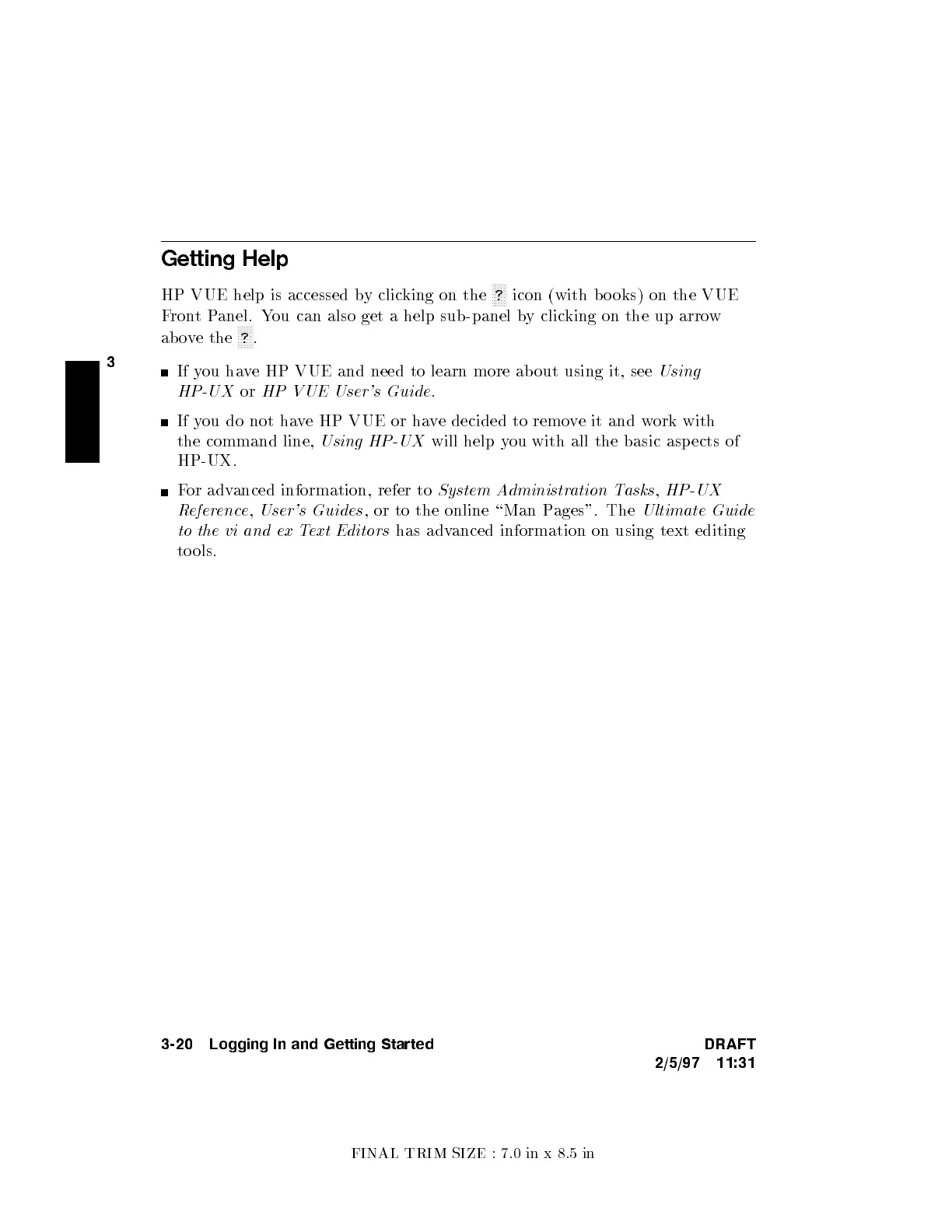FINAL TRIM SIZE : 7.0 in x 8.5 in
3
Getting Help
HP VUE help is accessed b
y clicking on the
NNNNN
?
icon (with bo oks) on the VUE
FrontPanel. You can also get a help sub-panel b
y clicking on the up arrow
above the
NNNNN
?
.
If you have HP VUE and need to learn more about using it, see
Using
HP-UX
or
HP VUE User's Guide
.
If you do not have HP VUE or ha
ve decided to remove it and w
ork with
the command line,
Using HP-UX
will help you with all the basic asp ects of
HP-UX.
For advanced information, refer to
System Administration Tasks
,
HP-UX
Reference
,
User's Guides
, or to the online \Man Pages". The
Ultimate Guide
to the vi and ex Text Editors
has advanced information on using text editing
to ols.
3-20 Logging In and Getting Started DRAFT
2/5/97 11:31
