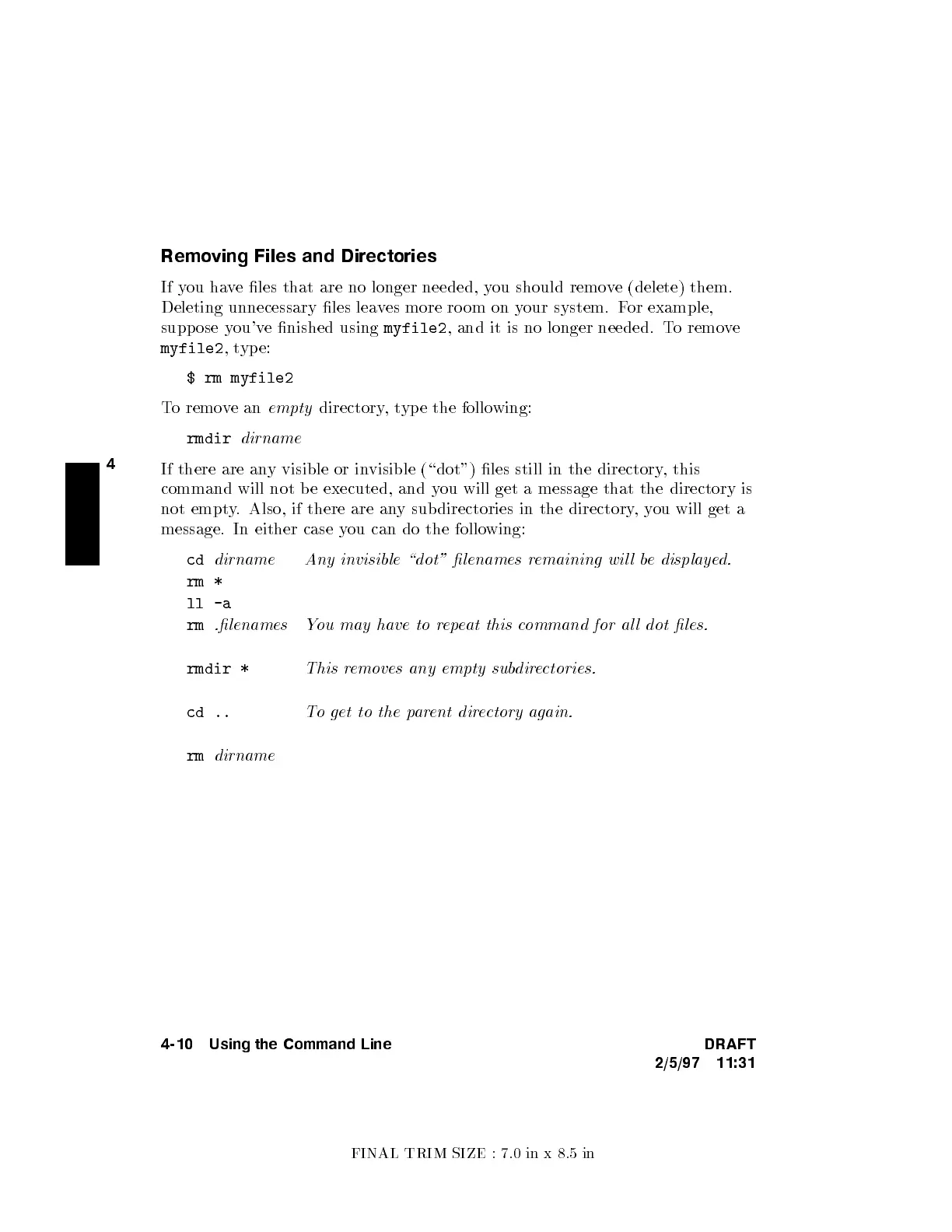FINAL TRIM SIZE : 7.0 in x 8.5 in
4
Removing Files and Directories
If you have les that are no longer needed, y
ou should remove (delete) them.
Deleting unnecessary les leaves more ro om on y
our system. For example,
suppose you've nished using
myfile2
, and it is no longer needed. T
o remove
myfile2
,type:
$ rm myfile2
To removean
empty
directory,type the follo
wing:
rmdir
dirname
If there are any visible or invisible (\dot") les still in the directory, this
command will not b e executed, and you will get a message that the directory is
not empty. Also, if there are any sub directories in the directory,you will get a
message. In either case you can do the following:
cd
dirname
rm *
ll -a
Any invisible \dot" lenames remaining wil l be displayed.
rm
.lenames You may have to repeat this command for al l dot les.
rmdir *
This removes any empty subdirectories.
cd ..
To get to the parent directory again.
rm
dirname
4-10 Using the Command Line DRAFT
2/5/97 11:31
