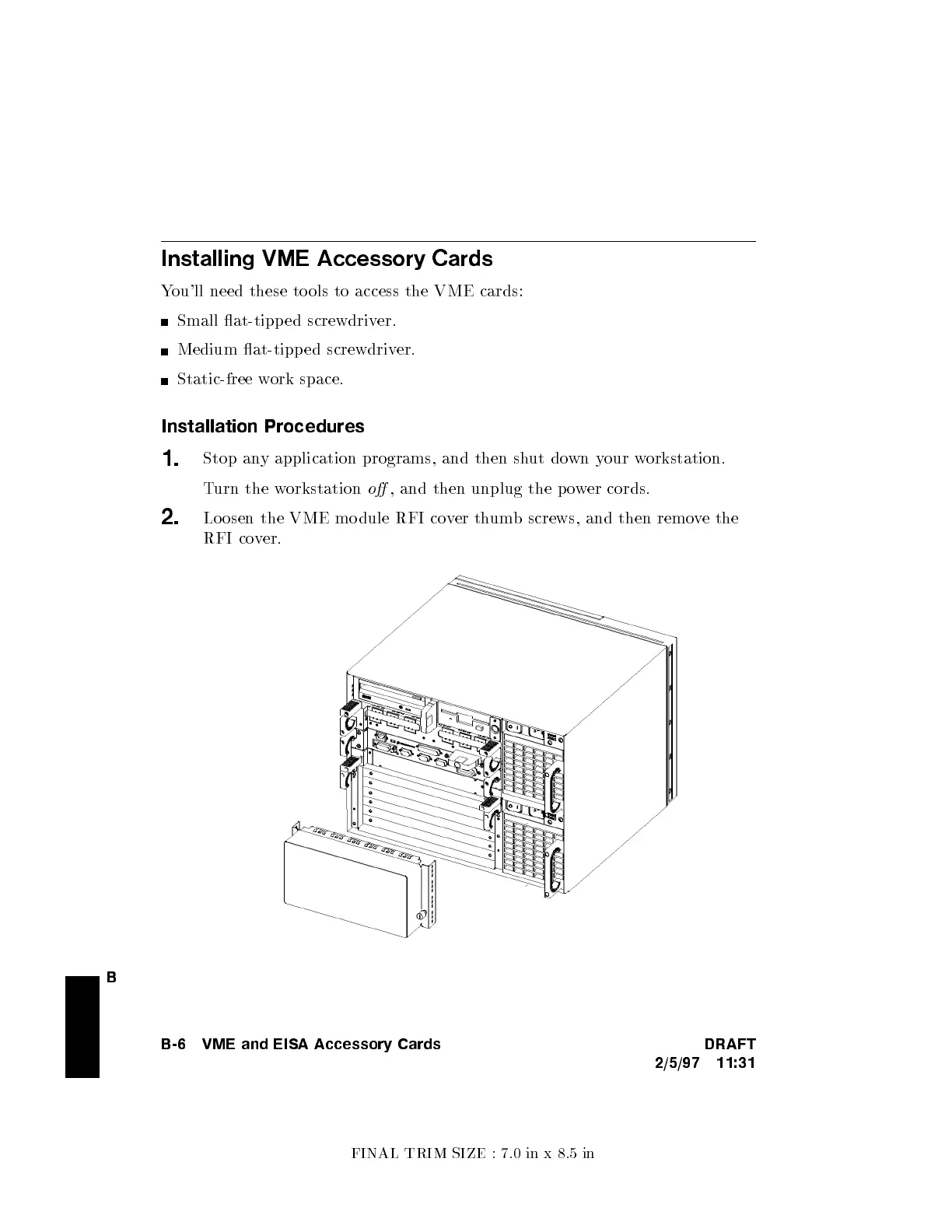FINAL TRIM SIZE : 7.0 in x 8.5 in
B
Installing VME Accessory Cards
You'll need these to ols to access the VME cards:
Small at-tipp ed screwdriver.
Medium at-tipp ed screwdriver.
Static-free work space.
Installation Procedures
1.
Stop any application programs, and then sh
ut down your workstation.
Turn the workstation
o
, and then unplug the p ower cords.
2.
Loosen the VME module RFI cover thumb screws, and then remove the
RFI cover.
B-6 VME and EISA Accessory Cards DRAFT
2/5/97 11:31
