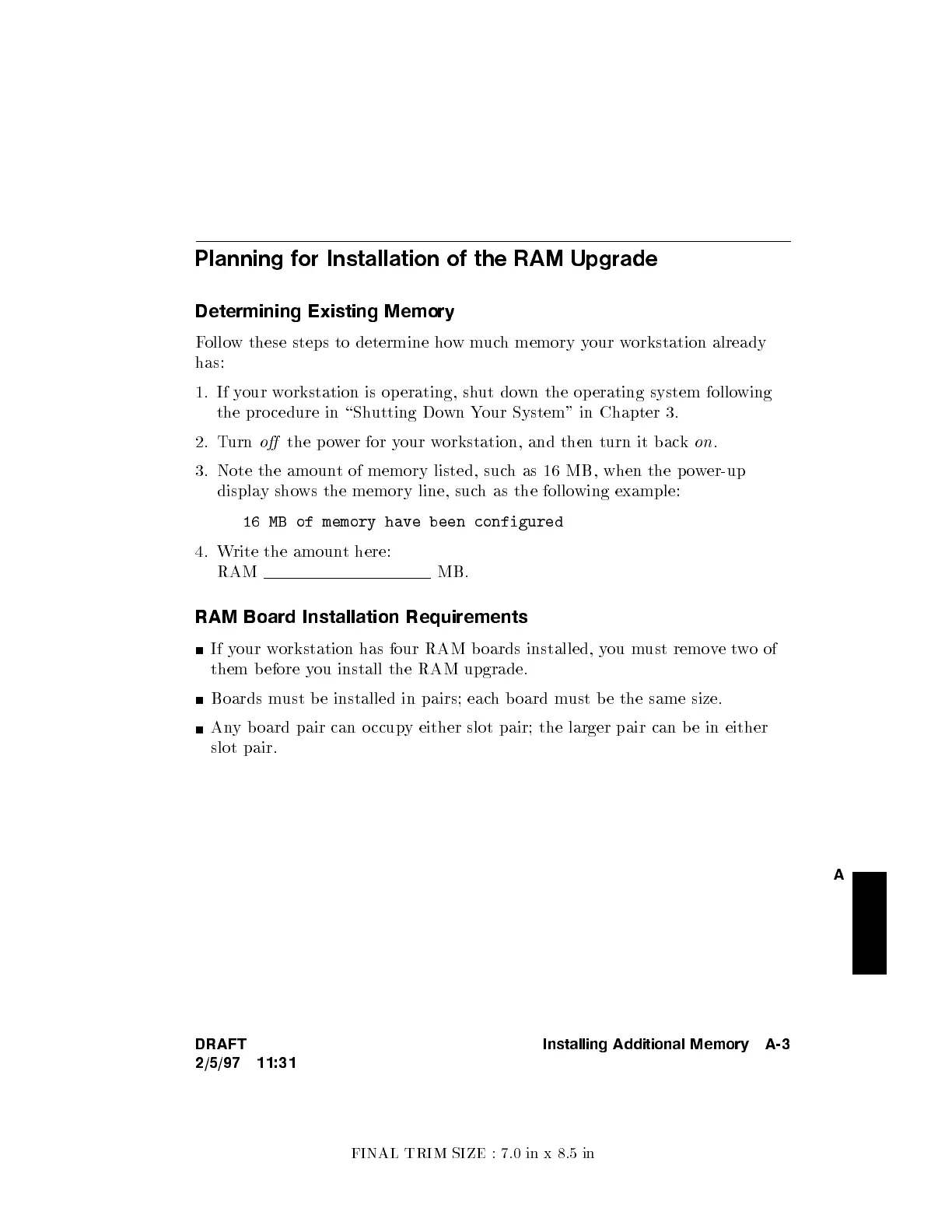FINAL TRIM SIZE : 7.0 in x 8.5 in
A
Planning for Installation of the RAM Upgrade
Determining Existing Memory
Follow these steps to determine ho
wmuch memory your workstation already
has:
1. If your workstation is operating, shut down the op erating system follo
wing
the pro cedure in \Sh
utting Down Your System" in Chapter 3.
2. Turn
o
the p ower for your workstation, and then turn it bac
k
on
.
3. Note the amount of memory listed, such as 16 MB, when the po
wer-up
display shows the memory line, such as the following example:
16 MB of memory have been configured
4. Write the amount here:
RAM MB.
RAM Board Installation Requirements
If your workstation has four RAM boards installed, you must removetwoof
them b efore you install the RAM upgrade.
Boards must b e installed in pairs; each b oard must b e the same size.
Any board pair can o ccupy either slot pair; the larger pair can b e in either
slot pair.
DRAFT
2/5/97 11:31
Installing Additional Memory A-3
