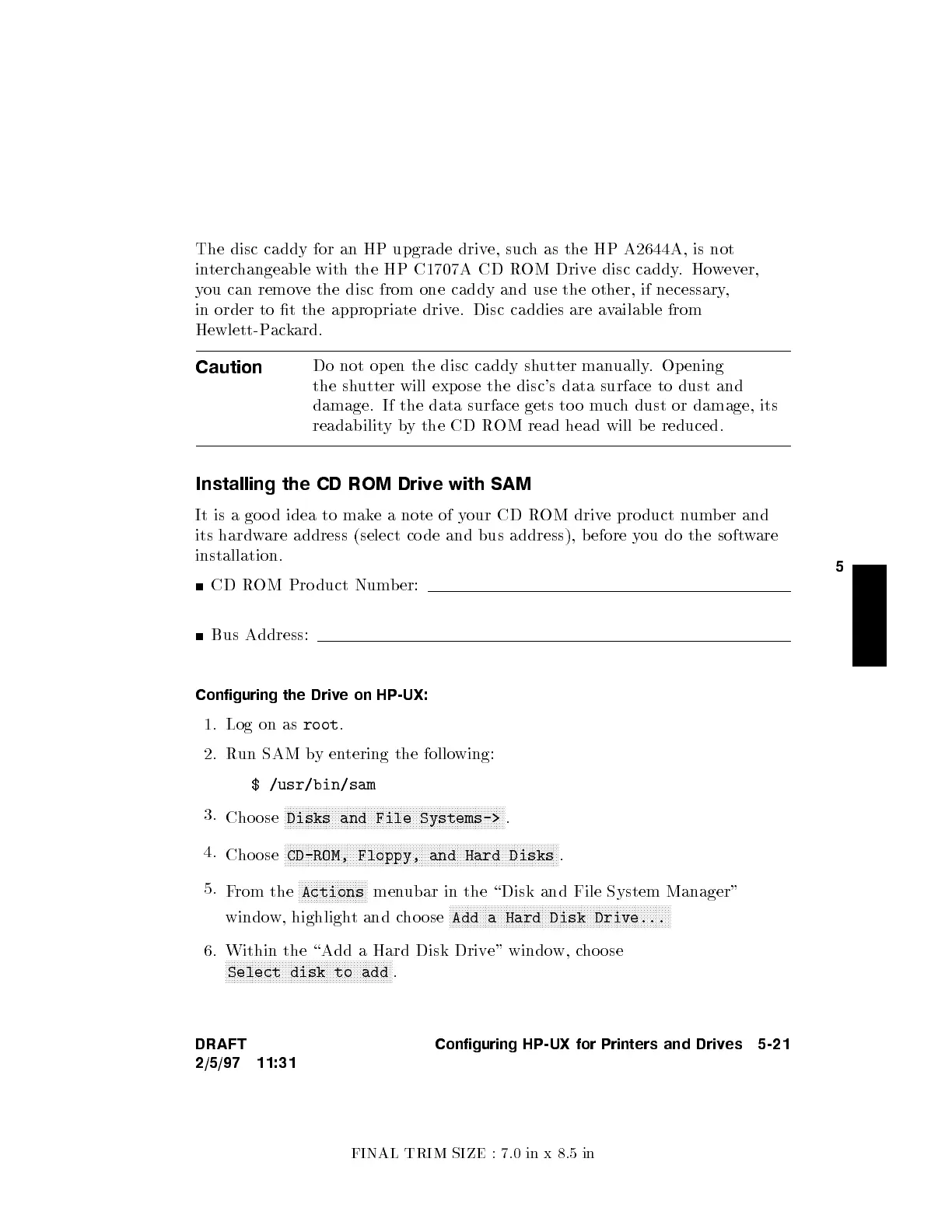FINAL TRIM SIZE : 7.0 in x 8.5 in
5
The disc caddy for an HP upgrade driv
e, such as the HP A2644A, is not
interchangeable with the HP C1707A CD R
OM Drive disc caddy
.However,
you can remove the disc from one caddy and use the other, if necessary
,
in order to t the appropriate driv
e. Disc caddies are a
vailable from
Hewlett-Packard.
Caution
Do not op en the disc caddy sh
utter manually. Op ening
the shutter will exp ose the disc's data surface to dust and
damage. If the data surface gets to o m
uch dust or damage, its
readability by the CD ROM read head will b e reduced.
Installing the CD ROM Drive with SAM
It is a go o d idea to mak
e a note of your CD ROM drive pro duct number and
its hardware address (select code and bus address), b efore y
ou do the software
installation.
CD ROM Pro duct Number:
Bus Address:
Configuring the Drive on HP-UX:
1. Log on as
root
.
2. Run SAM byentering the following:
$ /usr/bin/sam
3.
Cho ose
NNNNNNNNNNNNNNNNNNNNNNNNNNNNNNNNNNNNNNNNNNNNNNNNNNNNNNNNNNNNNNNNNNNNNNNNNN
Disks and File Systems->
.
4.
Cho ose
NNNNNNNNNNNNNNNNNNNNNNNNNNNNNNNNNNNNNNNNNNNNNNNNNNNNNNNNNNNNNNNNNNNNNNNNNNNNNNNNNNNNNNNNNNNN
CD-ROM, Floppy, and Hard Disks
.
5.
From the
NNNNNNNNNNNNNNNNNNNNNNN
Actions
menubar in the \Disk and File System Manager"
window, highlight and choose
NNNNNNNNNNNNNNNNNNNNNNNNNNNNNNNNNNNNNNNNNNNNNNNNNNNNNNNNNNNNNNNNNNNNNNNNNN
Add a Hard Disk Drive...
6. Within the \Add a Hard Disk Drive" window, choose
NNNNNNNNNNNNNNNNNNNNNNNNNNNNNNNNNNNNNNNNNNNNNNNNNNNNNNNN
Select disk to add
.
DRAFT
2/5/97 11:31
Configuring HP-UX for Printers and Drives 5-21
