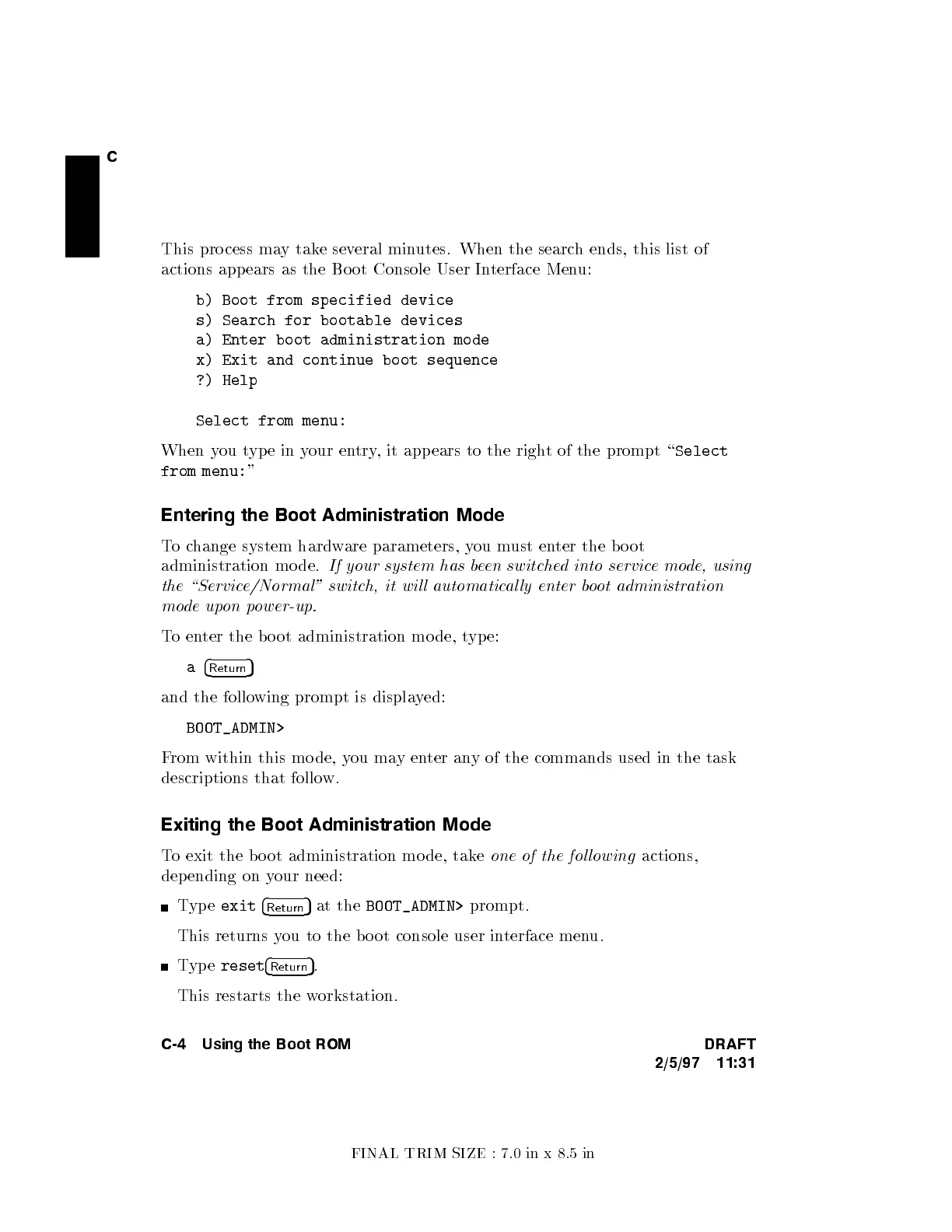FINAL TRIM SIZE : 7.0 in x 8.5 in
C
This pro cess may take several minutes. When the search ends, this list of
actions appears as the Bo ot Console User In
terface Menu:
b) Boot from specified device
s) Search for bootable devices
a) Enter boot administration mode
x) Exit and continue boot sequence
?) Help
Select from menu:
When you type in your entry, it appears to the righ
t of the prompt \
Select
from menu:
"
Entering the Boot Administration Mode
Tochange system hardware parameters, you must enter the b oot
administration mo de.
If your system has been switched into servicemode, using
the \Service/Normal" switch, it wil l automatical ly enter boot administration
mode upon power-up.
Toenter the b oot administration mo de, t
ype:
a
4
Return
5
and the following prompt is displayed:
BOOT_ADMIN>
From within this mode, you mayenter any of the commands used in the task
descriptions that follow.
Exiting the Boot Administration Mode
To exit the b o ot administration mo de, take
one of the fol lowing
actions,
depending on your need:
Type
exit
4
Return
5
at the
BOOT_ADMIN>
prompt.
This returns you to the bo ot console user interface menu.
Type
reset
4
Return
5
.
This restarts the workstation.
C-4 Using the Boot ROM DRAFT
2/5/97 11:31
