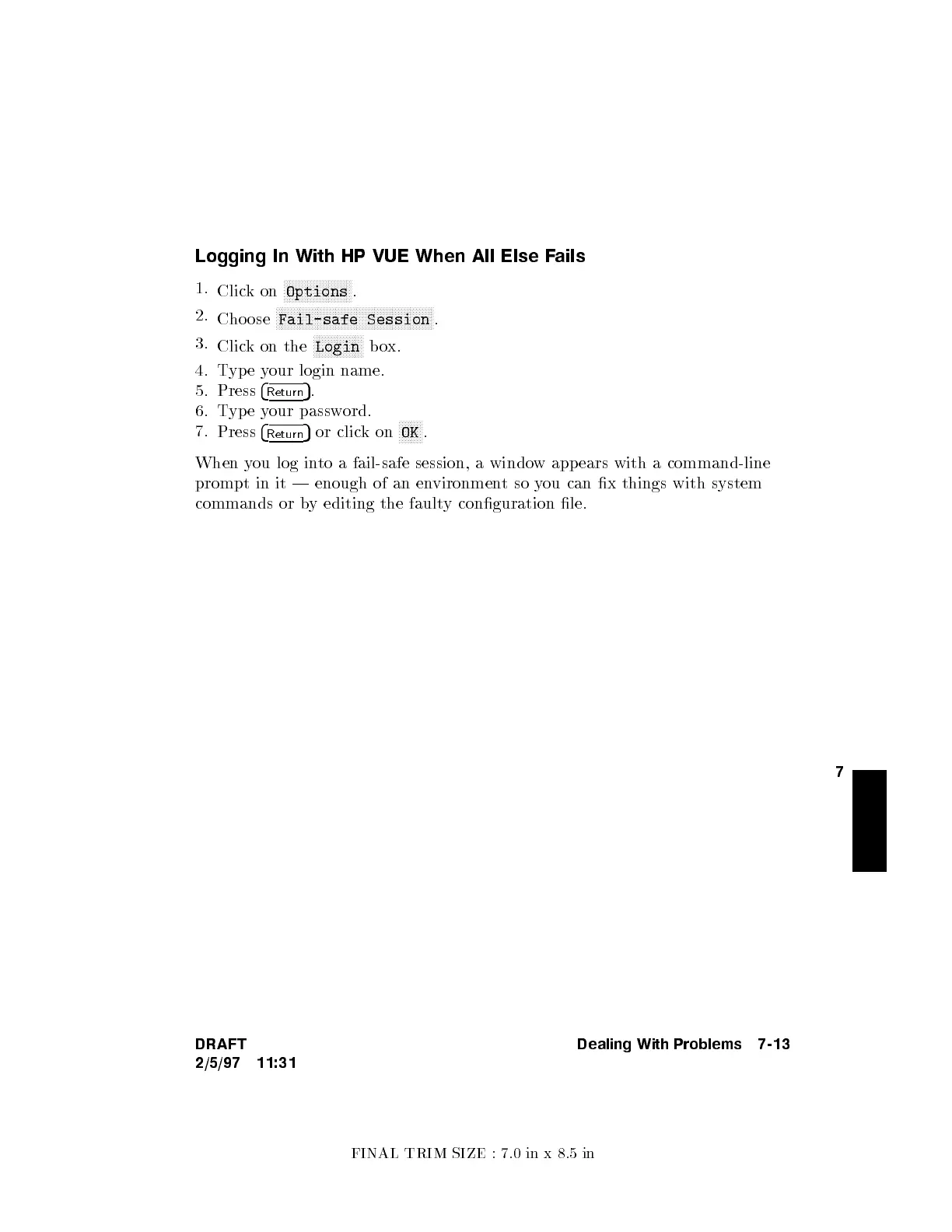FINAL TRIM SIZE : 7.0 in x 8.5 in
7
Logging In With HP VUE When All Else F
ails
1.
Clickon
NNNNNNNNNNNNNNNNNNNNNNN
Options
.
2.
Cho ose
NNNNNNNNNNNNNNNNNNNNNNNNNNNNNNNNNNNNNNNNNNNNNNNNNNNNN
Fail-safe Session
.
3.
Click on the
NNNNNNNNNNNNNNNNN
Login
box.
4. Type your login name.
5. Press
4
Return
5
.
6. Type your password.
7.
Press
4
Return
5
or clickon
NNNNNNNN
OK
.
When you log into a fail-safe session, a window app ears with a command-line
prompt in it | enough of an environmentsoyou can x things with system
commands or by editing the faulty conguration le.
DRAFT
2/5/97 11:31
Dealing With Problems 7-13
