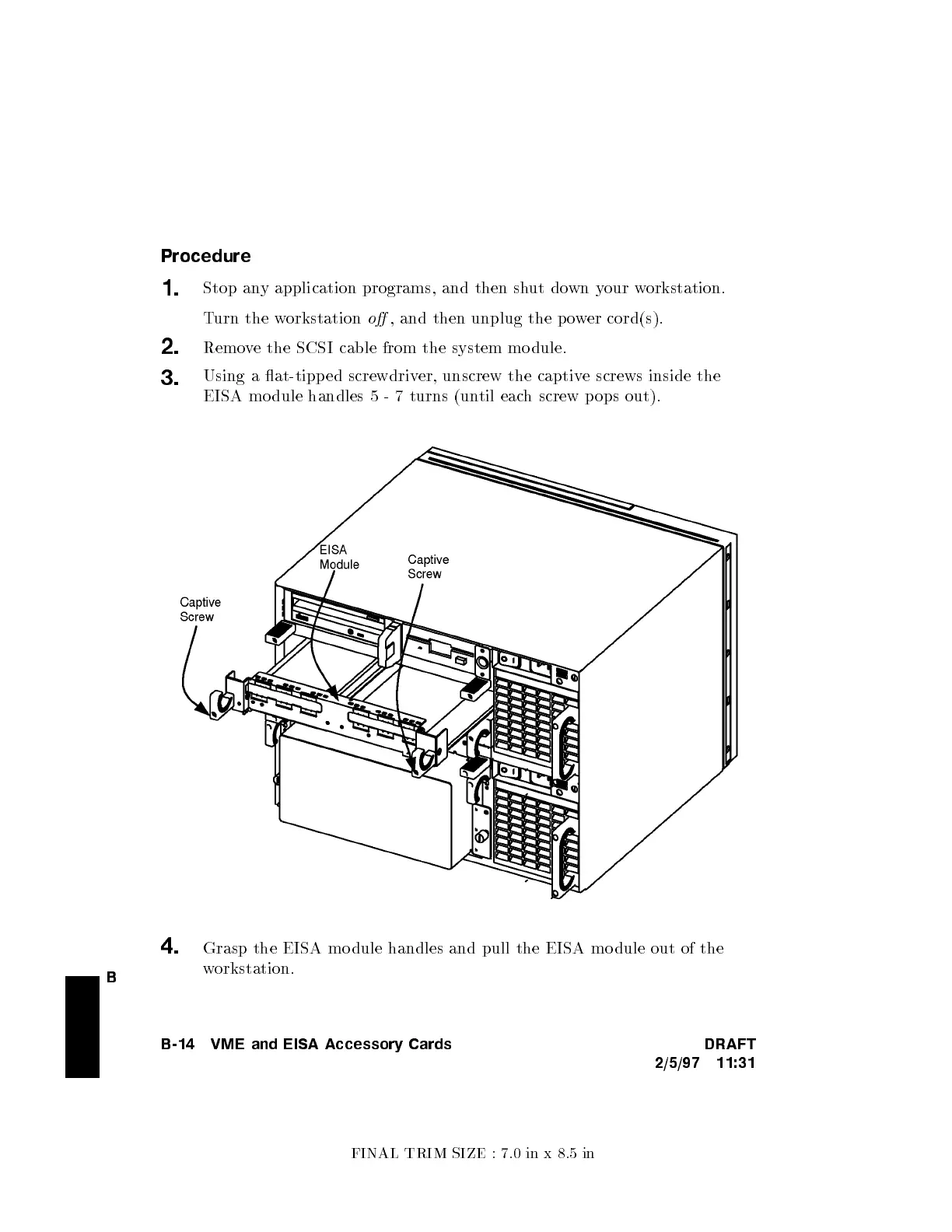FINAL TRIM SIZE : 7.0 in x 8.5 in
B
Procedure
1.
Stop any application programs, and then sh
ut down your workstation.
Turn the workstation
o
, and then unplug the p o
wer cord(s).
2.
Remove the SCSI cable from the system mo dule.
3.
Using a at-tipp ed screwdriv
er, unscrew the captive screws inside the
EISA mo dule handles 5 - 7 turns (un
til each screw p ops out).
4.
Grasp the EISA mo dule handles and pull the EISA mo dule out of the
workstation.
B-14 VME and EISA Accessory Cards DRAFT
2/5/97 11:31
