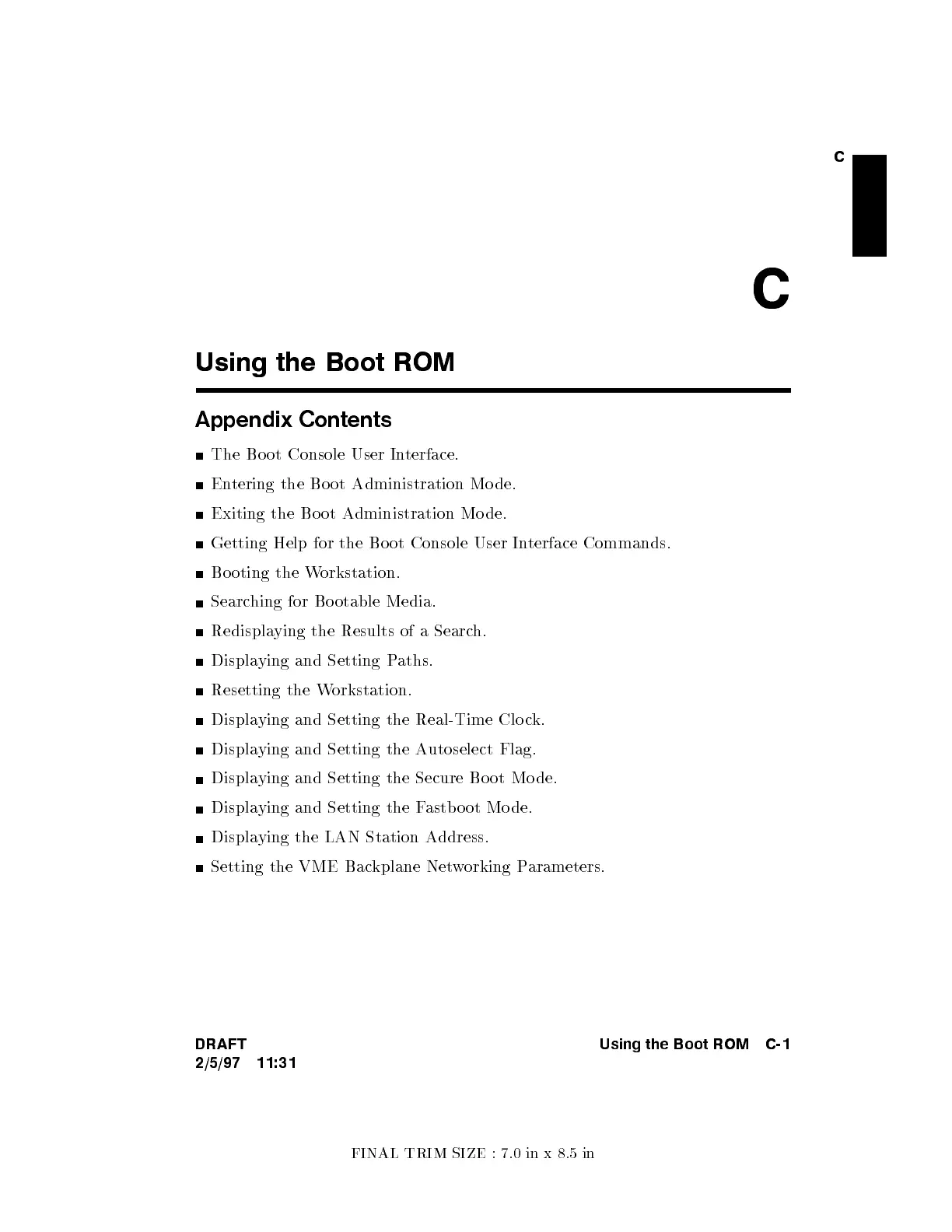FINAL TRIM SIZE : 7.0 in x 8.5 in
C
C
Using the Boot ROM
Appendix Contents
The Bo ot Console User In
terface.
Entering the Bo ot Administration Mo de.
Exiting the Bo ot Administration Mo de.
Getting Help for the Boot Console User In
terface Commands.
Bo oting the Workstation.
Searching for Bootable Media.
Redisplaying the Results of a Search.
Displaying and Setting Paths.
Resetting the Workstation.
Displaying and Setting the Real-Time Clo ck.
Displaying and Setting the Autoselect Flag.
Displaying and Setting the Secure Bo ot Mo de.
Displaying and Setting the Fastb o ot Mo de.
Displaying the LAN Station Address.
Setting the VME Backplane Networking Parameters.
DRAFT
2/5/97 11:31
Using the Boot ROM C-1
