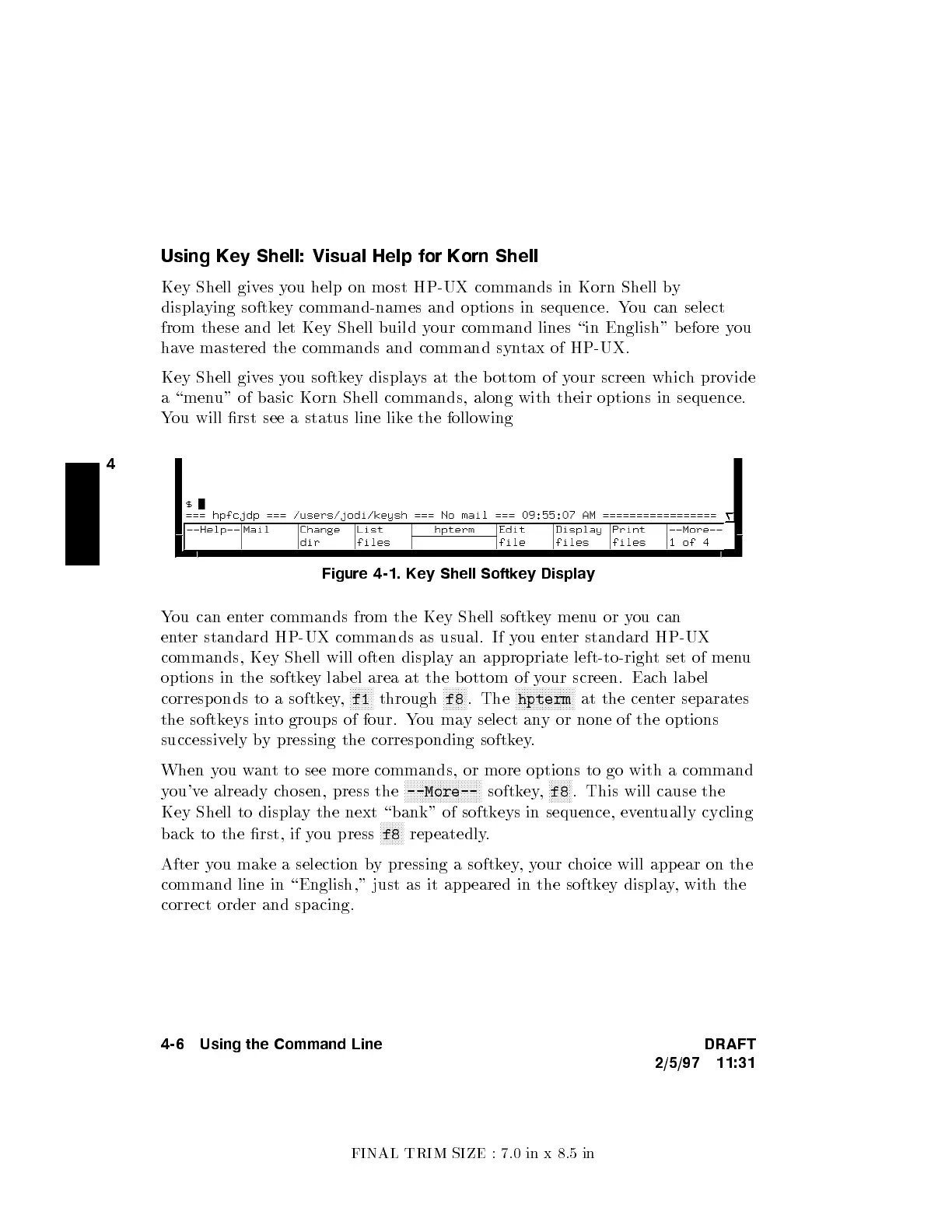FINAL TRIM SIZE : 7.0 in x 8.5 in
4
Using Key Shell: Visual Help for Korn Shell
Key Shell gives you help on most HP-UX commands in Korn Shell b
y
displaying softkey command-names and options in sequence. Y
ou can select
from these and let Key Shell build y
our command lines \in English" b efore y
ou
have mastered the commands and command syn
tax of HP-UX.
Key Shell gives you softkey displays at the b ottom of y
our screen which provide
a \menu" of basic Korn Shell commands, along with their options in sequence.
You will rst see a status line like the following
Figure 4-1. Key Shell Softkey Display
You can enter commands from the Key Shell softkey menuor you can
enter standard HP-UX commands as usual. If y
ou enter standard HP-UX
commands, Key Shell will often display an appropriate left-to-right set of menu
options in the softkey lab el area at the b ottom of y
our screen. Each lab el
corresp onds to a softkey,
NNNNNNNN
f1
through
NNNNNNNN
f8
. The
NNNNNNNNNNNNNNNNNNNN
hpterm
at the center separates
the softkeys into groups of four. You may select any or none of the options
successively by pressing the corresp onding softkey.
When you want to see more commands, or more options to go with a command
you've already chosen, press the
NNNNNNNNNNNNNNNNNNNNNNNNNN
--More--
softkey,
NNNNNNNN
f8
. This will cause the
Key Shell to display the next \bank" of softkeys in sequence, ev
entually cycling
back to the rst, if you press
NNNNNNNN
f8
repeatedly.
After you make a selection by pressing a softkey,your choice will app ear on the
command line in \English," just as it app eared in the softkey display, with the
correct order and spacing.
4-6 Using the Command Line DRAFT
2/5/97 11:31
