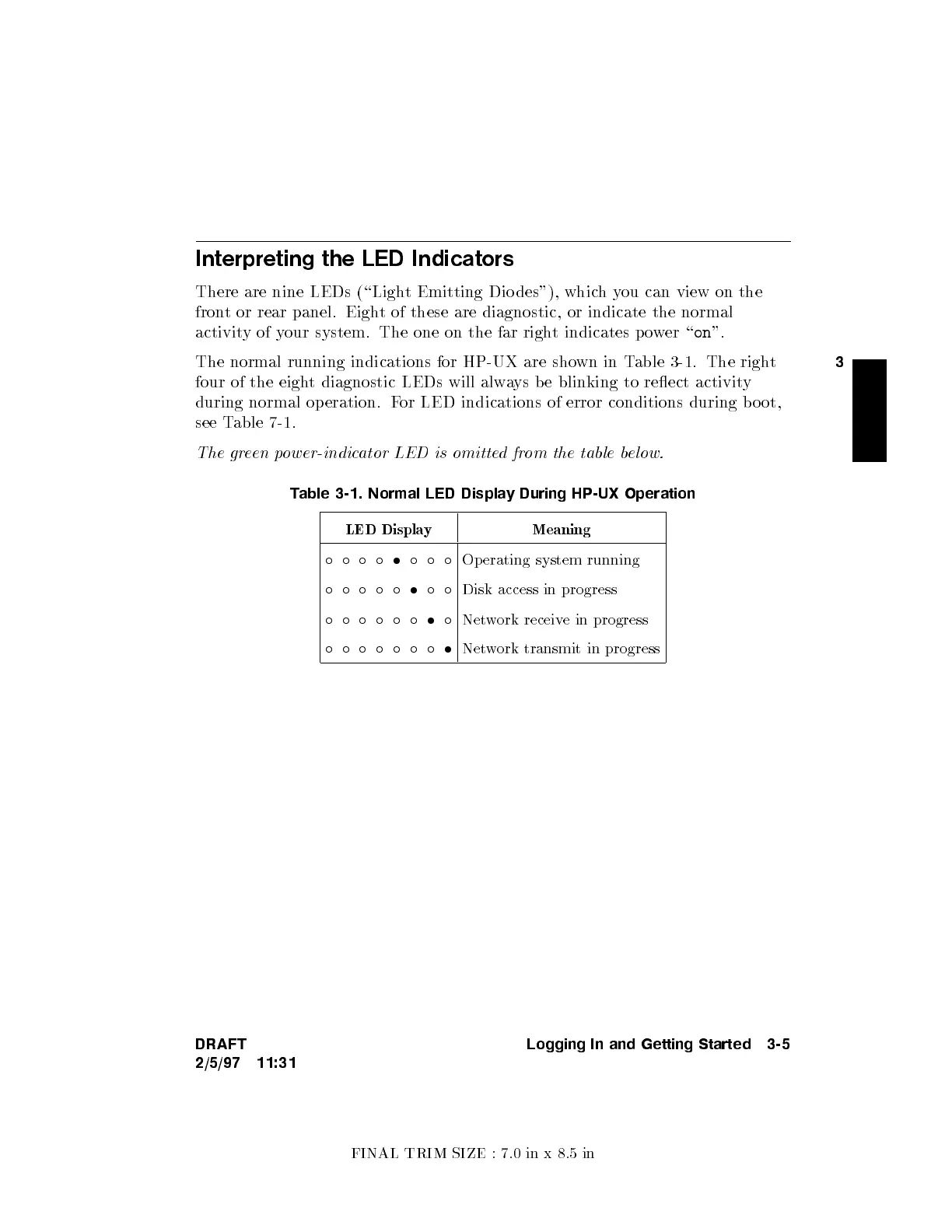FINAL TRIM SIZE : 7.0 in x 8.5 in
3
Interpreting the LED Indicators
There are nine LEDs (\Ligh
t Emitting Dio des"), whic
hyou can view on the
front or rear panel. Eight of these are diagnostic, or indicate the normal
activityof your system. The one on the far righ
t indicates power \
on
".
The normal running indications for HP-UX are sho
wn in Table 3-1. The right
four of the eight diagnostic LEDs will alwa
ys be blinking to reect activit
y
during normal op eration. F
or LED indications of error conditions during bo ot,
see Table 7-1.
The green power-indicator LED is omittedfrom the table below.
Table 3-1. Normal LED Display During HP-UX Operation
LED Display Meaning
Operating system running
Disk access in progress
Network receive in progress
Network transmit in progress
DRAFT
2/5/97 11:31
Logging In and Getting Started 3-5
