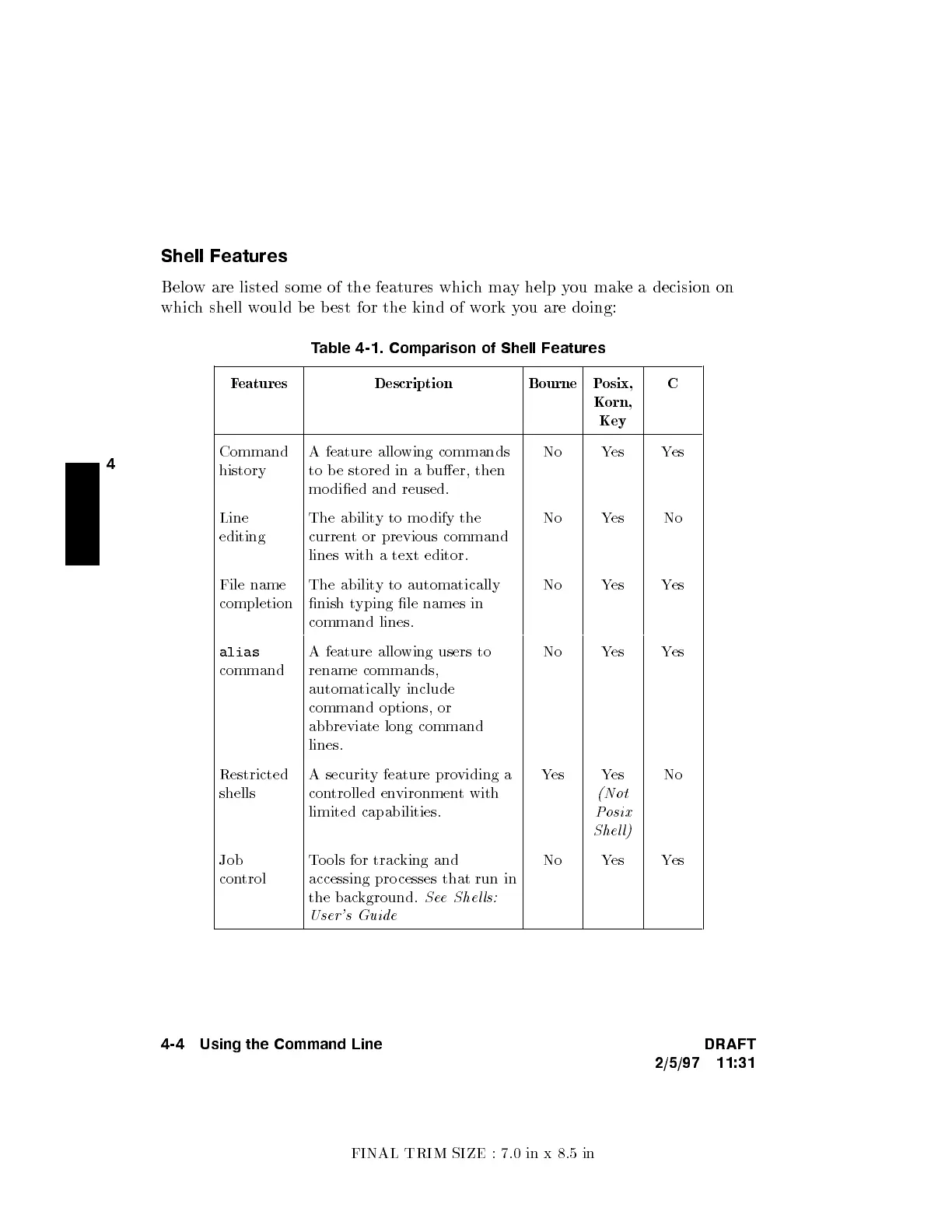FINAL TRIM SIZE : 7.0 in x 8.5 in
4
Shell Features
Below are listed some of the features whic
hmay help you make a decision on
which shell would be b est for the kind of w
ork you are doing:
Table 4-1. Comparison of Shell Features
Features Description Bourne Posix,
Korn,
Key
C
Command
history
A feature allowing commands
to b e stored in a buer, then
mo died and reused.
No Yes Yes
Line
editing
The ability to mo dify the
current or previous command
lines with a text editor.
No Yes No
File name
completion
The ability to automatically
nish typing le names in
command lines.
No Yes Yes
alias
command
A feature allowing users to
rename commands,
automatically include
command options, or
abbreviate long command
lines.
No Yes Yes
Restricted
shells
A security feature providing a
controlled environment with
limited capabilities.
Yes Yes
(Not
Posix
Shel l)
No
Job
control
To ols for tracking and
accessing processes that run in
the background.
See Shel ls:
User's Guide
No Yes Yes
4-4 Using the Command Line DRAFT
2/5/97 11:31
