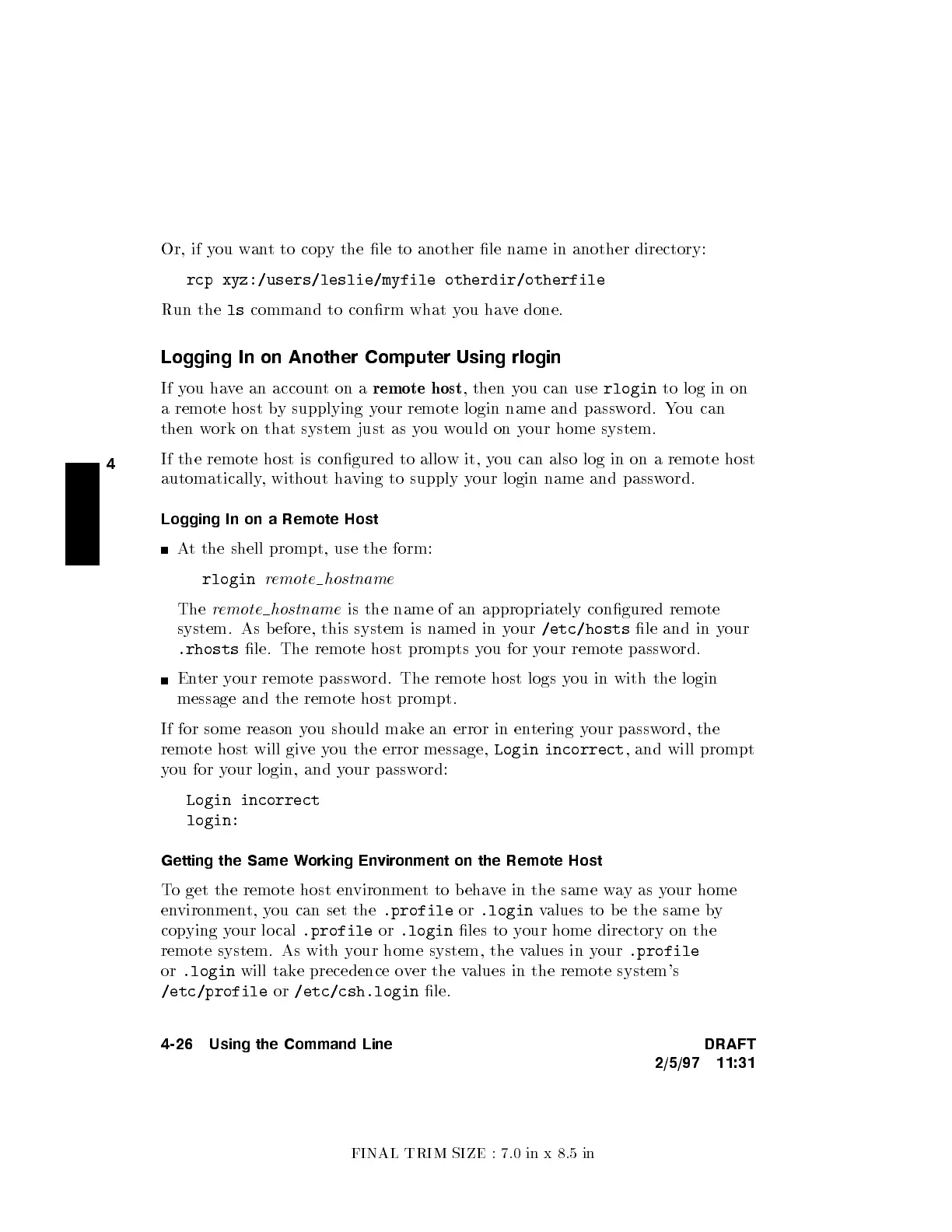FINAL TRIM SIZE : 7.0 in x 8.5 in
4
Or, if you want to copy the le to another le name in another directory:
rcp xyz:/users/leslie/myfile otherdir/otherfile
Run the
ls
command to conrm what y
ou have done.
Logging In on Another Computer Using rlogin
If you have an accountona
remote host
, then you can use
rlogin
to log in on
a remote host by supplying your remote login name and passw
ord. You can
then work on that system just as y
ou would on your home system.
If the remote host is congured to allow it, y
ou can also log in on a remote host
automatically, without having to supply your login name and password.
Logging In on a Remote Host
At the shell prompt, use the form:
rlogin
remote hostname
The
remote hostname
is the name of an appropriately congured remote
system. As b efore, this system is named in y
our
/etc/hosts
le and in your
.rhosts
le. The remote host prompts you for your remote password.
Enter your remote password. The remote host logs you in with the login
message and the remote host prompt.
If for some reason you should make an error in entering your password, the
remote host will giveyou the error message,
Login incorrect
, and will prompt
you for your login, and your password:
Login incorrect
login:
Getting the Same Working Environment on the Remote Host
To get the remote host environment to b ehave in the same wayas your home
environment, you can set the
.profile
or
.login
values to be the same by
copying your lo cal
.profile
or
.login
les to your home directory on the
remote system. As with your home system, the values in your
.profile
or
.login
will take precedence over the values in the remote system's
/etc/profile
or
/etc/csh.login
le.
4-26 Using the Command Line DRAFT
2/5/97 11:31
