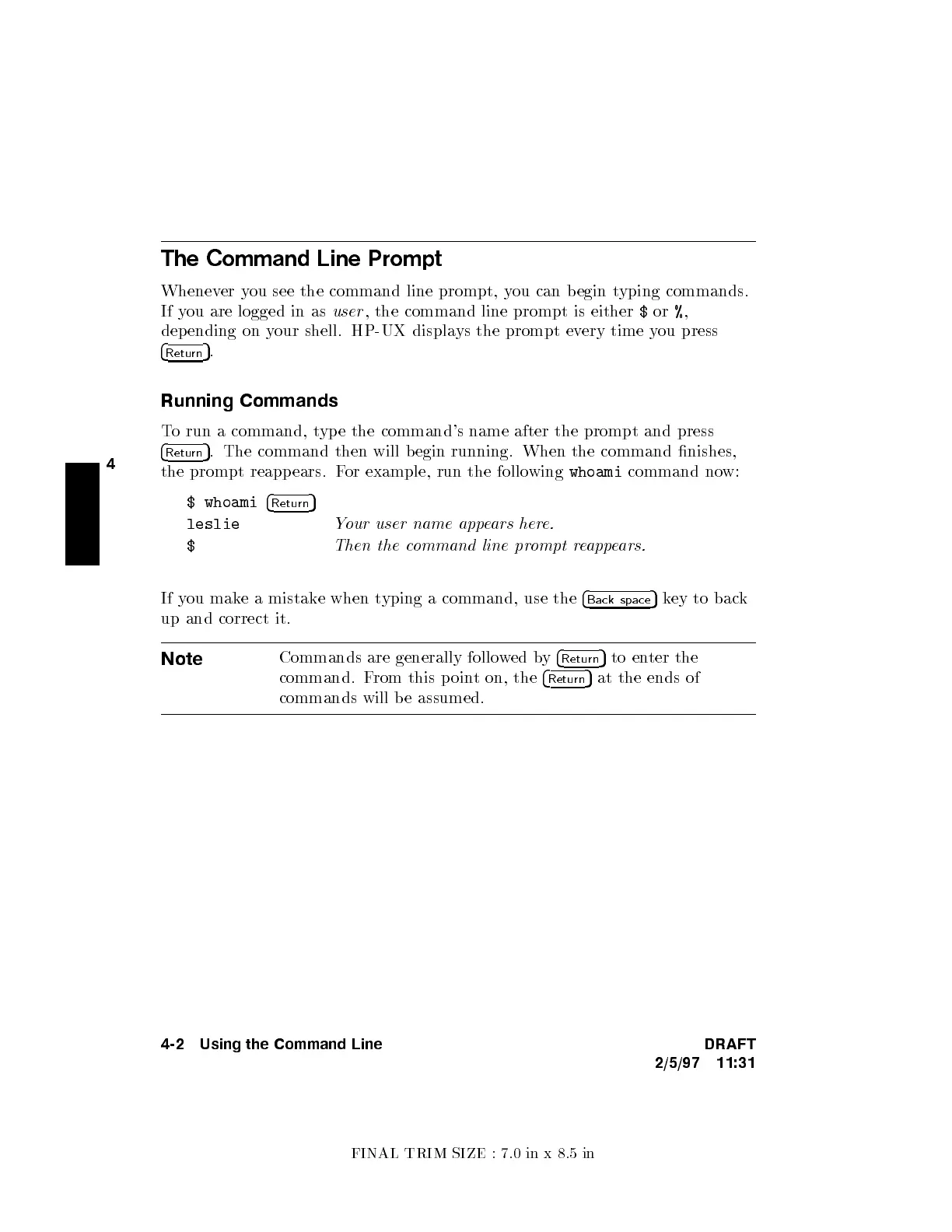FINAL TRIM SIZE : 7.0 in x 8.5 in
4
The Command Line Prompt
Whenever you see the command line prompt, y
ou can begin t
yping commands.
If you are logged in as
user
, the command line prompt is either
$
or
%
,
depending on your shell. HP-UX displays the prompt ev
ery time you press
4
Return
5
.
Running Commands
To run a command, t
ype the command's name after the prompt and press
4
Return
5
. The command then will b egin running. When the command nishes,
the prompt reappears. For example, run the following
whoami
command now:
$ whoami
4
Return
5
leslie
Your user name appears here.
$
Then the command line prompt reappears.
If you make a mistake when typing a command, use the
4
Back space
5
key to back
up and correct it.
Note
Commands are generally followed by
4
Return
5
to enter the
command. From this p oint on, the
4
Return
5
at the ends of
commands will b e assumed.
4-2 Using the Command Line DRAFT
2/5/97 11:31
