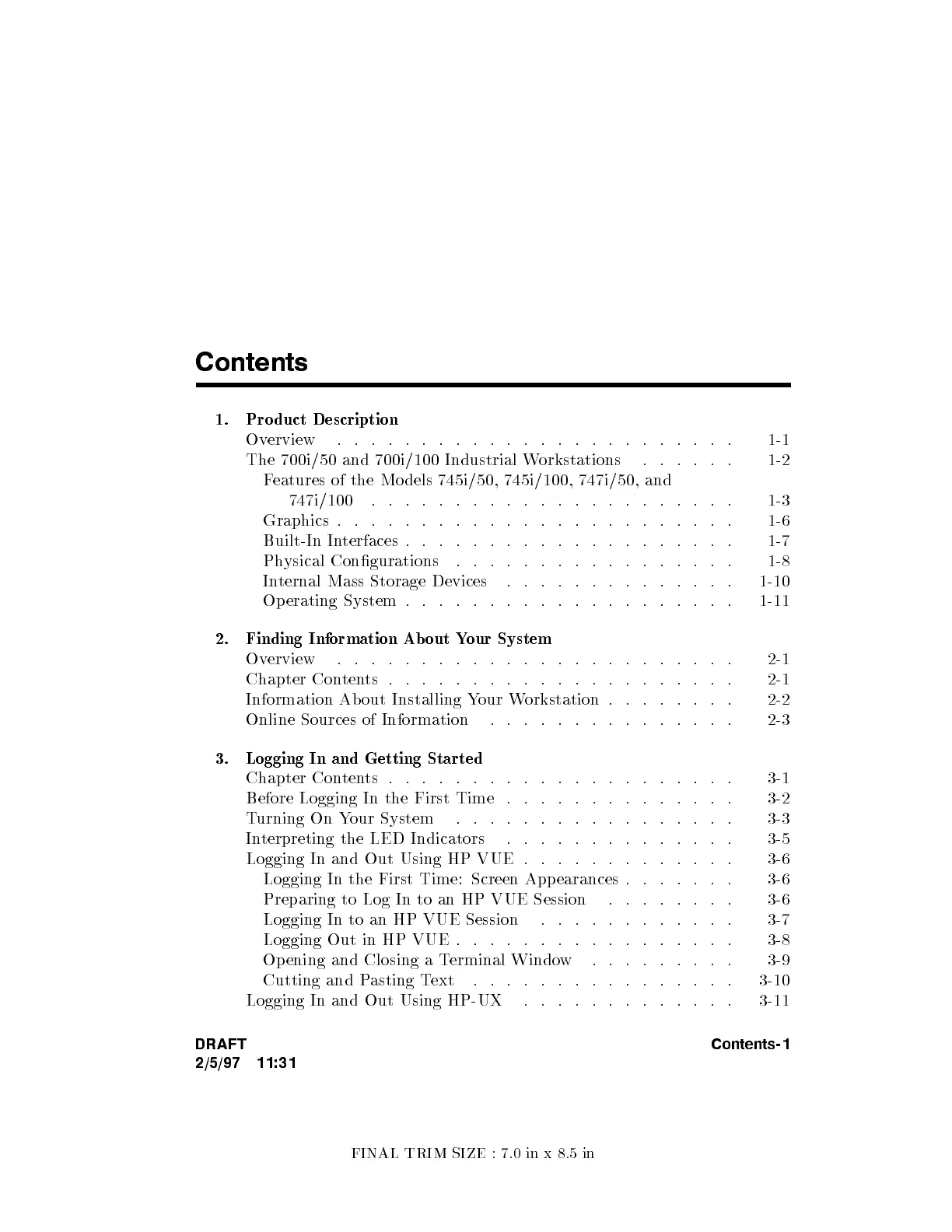FINAL TRIM SIZE : 7.0 in x 8.5 in
Contents
1. Product Description
Overview . . . . . . . . . . . . . . . . . . . . . . . . 1-1
The 700i/50 and 700i/100 Industrial W
orkstations . . . . . . 1-2
Features of the Mo dels 745i/50, 745i/100, 747i/50, and
747i/100 . . . . . . . . . . . . . . . . . . . . . . 1-3
Graphics . . . . . . . . . . . . . . . . . . . . . . . . 1-6
Built-In Interfaces . . . . . . . . . . . . . . . . . . . . 1-7
Physical Congurations . . . . . . . . . . . . . . . . . 1-8
Internal Mass Storage Devices . . . . . . . . . . . . . . 1-10
Operating System . . . . . . . . . . . . . . . . . . . . 1-11
2. Finding Information Ab out Your System
Overview . . . . . . . . . . . . . . . . . . . . . . . . 2-1
Chapter Contents . . . . . . . . . . . . . . . . . . . . . 2-1
Information About Installing Your Workstation . . . . . . . . 2-2
Online Sources of Information . . . . . . . . . . . . . . . 2-3
3. Logging In and Getting Started
Chapter Contents . . . . . . . . . . . . . . . . . . . . . 3-1
Before Logging In the First Time . . . . . . . . . . . . . . 3-2
Turning On Your System . . . . . . . . . . . . . . . . . 3-3
Interpreting the LED Indicators . . . . . . . . . . . . . . 3-5
Logging In and Out Using HP VUE . . . . . . . . . . . . . 3-6
Logging In the First Time: Screen App earances . . . . . . . 3-6
Preparing to Log In to an HP VUE Session . . . . . . . . 3-6
Logging In to an HP VUE Session . . . . . . . . . . . . 3-7
Logging Out in HP VUE . . . . . . . . . . . . . . . . . 3-8
Opening and Closing a Terminal Window . . . . . . . . . 3-9
Cutting and Pasting Text . . . . . . . . . . . . . . . . 3-10
Logging In and Out Using HP-UX . . . . . . . . . . . . . 3-11
DRAFT
2/5/97 11:31
Contents-1
