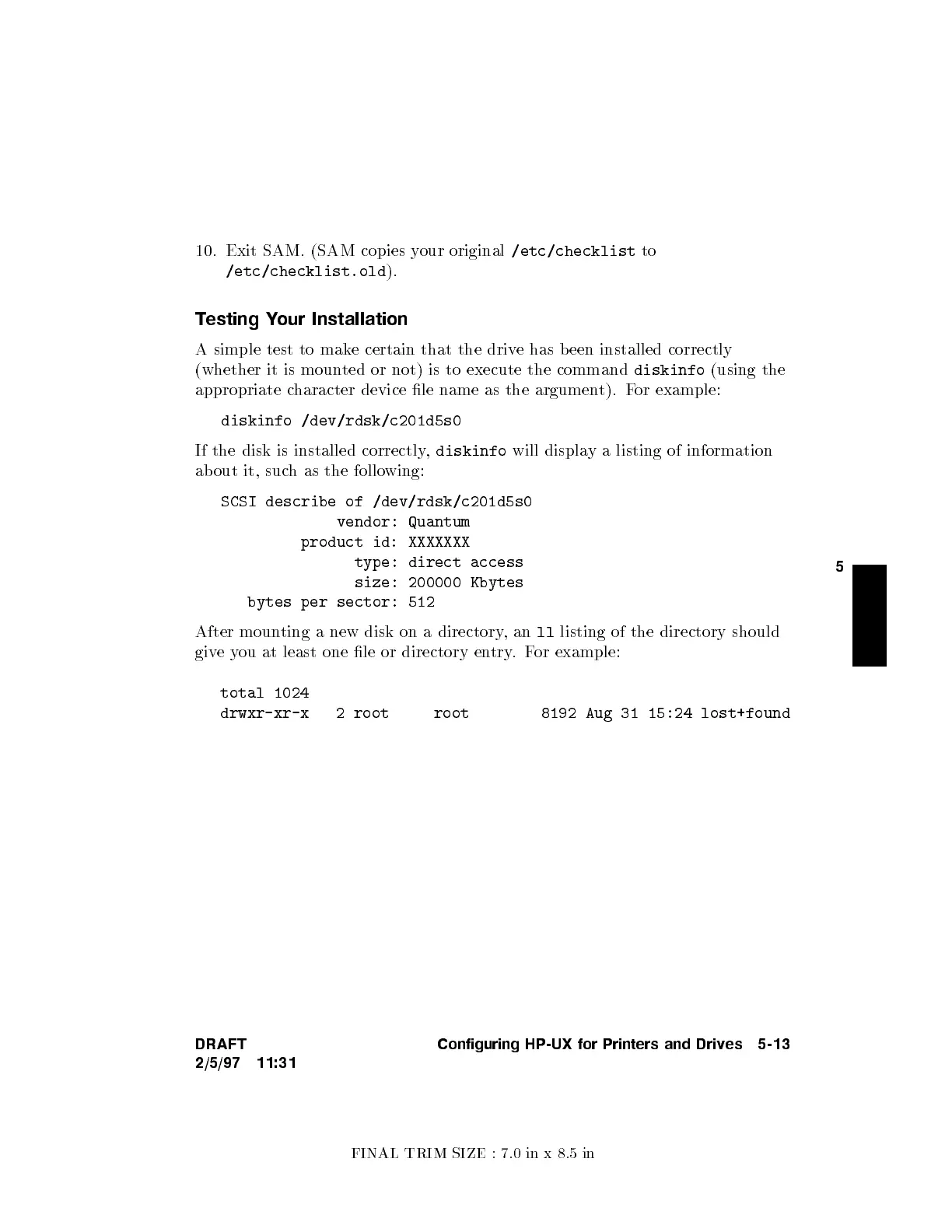FINAL TRIM SIZE : 7.0 in x 8.5 in
5
10. Exit SAM. (SAM copies y
our original
/etc/checklist
to
/etc/checklist.old
).
Testing Your Installation
A simple test to mak
e certain that the drive has b een installed correctly
(whether it is moun
ted or not) is to execute the command
diskinfo
(using the
appropriate character device le name as the argumen
t). For example:
diskinfo /dev/rdsk/c201d5s0
If the disk is installed correctly
,
diskinfo
will display a listing of information
about it, such as the following:
SCSI describe of /dev/rdsk/c201d5s0
vendor: Quantum
product id: XXXXXXX
type: direct access
size: 200000 Kbytes
bytes per sector: 512
After mounting a new disk on a directory,an
ll
listing of the directory should
giveyou at least one le or directory entry.For example:
total 1024
drwxr-xr-x 2 root root 8192 Aug 31 15:24 lost+found
DRAFT
2/5/97 11:31
Configuring HP-UX for Printers and Drives 5-13
