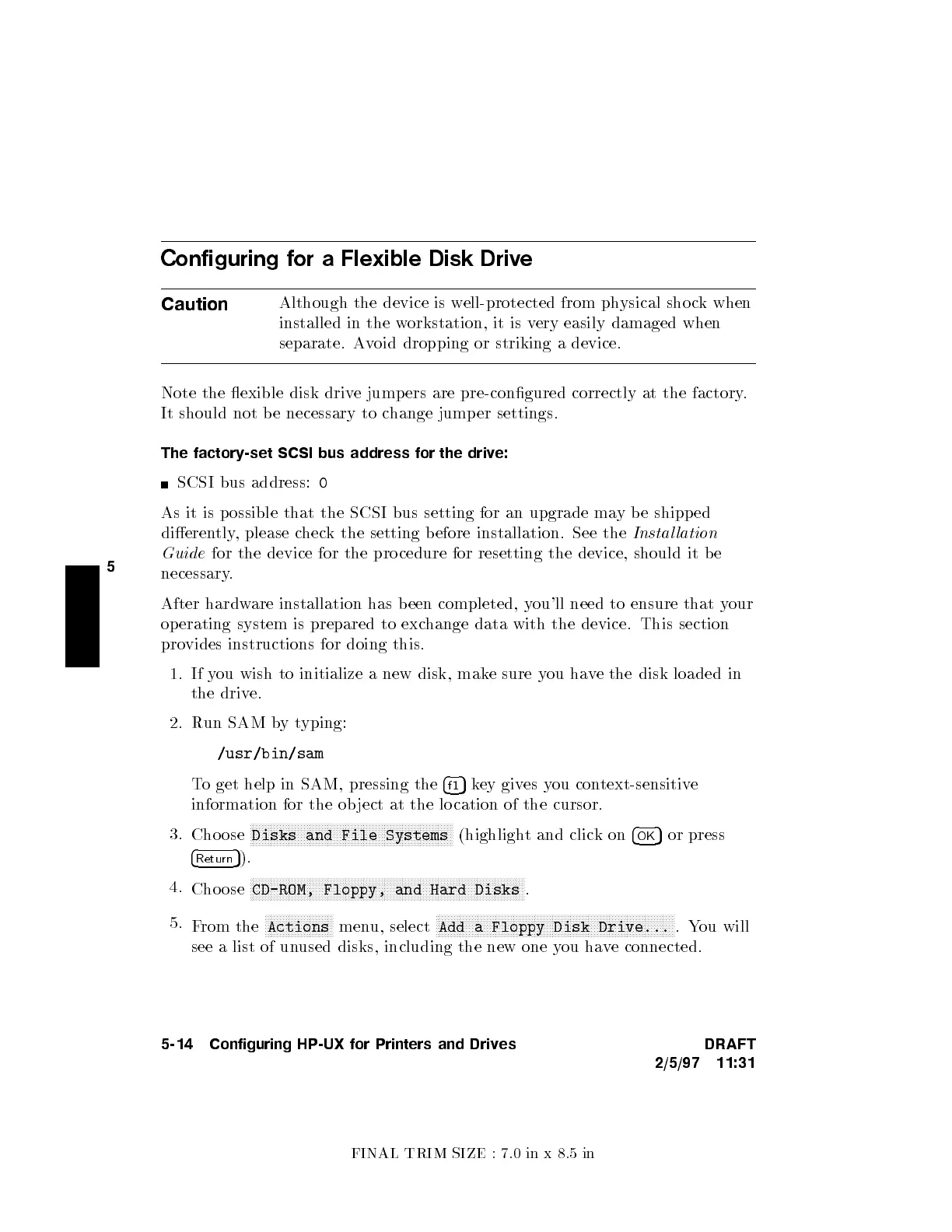FINAL TRIM SIZE : 7.0 in x 8.5 in
5
Configuring for a Flexible Disk Driv
e
Caution
Although the device is w
ell-protected from physical sho ck when
installed in the w
orkstation, it is very easily damaged when
separate. Avoid dropping or striking a device.
Note the exible disk driv
e jumpers are pre-congured correctly at the factory
.
It should not be necessary to c
hange jumper settings.
The factory-set SCSI bus address for the driv
e:
SCSI bus address:
0
As it is possible that the SCSI bus setting for an upgrade ma
y b e shipped
dierently, please check the setting b efore installation. See the
Instal lation
Guide
for the device for the procedure for resetting the device, should it b e
necessary.
After hardware installation has b een completed, you'll need to ensure that your
operating system is prepared to exchange data with the device. This section
provides instructions for doing this.
1. If you wish to initialize a new disk, make sure you have the disk loaded in
the drive.
2. Run SAM bytyping:
/usr/bin/sam
To get help in SAM, pressing the
4
f1
5
key gives you context-sensitive
information for the ob ject at the location of the cursor.
3.
Cho ose
NNNNNNNNNNNNNNNNNNNNNNNNNNNNNNNNNNNNNNNNNNNNNNNNNNNNNNNNNNNNNNNNNNNN
Disks and File Systems
(highlight and clickon
4
OK
5
or press
4
Return
5
).
4.
Cho ose
NNNNNNNNNNNNNNNNNNNNNNNNNNNNNNNNNNNNNNNNNNNNNNNNNNNNNNNNNNNNNNNNNNNNNNNNNNNNNNNNNNNNNNNNNNNN
CD-ROM, Floppy, and Hard Disks
.
5.
From the
NNNNNNNNNNNNNNNNNNNNNNN
Actions
menu, select
NNNNNNNNNNNNNNNNNNNNNNNNNNNNNNNNNNNNNNNNNNNNNNNNNNNNNNNNNNNNNNNNNNNNNNNNNNNNNNNN
Add a Floppy Disk Drive...
.You will
see a list of unused disks, including the new one you have connected.
5-14 Configuring HP-UX for Printers and Drives DRAFT
2/5/97 11:31
