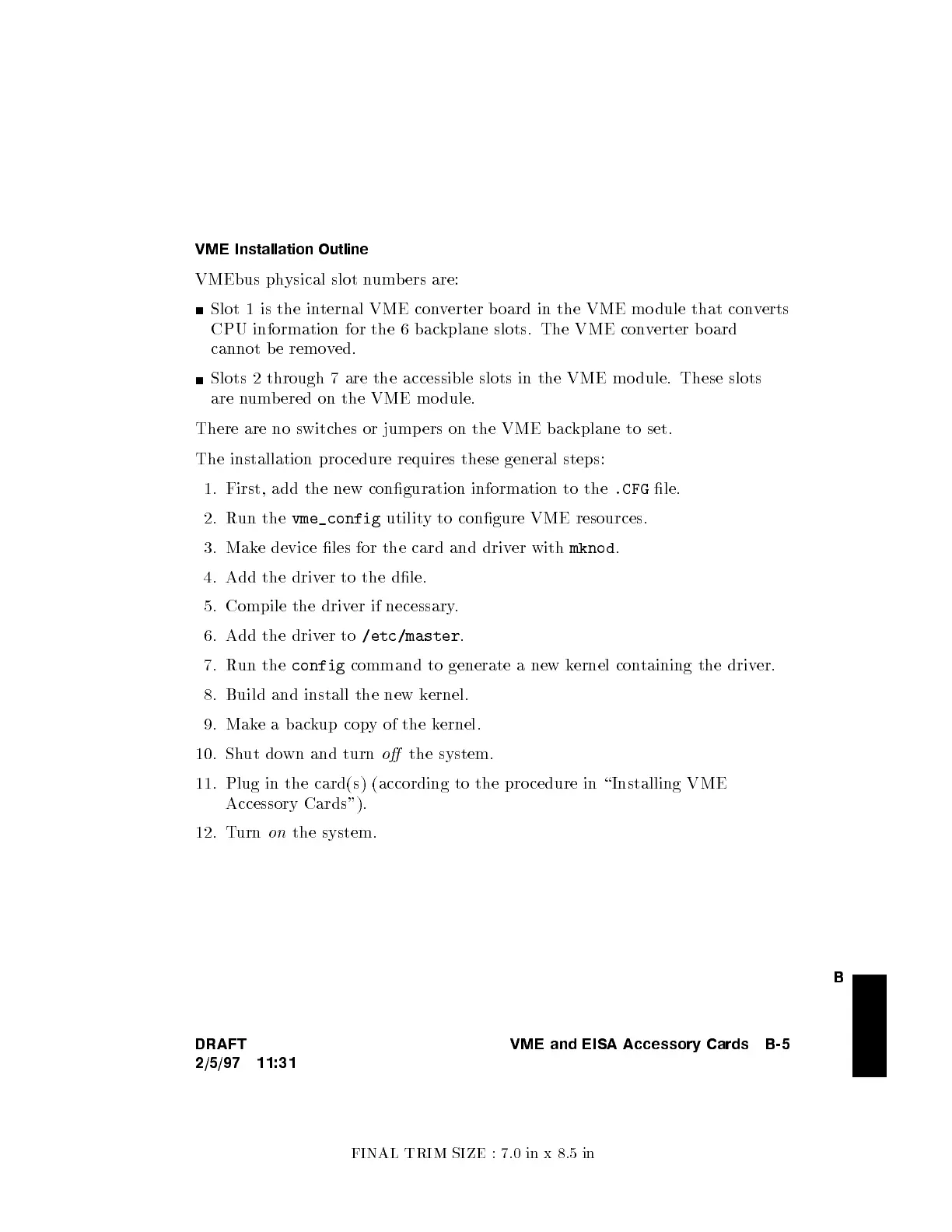FINAL TRIM SIZE : 7.0 in x 8.5 in
B
VME Installation Outline
VMEbus physical slot numb ers are:
Slot 1 is the in
ternal VME converter board in the VME mo dule that con
verts
CPU information for the 6 bac
kplane slots. The VME converter board
cannot be remo
ved.
Slots 2 through 7 are the accessible slots in the VME mo dule. These slots
are numb ered on the VME mo dule.
There are no switches or jump ers on the VME bac
kplane to set.
The installation procedure requires these general steps:
1. First, add the new conguration information to the
.CFG
le.
2. Run the
vme_config
utility to congure VME resources.
3. Make device les for the card and driv
er with
mknod
.
4. Add the driver to the dle.
5. Compile the driver if necessary.
6. Add the driver to
/etc/master
.
7. Run the
config
command to generate a new kernel containing the driver.
8. Build and install the new kernel.
9. Make a backup copy of the kernel.
10. Shut down and turn
o
the system.
11. Plug in the card(s) (according to the pro cedure in \Installing VME
Accessory Cards").
12. Turn
on
the system.
DRAFT
2/5/97 11:31
VME and EISA Accessory Cards B-5
