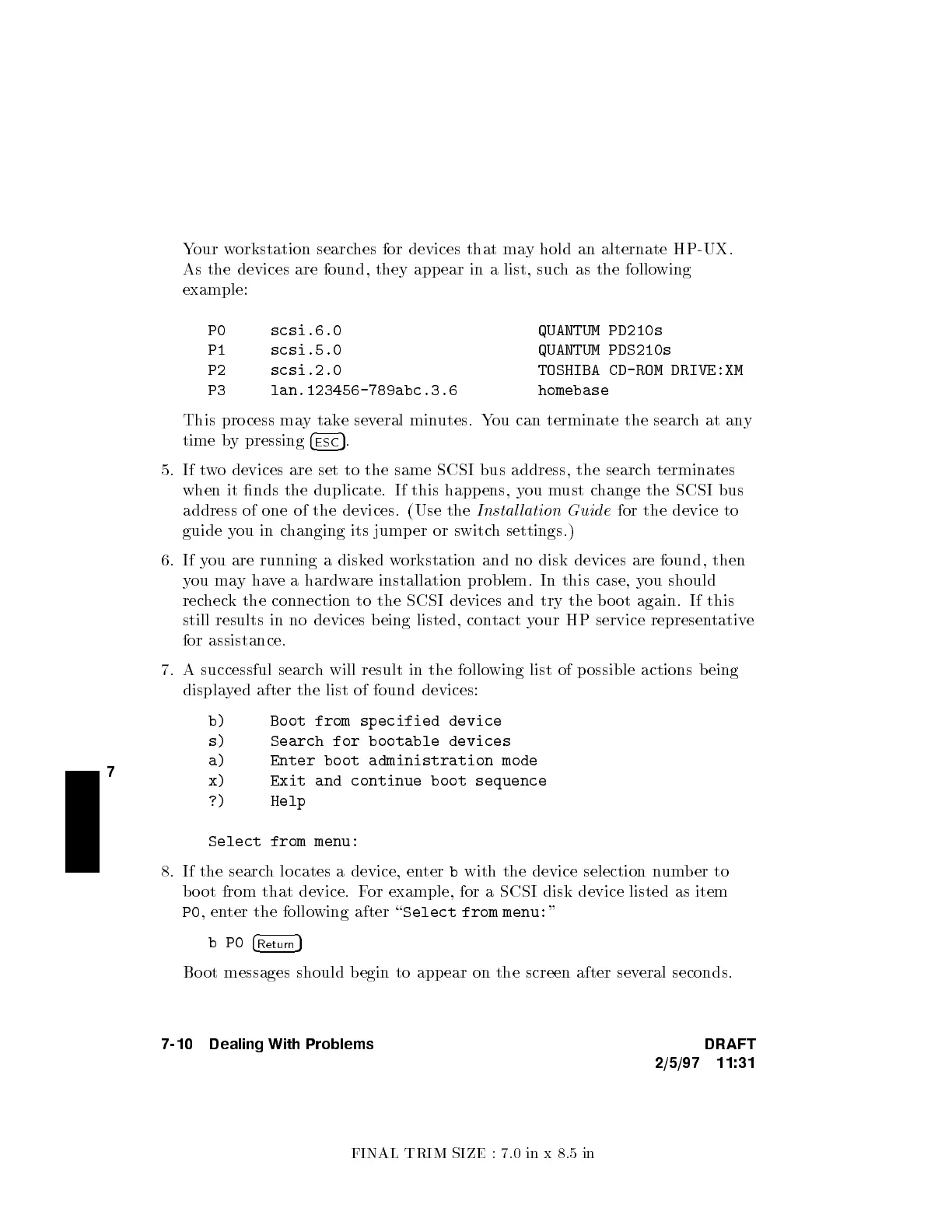FINAL TRIM SIZE : 7.0 in x 8.5 in
7
Your workstation searches for devices that ma
y hold an alternate HP-UX.
As the devices are found, they app ear in a list, suc
h as the following
example:
P0 scsi.6.0 QUANTUM PD210s
P1 scsi.5.0 QUANTUM PDS210s
P2 scsi.2.0 TOSHIBA CD-ROM DRIVE:XM
P3 lan.123456-789abc.3.6 homebase
This pro cess may take several minutes. You can terminate the searc
hatany
time by pressing
4
ESC
5
.
5. If two devices are set to the same SCSI bus address, the searc
h terminates
when it nds the duplicate. If this happens, y
ou must change the SCSI bus
address of one of the devices. (Use the
Instal lation Guide
for the device to
guide you in changing its jumper or switch settings.)
6. If you are running a disked workstation and no disk devices are found, then
you mayhave a hardware installation problem. In this case, you should
recheck the connection to the SCSI devices and try the b o ot again. If this
still results in no devices being listed, contact your HP service representative
for assistance.
7. A successful search will result in the following list of possible actions b eing
displayed after the list of found devices:
b) Boot from specified device
s) Search for bootable devices
a) Enter boot administration mode
x) Exit and continue boot sequence
?) Help
Select from menu:
8. If the search lo cates a device, enter
b
with the device selection number to
bo ot from that device. For example, for a SCSI disk device listed as item
P0
,enter the following after \
Select from menu:
"
bP0
4
Return
5
Bo ot messages should b egin to app ear on the screen after several seconds.
7-10 Dealing With Problems DRAFT
2/5/97 11:31
