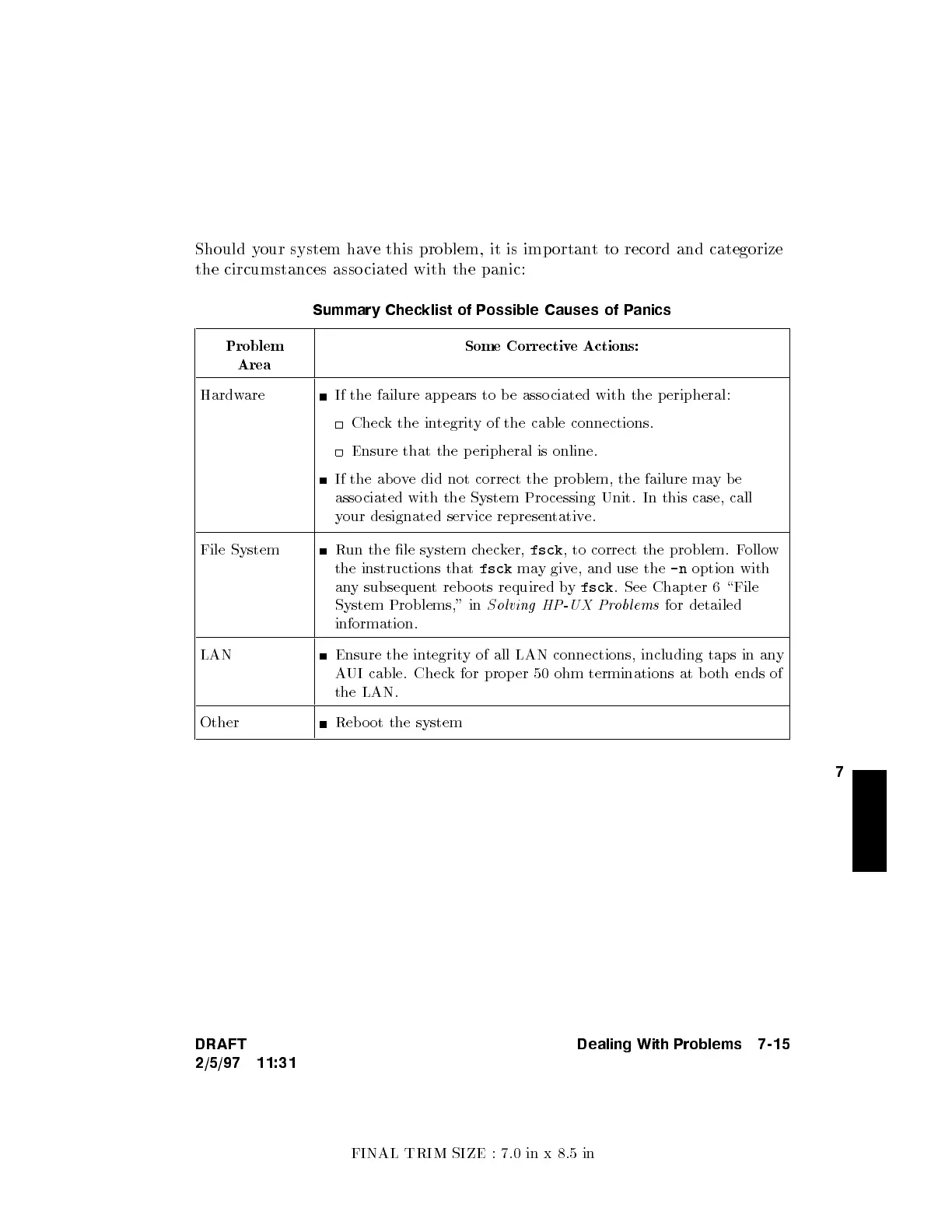FINAL TRIM SIZE : 7.0 in x 8.5 in
7
Should your system have this problem, it is imp ortant to record and categorize
the circumstances asso ciated with the panic:
Summary Checklist of Possible Causes of Panics
Problem
Area
Some Corrective Actions:
Hardware If the failure app ears to be asso ciated with the peripheral:
Check the integrity of the cable connections.
Ensure that the p eripheral is online.
If the ab ove did not correct the problem, the failure maybe
associated with the System Pro cessing Unit. In this case, call
your designated service representative.
File System Run the le system checker,
fsck
, to correct the problem. Follow
the instructions that
fsck
may give, and use the
-n
option with
any subsequent rebo ots required by
fsck
. See Chapter 6 \File
System Problems," in
Solving HP-UX Problems
for detailed
information.
LAN Ensure the integrity of all LAN connections, including taps in an
y
AUI cable. Check for prop er 50 ohm terminations at b oth ends of
the LAN.
Other Rebo ot the system
DRAFT
2/5/97 11:31
Dealing With Problems 7-15
