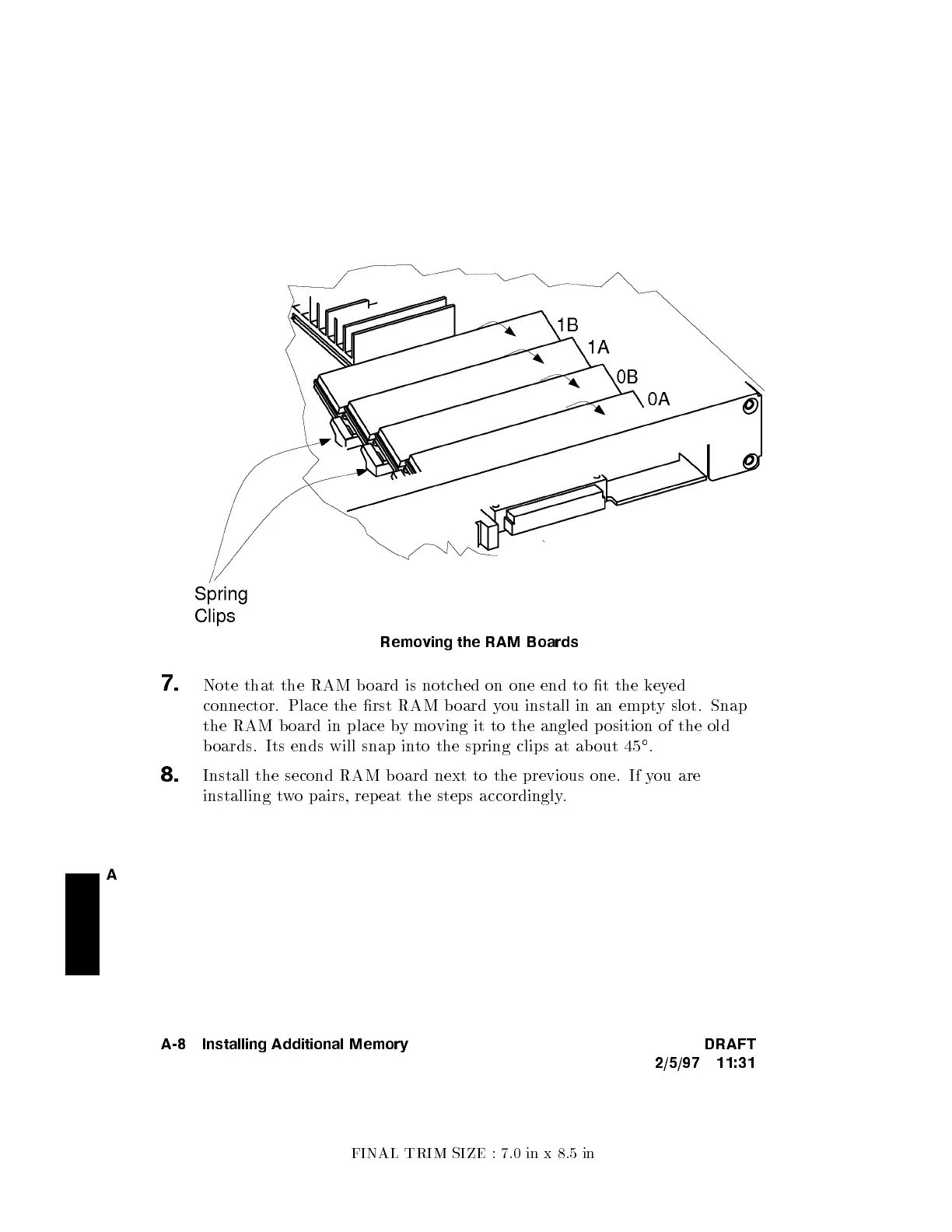FINAL TRIM SIZE : 7.0 in x 8.5 in
A
Removing the RAM Boards
7.
Note that the RAM b oard is notched on one end to t the k
eyed
connector. Place the rst RAM b oard you install in an empty slot. Snap
the RAM b oard in place bymoving it to the angled p osition of the old
boards. Its ends will snap into the spring clips at ab out 45
.
8.
Install the second RAM b oard next to the previous one. If y
ou are
installing two pairs, rep eat the steps accordingly.
A-8 Installing Additional Memory DRAFT
2/5/97 11:31
