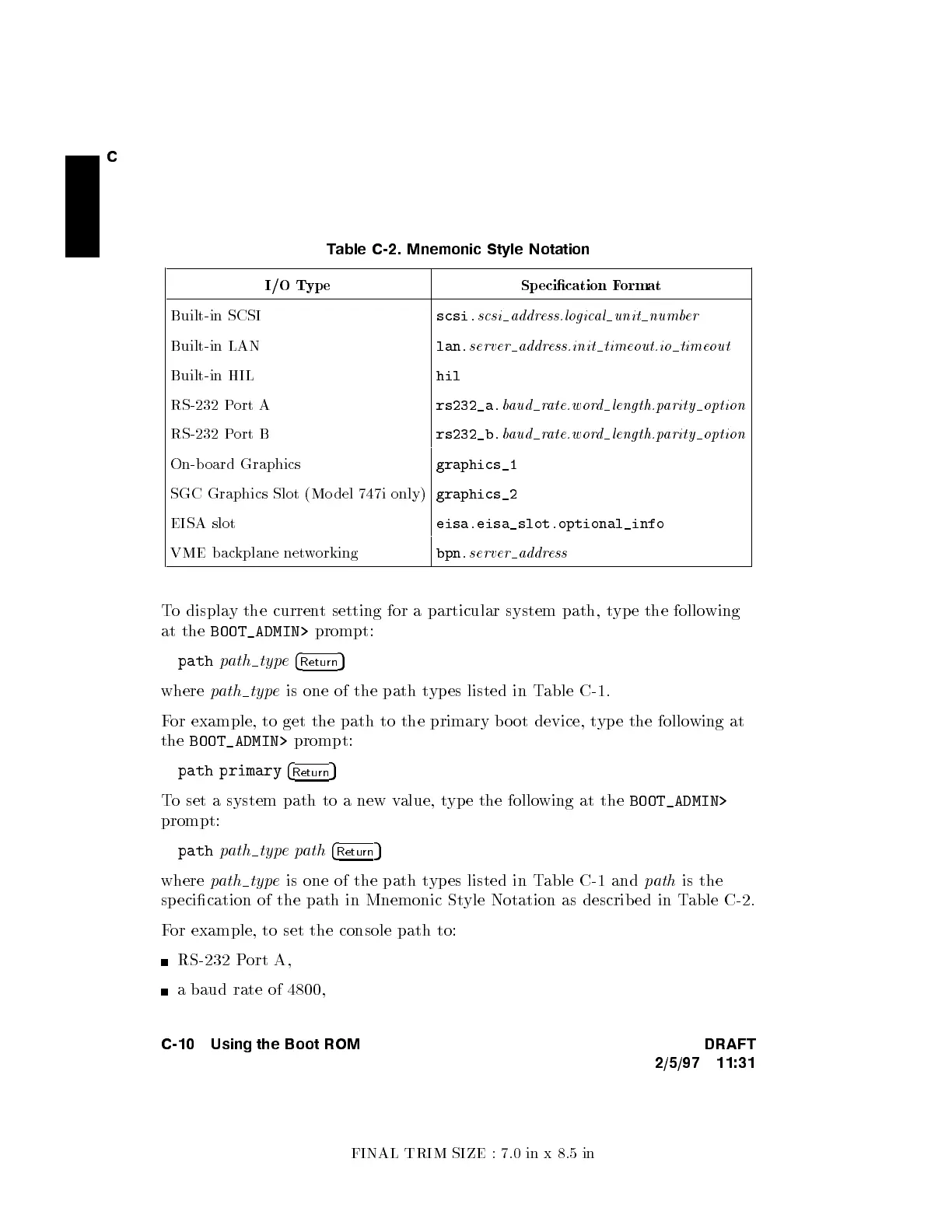FINAL TRIM SIZE : 7.0 in x 8.5 in
C
Table C-2. Mnemonic Style Notation
I/O Type Specication Format
Built-in SCSI
scsi.
scsi address.logical unit number
Built-in LAN
lan.
server address.init timeout.io timeout
Built-in HIL
hil
RS-232 Port A
rs232_a.
baud rate.word length.parity option
RS-232 Port B
rs232_b.
baud rate.word length.parity option
On-board Graphics
graphics_1
SGC Graphics Slot (Mo del 747i only)
graphics_2
EISA slot
eisa.eisa_slot.optional_info
VME backplane networking
bpn.
server address
To display the current setting for a particular system path, t
ype the following
at the
BOOT_ADMIN>
prompt:
path
path type
4
Return
5
where
path type
is one of the path types listed in Table C-1.
For example, to get the path to the primary bo ot device, t
ype the following at
the
BOOT_ADMIN>
prompt:
path primary
4
Return
5
To set a system path to a new v
alue, type the following at the
BOOT_ADMIN>
prompt:
path
path typepath
4
Return
5
where
path type
is one of the path types listed in Table C-1 and
path
is the
specication of the path in Mnemonic Style Notation as describ ed in Table C-2.
For example, to set the console path to:
RS-232 Port A,
a baud rate of 4800,
C-10 Using the Boot ROM DRAFT
2/5/97 11:31
