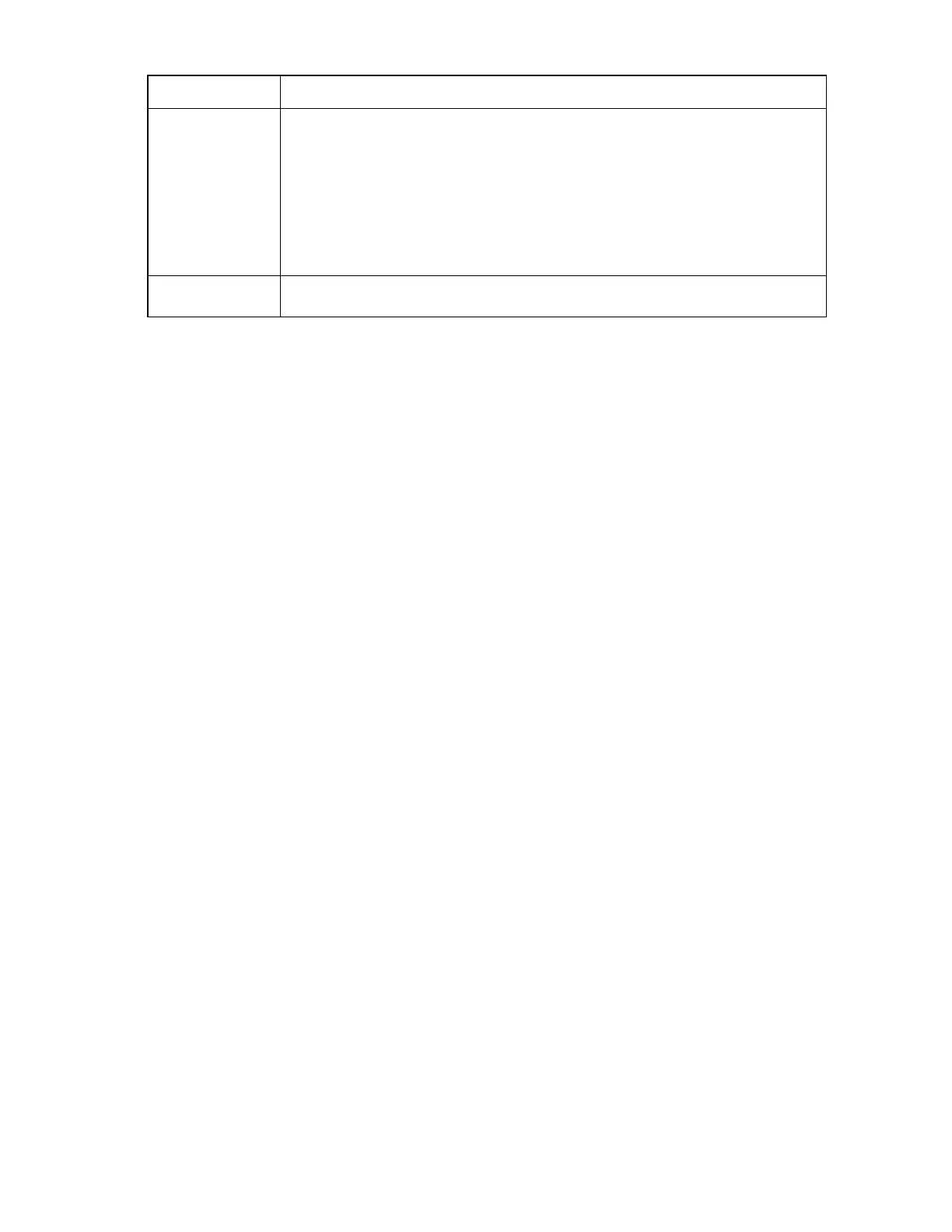Midplane assembly replacement 72
Step Midplane assembly replacement action and verification
Step 4
Action
Perform PDU part number update using the following OA CLI command:
set enclosure PDU_type X
Where X represents 1, 2, 3, or 4 according to the power setup:
1 for single-phase power
2 for three-phase power, North America
3 for three-phase power, international
4 for DC power
Step 5
Action
Install all server blades and interconnect modules in the original locations.