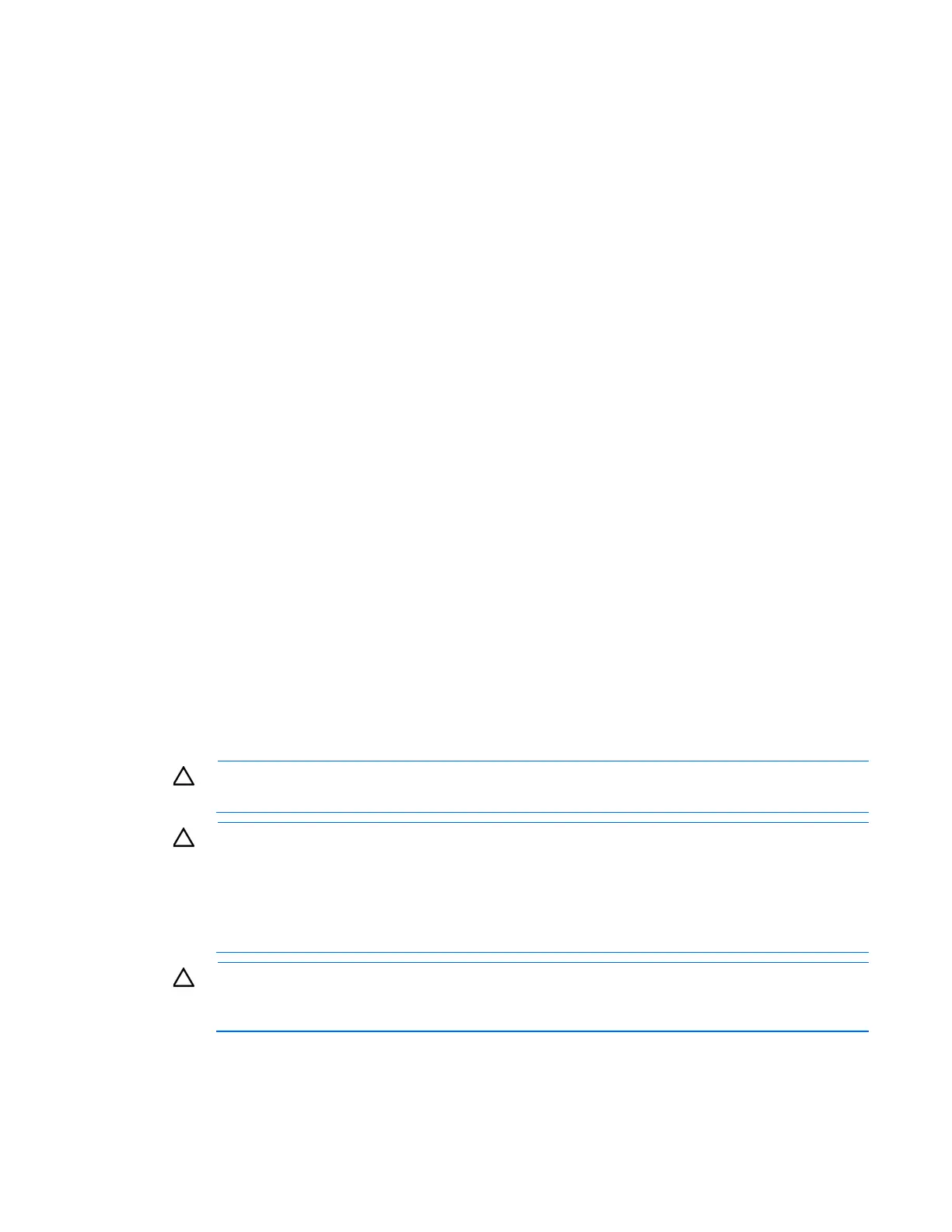Midplane assembly replacement 70
2.
Verify that the enclosure serial number matches the enclosure serial number on the label on the
enclosure mounting bracket.
o If the enclosure serial number matches the label, continue to step 7.
o If the enclosure serial number does not appear or does not match the label, continue to step 3 to
manually update the enclosure identity using the Onboard Administrator CLI.
3. Use the Onboard Administrator service port address found on the Insight Display Enclosure Info screen
to log in to the Onboard Administrator CLI with the Administrator local account password using
one of the following options:
o A serial cable attached to the Onboard Administrator serial port
o An Ethernet CAT5 cable attached to the enclosure service port that is the enclosure link uplink port
4. Enter the SET ENCLOSURE PART_NUMBER X command, where X represents the 10-digit enclosure PID
number found on the enclosure front label.
5. Enter the SET ENCLOSURE SERIAL_NUMBER Y command, where Y represents the 10-digit serial
number found on the enclosure front label.
6. Enter the SET ENCLOSURE PDU_NUMBER Z command, where Z represents the number of the
appropriate power configuration:
o 1—Single phase power, US
o 2—Three-phase power, US
o 3—Three-phase power, International
o 4—DC power
7. Install all VC Ethernet modules, VC-FC modules, and all other interconnect modules in the same bay they
were removed from.
8. Reconnect all cables to those modules to the same ports they were removed from.
9. Wait two minutes.
10. Install all the server blades into the same bays they were removed from.
Procedures: Midplane assembly replacement
CAUTION: Some troubleshooting procedures require powering down an entire enclosure. To
avoid possible data loss, always secure permission before powering down an enclosure.
CAUTION: If you are using a Virtual Connect environment, some of these procedures might
cause the loss of Virtual Connect credentials and the loss of communication between the Onboard
Administrator and the Virtual Connect Interconnect module. Ensure the Virtual Connect
configuration is backed up before proceeding with any of the following procedures. Virtual
Connect configuration can be backed up by using Virtual Connect GUI or Virtual Connect
Support Utility.
CAUTION: To avoid data loss, do not remove an Onboard Administrator when the Insight
Display shows a firmware update in progress. During this activity, the Insight Display displays the
Firmware Update screen with the Lock icon and the firmware update progress bar.