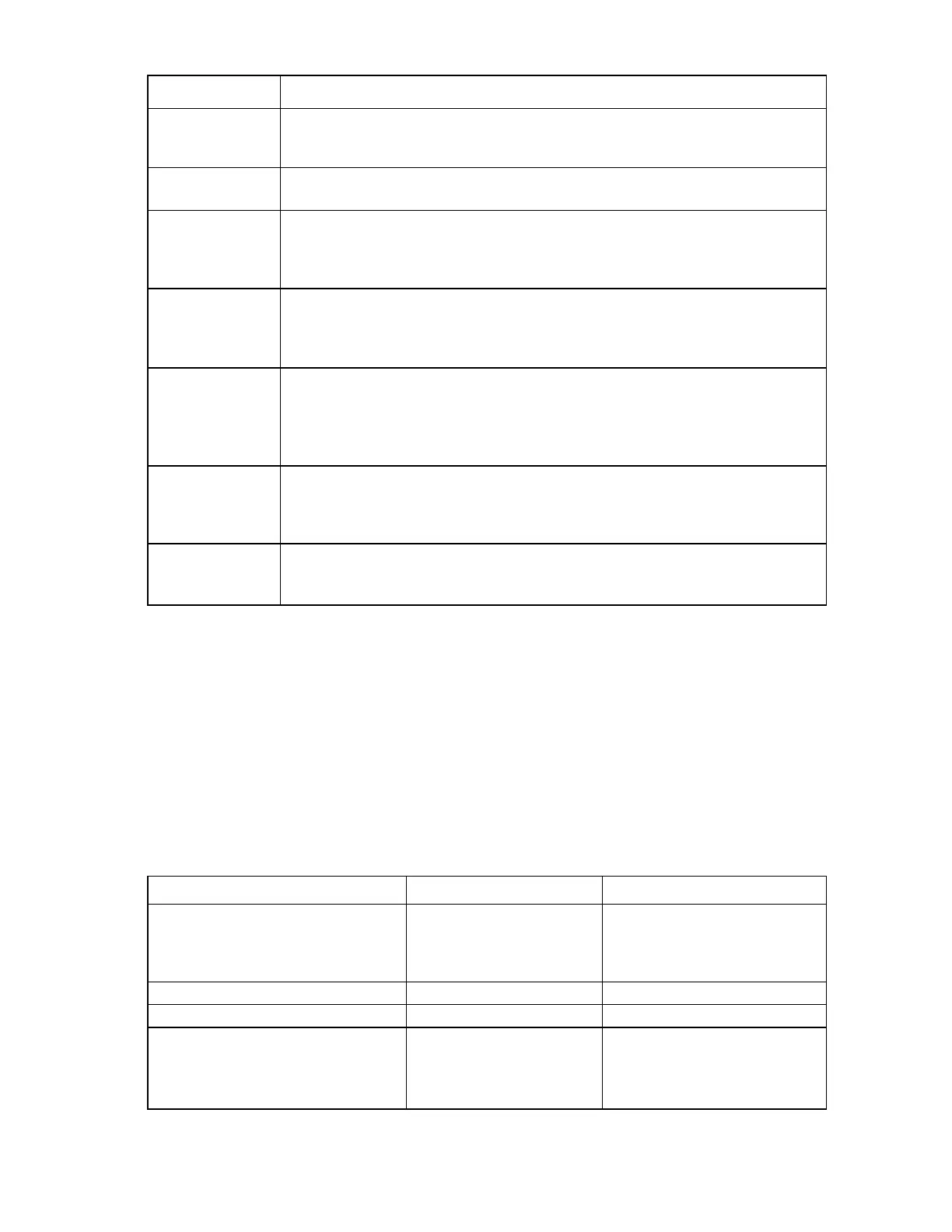Enclosure troubleshooting 30
Step Fan LED is solid amber action and verification
Verification
If the error still exists, then replace the fan to complete the repair.
If the fan LED is solid green, then continue to the next step.
Step 3
Action
Install an operational fan into the suspect fan bay.
Verification
If the fan LED is green, then return all fans to their original fan bays. Replace the suspect fan
to complete the repair.
If an operational fan LED is solid amber, then continue to the next step.
Step 4
Action
Complete each step in the "Troubleshooting the Insight Display (on page 16)" section
depending on the enclosure. Perform the verification in this step after completing each
Insight Display troubleshooting step.
Verification
If the fan health LED continues to flash after verifying each of the Insight Display
troubleshooting steps, then continue to the next Insight Display troubleshooting step.
If the fan health LED continues to flash after completing all of the Insight Display
troubleshooting steps, then continue to the next step.
Step 5
Action
A connection problem between the fan and the Insight Display is indicated. Contact an HP
authorized service provider and complete the steps in the "Midplane assembly
replacement (on page 66)" section.
Verification
If the suspect fan health LED is solid green, then the repair is complete. If any new error
indications appear, then follow the troubleshooting instructions for those errors.
Power supply troubleshooting
Power supplies provide the required power to the common 12V distribution in the enclosure. This section
provides the procedures to verify that the power supplies are functioning properly.
For all removal and replacement procedures used in this document, see the appropriate enclosure
maintenance and service guide on the HP website (http://www.hp.com/go/bladesystem/documentation).
For specific component LED definitions and component identification, see "Component identification (on
page 73)."
Symptoms: Power supply failure
Symptom Initial step Required steps
The power LED is off.
The fault LED is off.
The Insight Display reports AC failure,
bad FRU, and power supply failure.
— Begin with step 1.
A single power supply fault LED is on.
— Begin with step 4.
All power supplies fault LEDs are on.
— Begin with step 5.
The power LED is on.
The fault LED is off.
The Insight Display reports power supply
failure.
Use the power supply bay
status on the Insight Display
Health Summary to verify the
success or failure of each step.
Begin with step 4.