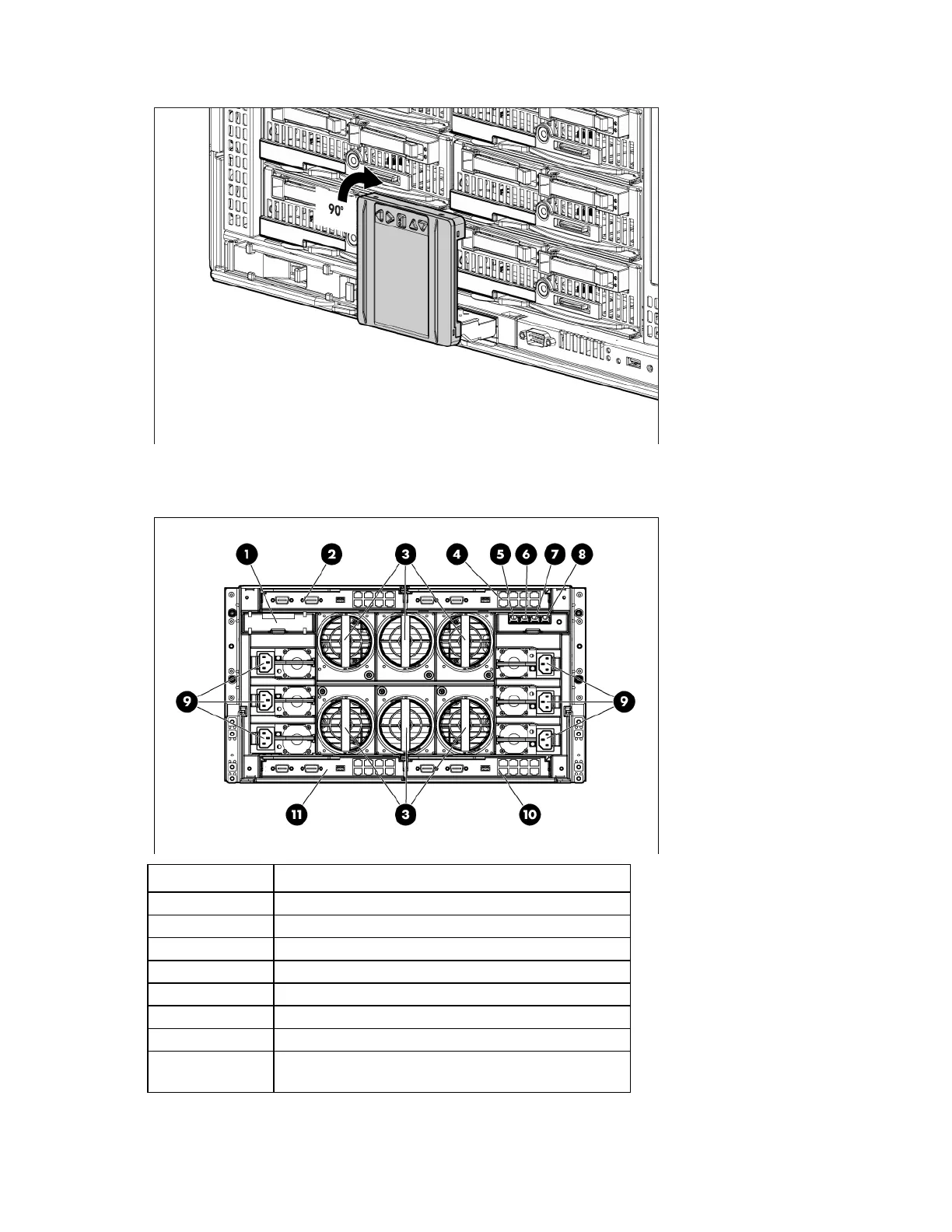Component identification 86
3.
Rotate the Insight Display 90 degrees to view the display.
Enclosure rear components
Item Description
KVM module bay
2
Interconnect bay 1
3
Fan bays ("Fan bay numbering" on page 87)
4
Interconnect bay 2
5
Enclosure link-down port
6
Enclosure link-up port
7
Onboard Administrator 1/iLO port
8
Onboard Administrator 2/iLO port (reserved for future
use)