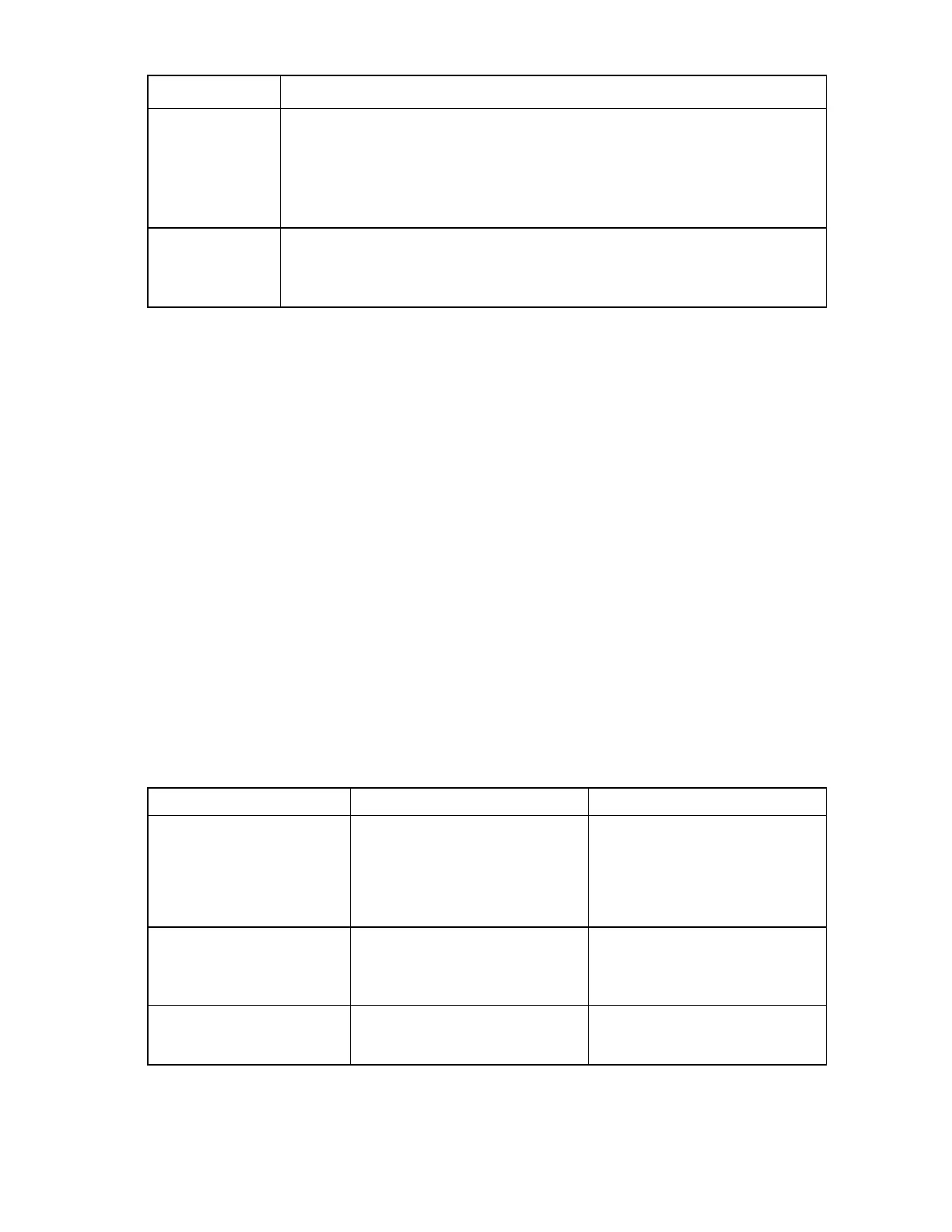Enclosure troubleshooting 56
Step External DVD-ROM troubleshooting action and verification
Step 7
Action
Test the OA module connection:
1 Reseat the OA module.
2 Wait for OA to reboot.
3 Navigate to the Insight Display Health Summary screen.
4 Verify the DVD-ROM drive status.
Verification
If the DVD-ROM drive status is gray or green, then the repair is complete.
If the DVD-ROM drive status is black, continue to step 1 of "Onboard Administrator
troubleshooting (on page 43)."
KVM troubleshooting
For KVM module information, see the KVM module documentation.
For specific component LED definitions and component identification, see "Component identification (on
page 73)."
Symptoms: c3000 enclosure KVM errors
The procedures in this section assume that the firmware for Onboard Administrator, iLO 2, and BIOS is
updated to the newest versions available. Always verify firmware versions before continuing with the steps
in this section.
If the c3000 enclosure KVM module is connected to an external rack KVM switch, where pressing "Print
Screen" is indicated, then press Print Screen twice to select the Enclosure KVM menu. The first press of Print
Screen opens the rack KVM Switch Port Selection menu.
On some c3000 enclosures, the user can set only one of the following as active:
• The USB connector on the front of the enclosure and the internal DVD-ROM drive.
• The rear USB connectors on the KVM module.
On these enclosures, in order to use the both the KVM and the internal DVD-ROM drive, always connect the
KVM keyboard and mouse to the front USB connector on the OA.
Symptom Initial step Required steps
Pressing the KVM keyboard
Print Screen key does not bring
up the Enclosure KVM Menu.
Be sure that the KVM monitor is
powered up and is connected to the
KVM module VGA connector. Be sure
that the KVM keyboard/mouse are
connected to the KVM module USB
connectors.
Begin with step 1 of "Procedures:
KVM Menu troubleshooting (on page
58)."
The KVM Menu button does not
appear on the navigation bar at
the bottom of the Insight Display
Main Menu.
— Begin with step 1 of "Procedures:
KVM module troubleshooting (on
page 60)."
When typing on Linux virtual
console through KVM, multiple
characters appear.
— Begin with step 1 of "Procedures:
KVM Linux troubleshooting (on page
60)."