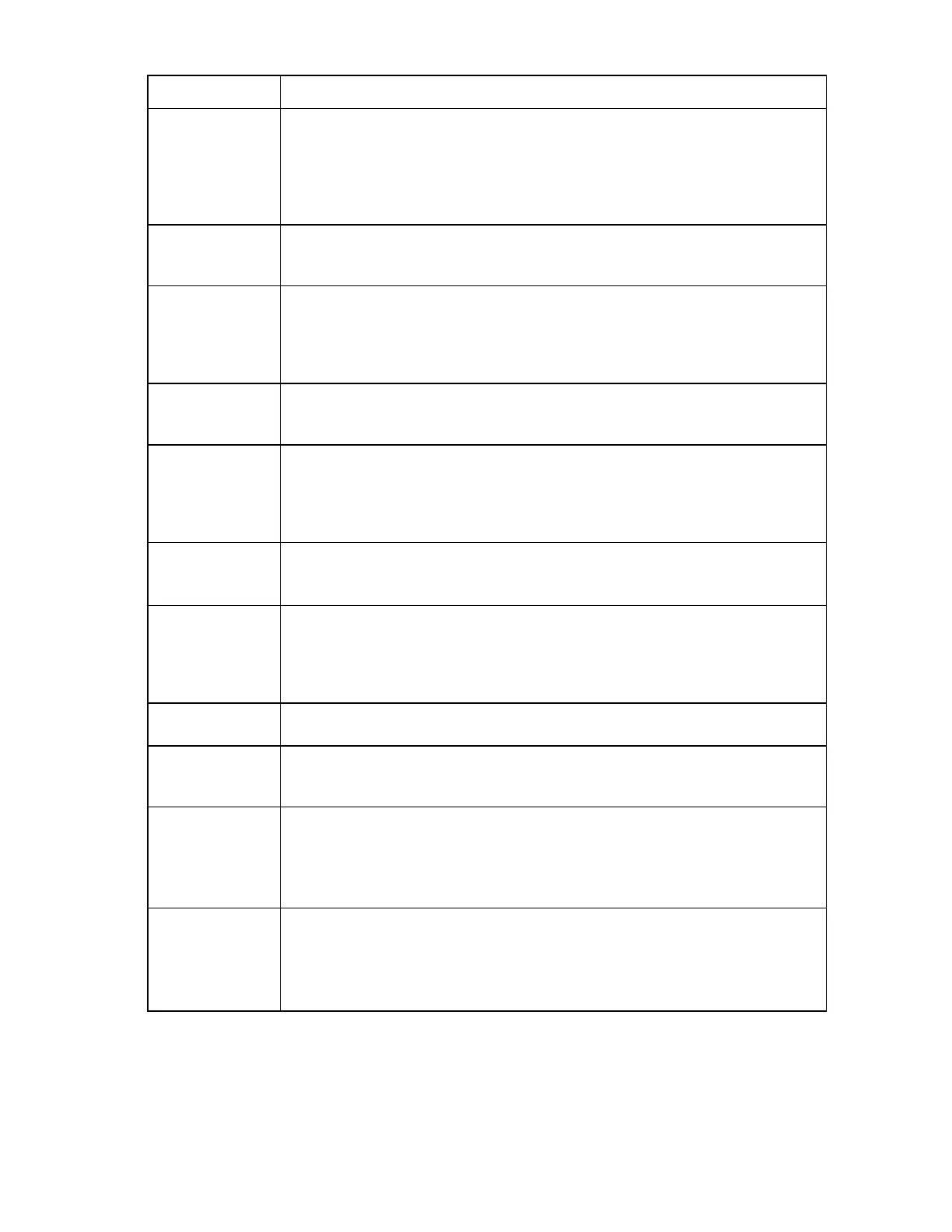Enclosure troubleshooting 55
Step External DVD-ROM troubleshooting action and verification
Verification
If no indication of power to the DVD-ROM drive exists and the Insight Display does not
detect a DVD-ROM drive, then continue to the next step.
If the DVD-ROM drive tray opened, and the Insight Display Health Summary DVD-ROM
status is gray, continue to step 1 of "Procedures: Enclosure DVD-ROM troubleshooting (on
page 50)."
Step 2
Action
Replace the DVD-ROM drive power supply with a known-working power supply, and then
retest the DVD-ROM drive connections.
Verification
If the Insight Display Health Summary screen detects a DVD-ROM drive, then the repair is
complete.
If the Insight Display Health Summary screen does not detect a DVD-
to the next step.
Step 3
Action
Replace the USB cable with a known-working cable, and then retest the DVD-ROM drive
connections.
Verification
If the Insight Display Health Summary screen detects a DVD-ROM drive, then the repair is
complete.
If the Insight Display Health Summary screen does not detect a DVD-
to the next step.
Step 4
Action
Replace the DVD-ROM drive with a known-working DVD-
ROM drive, and then then retest
the DVD-ROM drive connections.
Verification
If the Insight Display Health Summary screen detects a DVD-ROM drive, then replace the
DVD-ROM to complete the repair.
If a known-working DVD-ROM drive still does not operate properly, continue to the next
step.
Step 5
Action
Check the enclosure for a redundant OA module.
Verification
If a redundant OA module is installed, continue to the next step.
If a redundant OA module is not installed, continue to step 7.
Step 6
Action
Connect the DVD-ROM drive to the standby OA module:
1 Disconnect the DVD-ROM drive USB cable from the active OA USB connector.
2 Connect the DVD-ROM drive USB cable to the standby OA USB connector.
3 Remove the active OA module.
Verification
Use the Insight Display Health Summary screen to check the DVD-ROM drive status:
If the status is gray or green, then the repair is complete.
If the status is black, continue to step 1 of "Onboard Administrator troubleshooting (on
page 43)."