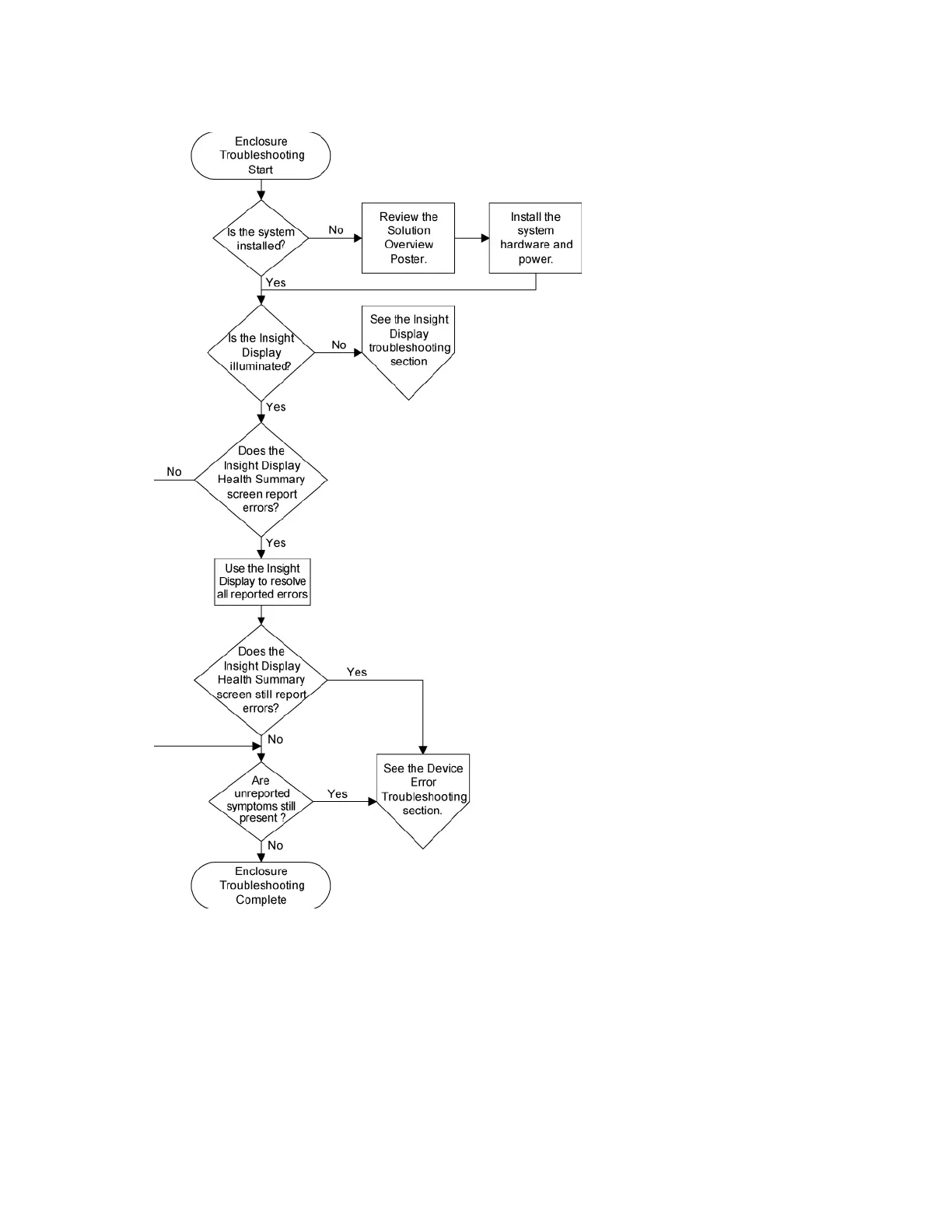Getting started 6
Troubleshooting overview
Diagnosing the enclosure
When troubleshooting an enclosure, be sure that the enclosure and all components are installed properly.
For more information, see the HP BladeSystem c-Class Solution Overview on the HP website
(http://www.hp.com/go/bladesystem/documentation).
When the system is powered on and the Insight Display is operating properly, use the Insight Display for
diagnosing and troubleshooting. The Insight Display is located on the front of each enclosure, and it uses
colors to indicate overall system health and component health.