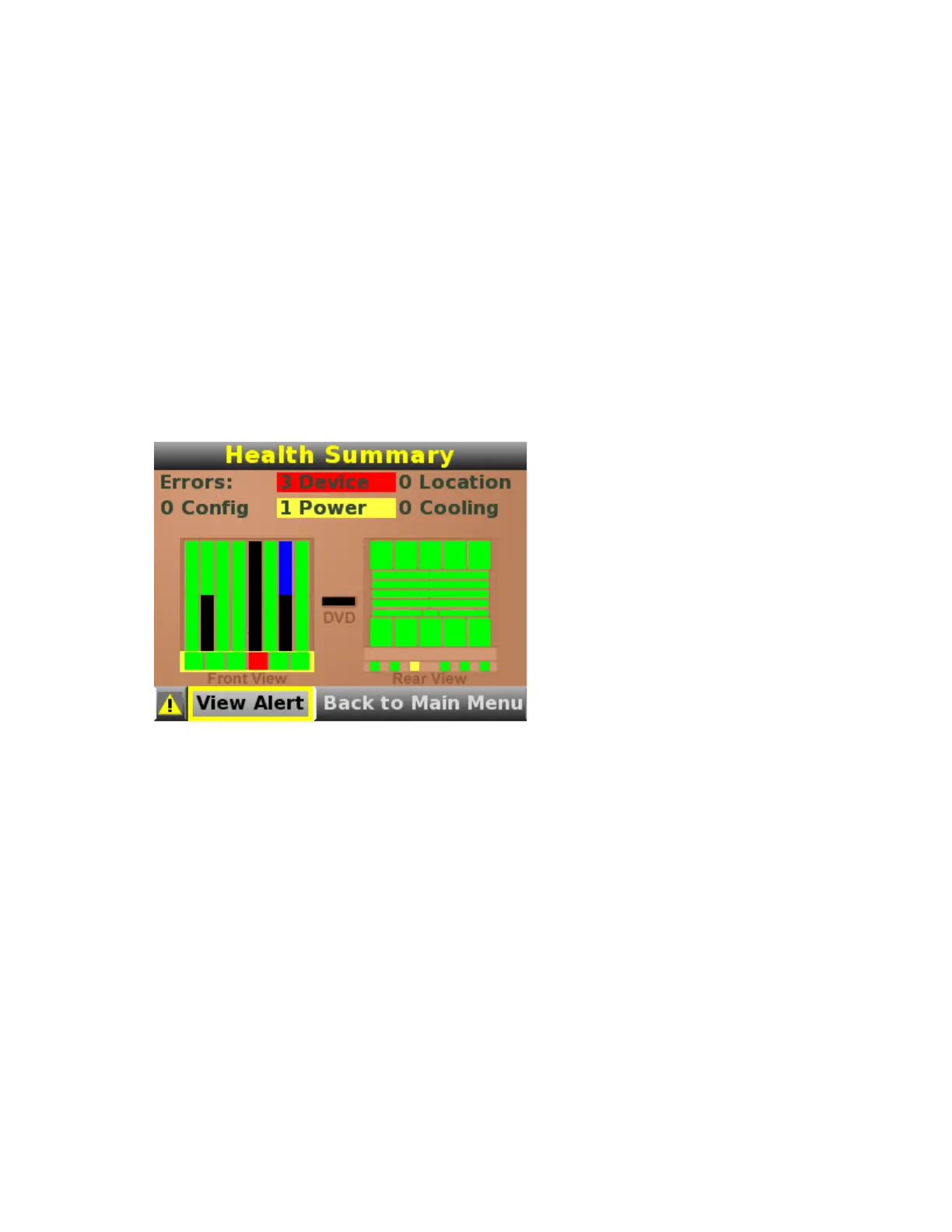Getting started 9
Errors are placed in the following error categories:
• Device errors include device failures, degraded devices, or information messages about a component.
• Location errors include missing components or components installed in the wrong bay.
• Configuration errors include problems with server blades and the corresponding interconnect modules.
• Power errors include insufficient power for a device or the power subsystem redundancy is degraded.
• Cooling errors indicate insufficient cooling for a device or that the cooling subsystem redundancy is
degraded.
The severity of the error is indicated by the color of the component on the Health Summary screen:
• Red indicates device failure
• Yellow indicates a degraded device
• Blue indicates an information message
To view the first category containing an error, use the arrow keys on the Insight Display to highlight and select
View Alert. To leave the Health Summary screen and go back to the Main Menu, select Back to Main Menu.
To return to the Health Summary screen, highlight and select the health icon in the left of the menu at the
bottom of the screen.