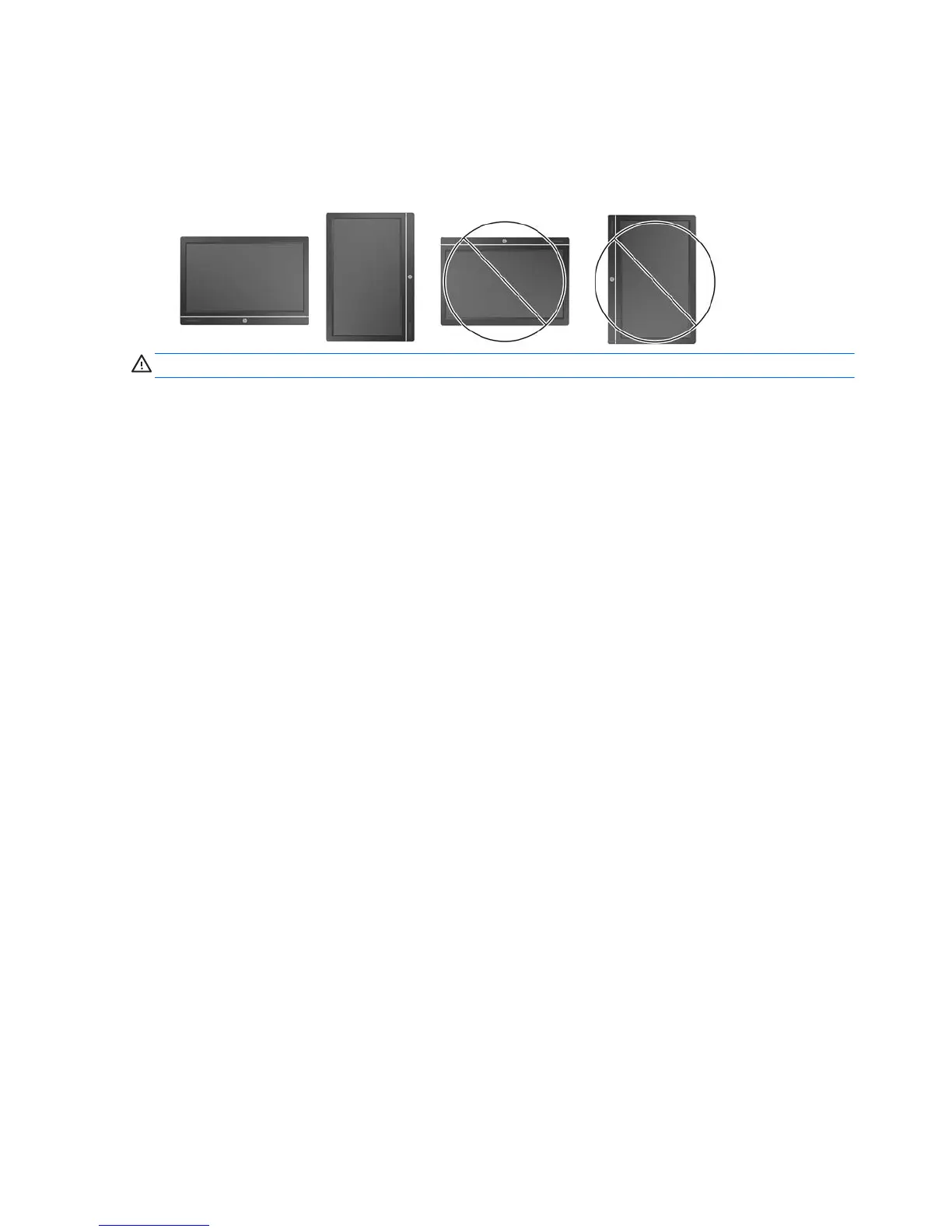Positioning the computer
This computer may be shipped with no stand, with a height-adjustable stand, or a tilt/swivel stand. The
computer may be placed in the landscape position with the HP logo on the bottom bezel or it may be placed
in the portrait position with the HP logo on the right side, as you face the computer.
CAUTION: Positioning the computer with the HP logo on the top or on the left is not supported.
6 Chapter 1 Product features ENWW
