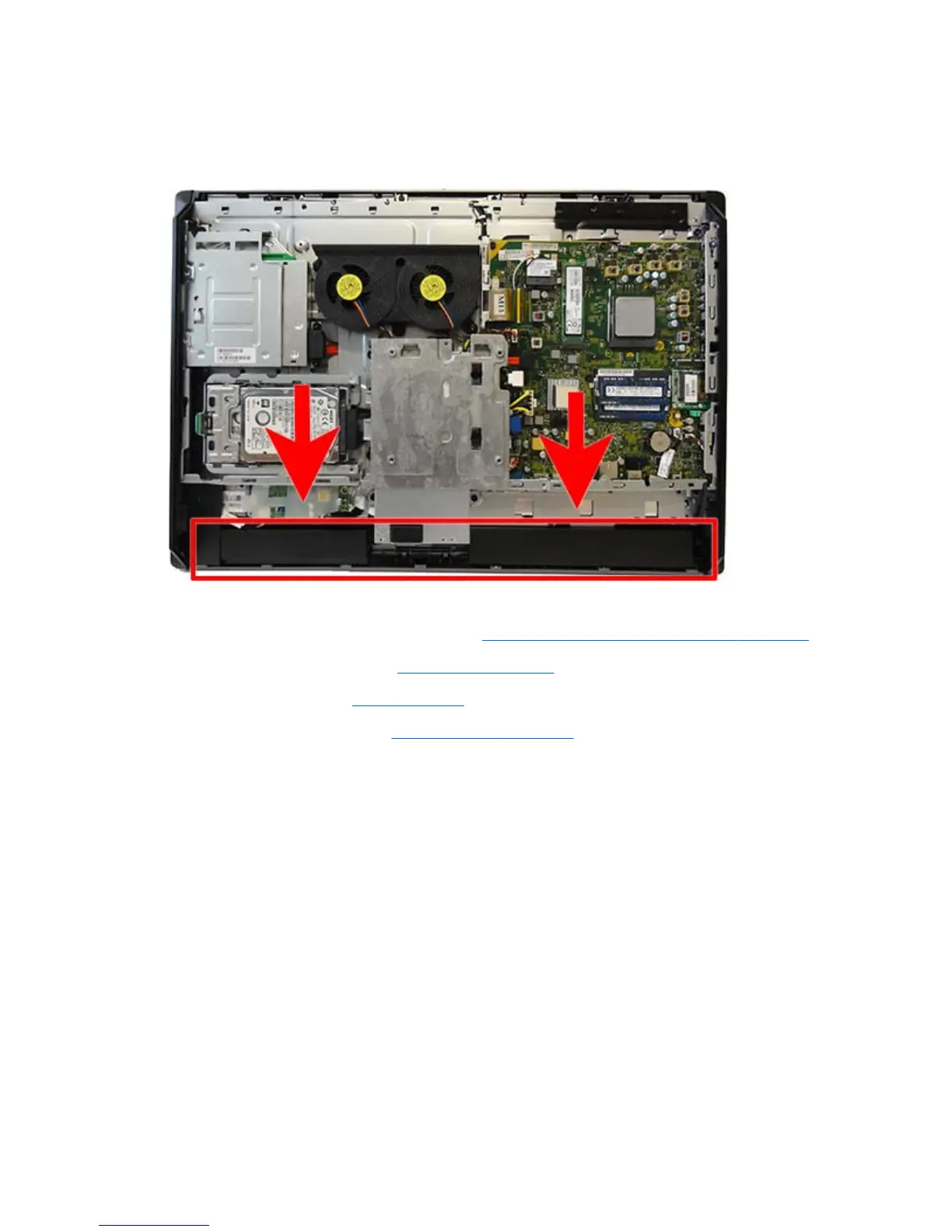Speakers
The speakers are located at the bottom of the computer. Two separate speakers are each secured by two
Torx screws. To remove the left speaker you have to lift or remove the Mylar cover.
To remove the speakers:
1. Prepare the computer for disassembly (see
Preparing to disassemble the computer on page 27).
2. Remove the access panel (see
Access panel on page 33).
3. Remove the stand (see
Stand on page 29).
4. Remove the lower panel (see
Lower rear panel on page 59).
ENWW Speakers 63
