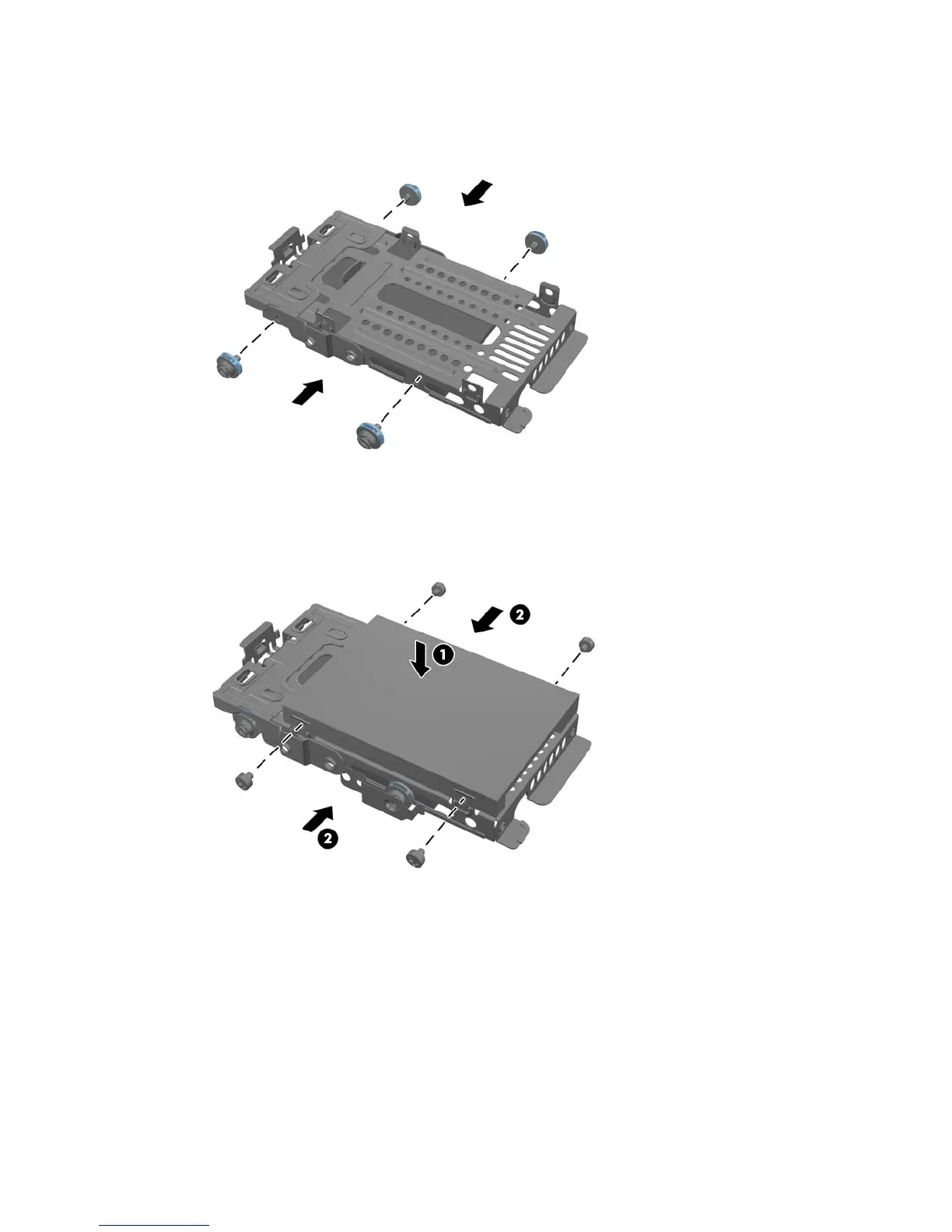2. Fasten the lower 2.5-inch hard disc drive securely into the drive cage with four mounting screws with
grommets.
3. Fasten an upper 2.5-inch hard disc drive securely in place with the four standard screws that shipped
with the drive.
4. Position the 2.5-inch drive cage above its final site with the hard disc drive connectors facing toward the
center of the chassis. If the drive cage contains a secondary (upper) drive, locate the power and data
cables next to the drive cage and connect them to the secondary drive.
ENWW Drives 37
