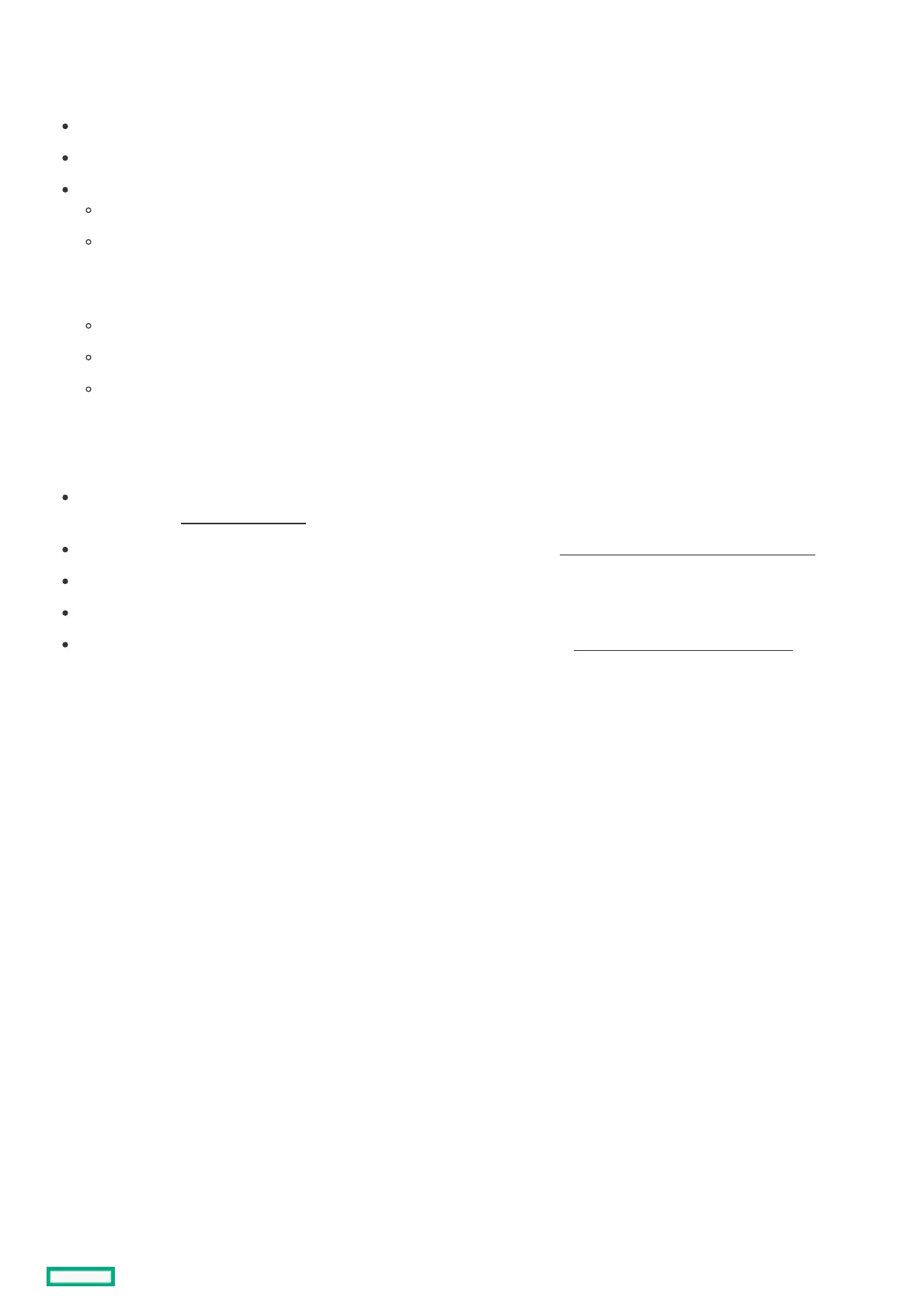NVDIMM relocation guidelinesNVDIMM relocation guidelines
Requirements for relocating NVDIMMs or a set of NVDIMMs when the data must be preservedRequirements for relocating NVDIMMs or a set of NVDIMMs when the data must be preserved
The destination server hardware must match the original server hardware configuration.
All System Utilities settings in the destination server must match the original System Utilities settings in the original server.
If NVDIMM-Ns are used with NVDIMM Interleaving ON mode in the original server, do the following:
Install the NVDIMMs in the same DIMM slots in the destination server.
Install the entire NVDIMM set (all the NVDIMM-Ns on the processor) on the destination server.
This guideline would apply when replacing a system board due to system failure.
If any of the requirements cannot be met during NVDIMM relocation, do the following:
Manually back up the NVDIMM-N data before relocating NVDIMM-Ns to another server.
Relocate the NVDIMM-Ns to another server.
Sanitize all NVDIMM-Ns on the new server before using them.
Requirements for relocating NVDIMMs or a set of NVDIMMs when the data does not have to beRequirements for relocating NVDIMMs or a set of NVDIMMs when the data does not have to be
preservedpreserved
If data on the NVDIMM-N or set of NVDIMM-Ns does not have to be preserved, then
Move the NVDIMM-Ns to the new location and sanitize all NVDIMM-Ns after installing them to the new location. For more
information, see NVDIMM sanitization.
Observe all DIMM and NVDIMM population guidelines. For more information, see DIMM and NVDIMM population information.
Observe the process for removing an NVDIMM.
Observe the process for installing an NVDIMM.
Review and configure the system settings for NVDIMMs. For more information, see Configuring the server for NVDIMMs .
