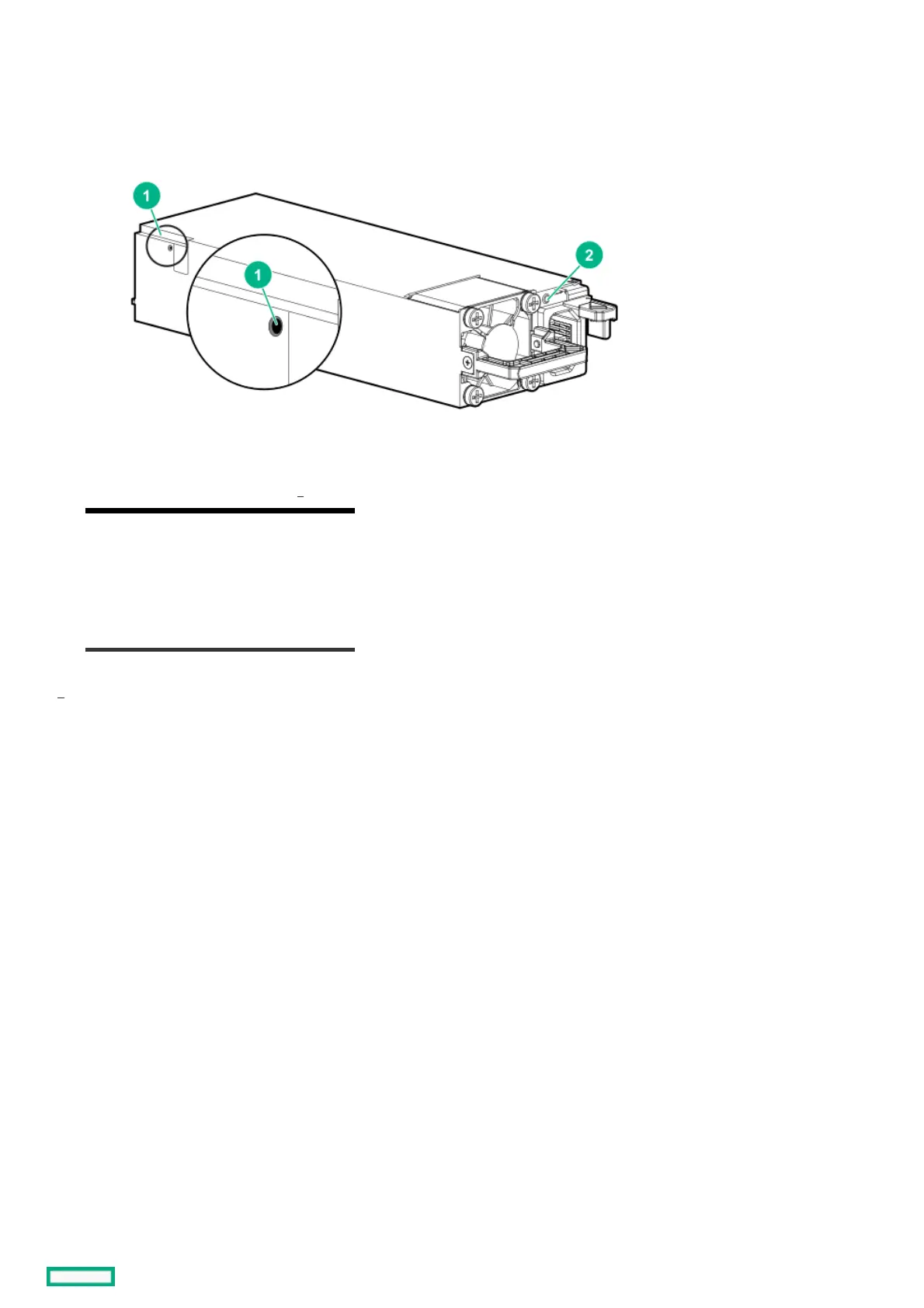Checking the battery backup charge levelChecking the battery backup charge level
ProcedureProcedure
1. Using a ball tip pen, press and release the battery check button.
After releasing the button, you might have to wait up to seven seconds before the LED starts flashing.
2. Note the number of LED flashes and reference the following table.
FlashesFlashes Battery State RSOCBattery State RSOC
0 Battery bad/failed
1 RSOC <= 29%
2 30% <= RSOC <= 62%
3 63% <= RSOC <= 94%
4 95% <= RSOC
Relative State of Charge
The battery will fully charge within one hour of being installed into the server.
11
1
